11 Marketing Automation Workflows for Shopify Stores
The fast-paced world of e-commerce demands efficiency, and marketing automation is no exception. With the right automation workflows in place, you can streamline your marketing efforts, save time, and boost your Shopify store’s revenue. But with countless possibilities, where do you start?
Fear not! In this article, we’ll explore tried-and-tested marketing automation workflows specifically tailored for Shopify stores. These powerful strategies will not only optimize your marketing processes but also help you engage customers, drive sales, and grow your business in a scalable, sustainable manner. So, buckle up and get ready to supercharge your Shopify store’s marketing game.
Ready to save time by adding popular workflows? Try MESA today to easily add templates and personalize them for your exact needs.
Topics:
Getting Started With Marketing Automation Workflows
Don’t let the marketing automation workflows overwhelm you if you’re new to them. Remember that automation will make your life easier and run your business more efficiently.
First, focus on what repetitive tasks in your current marketing efforts can be streamlined by marketing automation workflows. For example, identify where human errors might occur or what may take up a bulk of time every day. Debating Etsy vs Shopify? The best of both is possible with the right workflow. Think you have to upgrade to Shopify Plus? Not necessarily.
To help get you started, we’ve put together our pick of top marketing automation workflows that we’ve seen work. Let’s dive into how these template workflows can automate the everyday marketing challenges of running your Shopify store.
1. Schedule a Shopify theme change on a specific date and time
Scheduling Shopify theme changes at different times for specific dates and holidays can help sell your current marketing efforts. You can schedule automatic launch for product release, store-wide promotions (like Black Friday/Cyber Monday), and sales that revert back when your event ends. In fact, we’ve seen it be so successful that we’ve created a template that does just this.
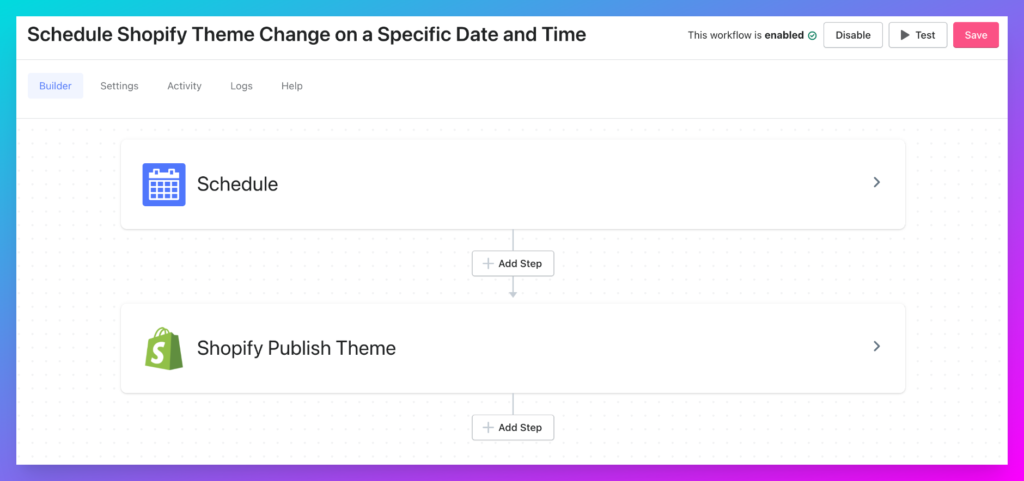
2. Add a Klaviyo event to an Infinite Options order
Klaviyo is an email marketing software that stores can use to recover lost sales, send personalized email campaigns, and ultimately drive more sales. In fact, Klaviyo does this by allowing stores to target customers based on any event or metric. If you’re looking to maximize Klaviyo’s software, this template will trigger an event anytime an Infinite Options order is placed. Thus making it easier to organize your Klaviyo list based on different customer actions.
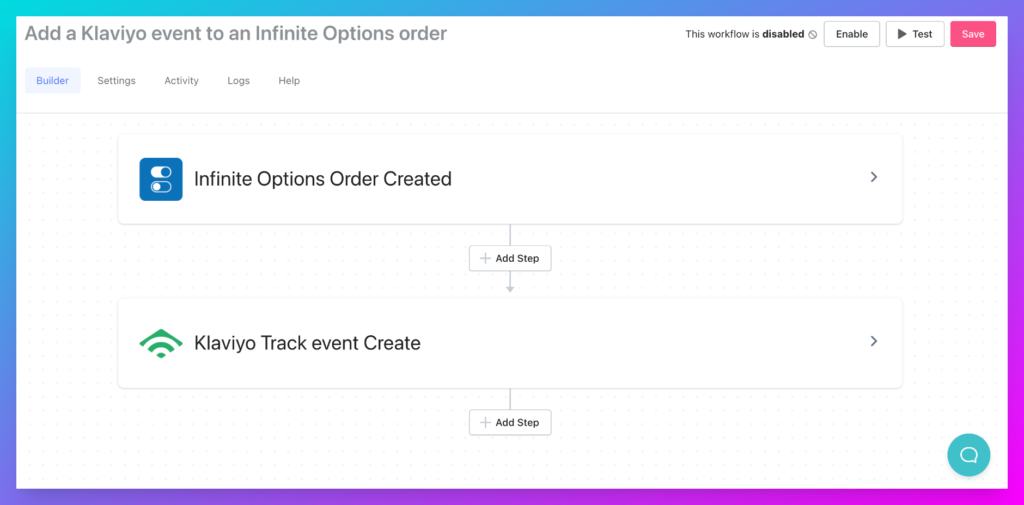
3. Create a Facebook product with a tagged Shopify product
Automatically create Facebook Catalog products for any product generated on your Shopify store tagged with “Facebook.” With this template, you can sync products with Facebook and easily modify them. For example, you can use liquid tags to adjust the product description or even add a MESA Image step to crop all photos before sending them to Facebook automatically.
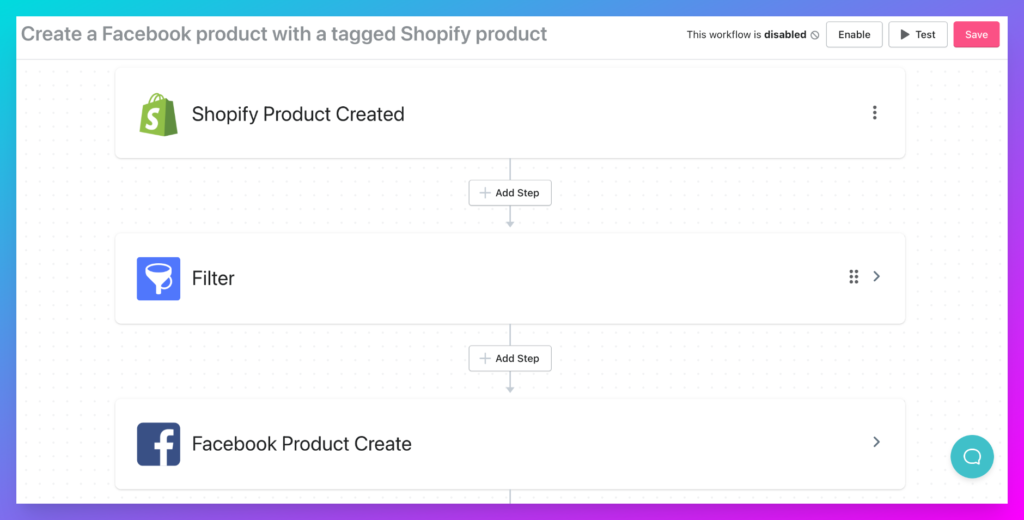
4. Add a free product to a new customer’s first order
For ecommerce success, it’s not enough to just acquire new customers: equally important is finding ways to retain those customers and get them to make purchases. One of the best ways to boost loyalty is to offer first-time customers a free product with their order. This template gets to work after your customer completes their checkout. Once you create your order, MESA will check to determine if it’s the customer’s first order and then add a free product to the order for fulfillment. Create a moment they’ll remember or even share with friends and family!
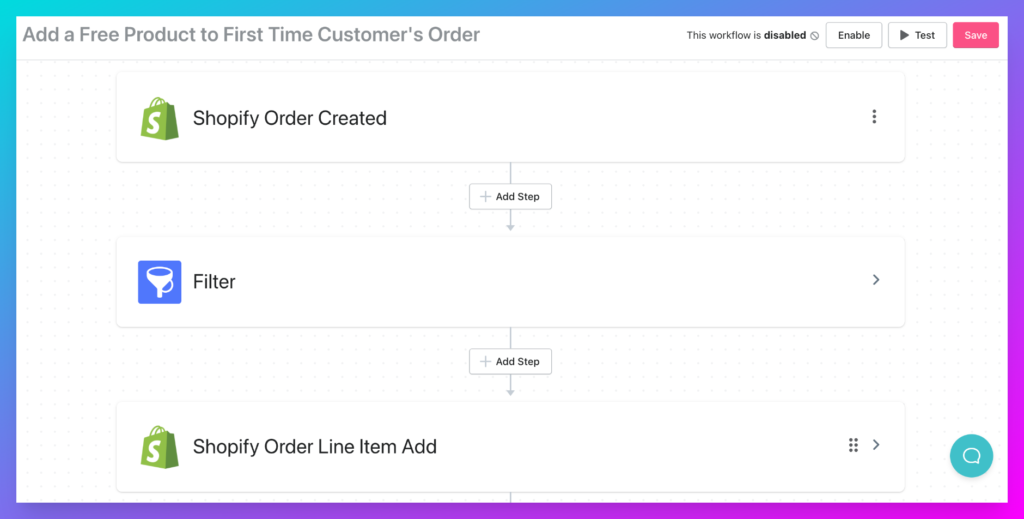
5. Save a customer’s birthday to notes
Create a custom online form hosted within a Shopify customer’s profile page that saves their birthday to the customer notes field. Using MESA’s drag-and-drop form builder, you can collect information anywhere in your store in a few quick steps. Hence keeping your customers happy with birthday discounts, well-wishes, and more!
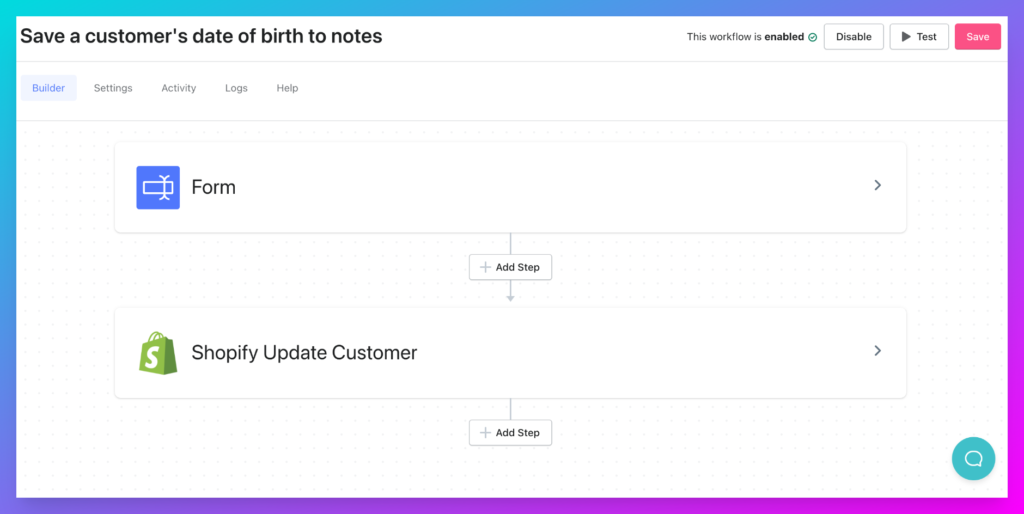
6. Add a free product to orders over $100
Next, this is one of our most popular marketing automation workflows. Leave a lasting impression on your customer by adding a small gift to their order. Finally, a customizable template allows you to do just that. After your customer completes their checkout, check if the order totals $100 or more, then add a free product to the order for fulfillment. It’s a pleasant surprise to your customer and a great way to reward them for their large purchase. Commence happy dance!
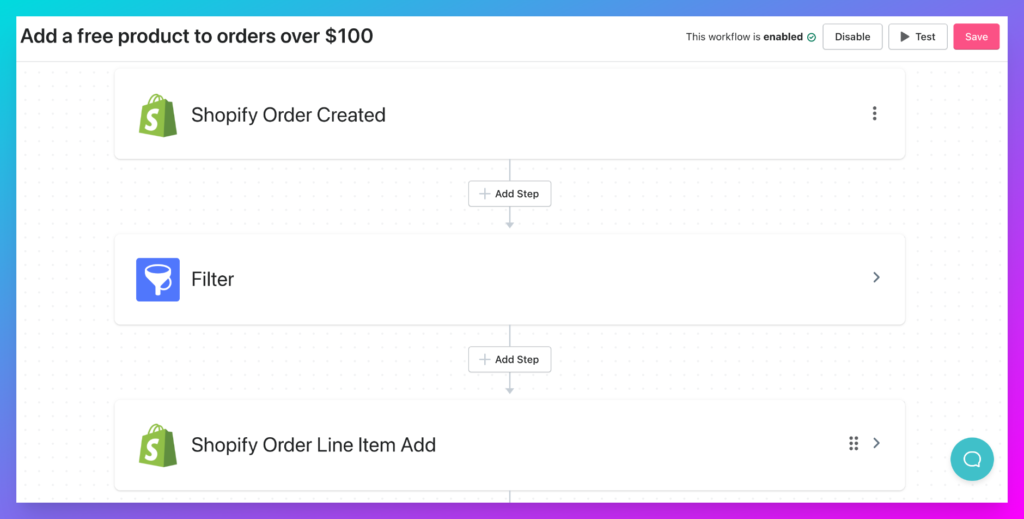
7. Send a postcard after an order is created
Developing long-term relationships with customers helps improve your store’s success. Send a handwritten thank you letter 10 days after creating an order with this template. You can now build a better relationship with your customers and create high-level loyalty for your store.
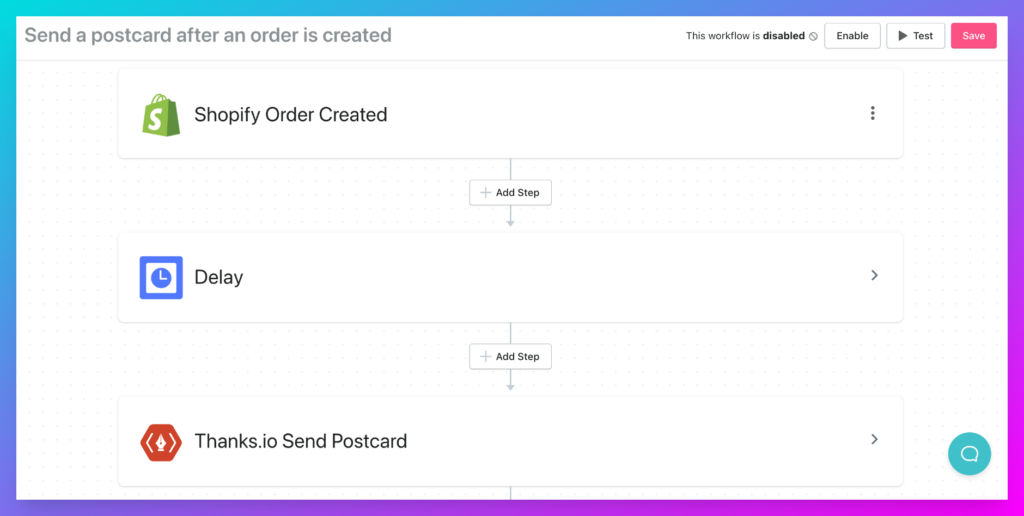
8. Collect brand ambassador Instagram handles and tag customers with “Influencer”
Grow your influencer and ambassador programs by asking for Instagram handles at checkout. When a customer expresses interest in joining your ambassador program and completes the form, MESA can automatically add an “influencer” tag to the customer.
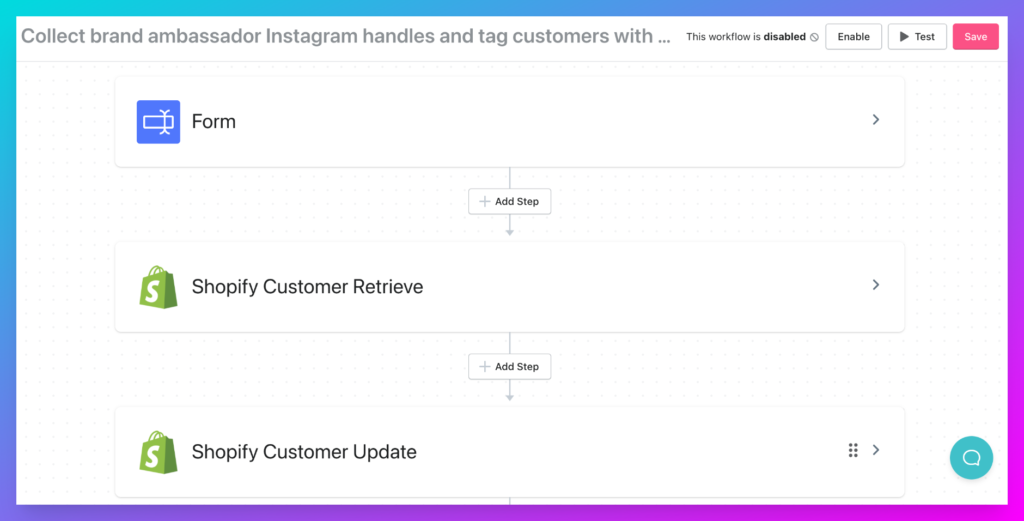
9. Notify customers on a product waitlist
Forms by MESA is an easy way to collect data from your Shopify store with a simple interface and powerful editor. This template allows you to manually approve or reject customers on a product waitlist and notify them via email. You’ll have complete control now when it comes to managing your waitlisted products.
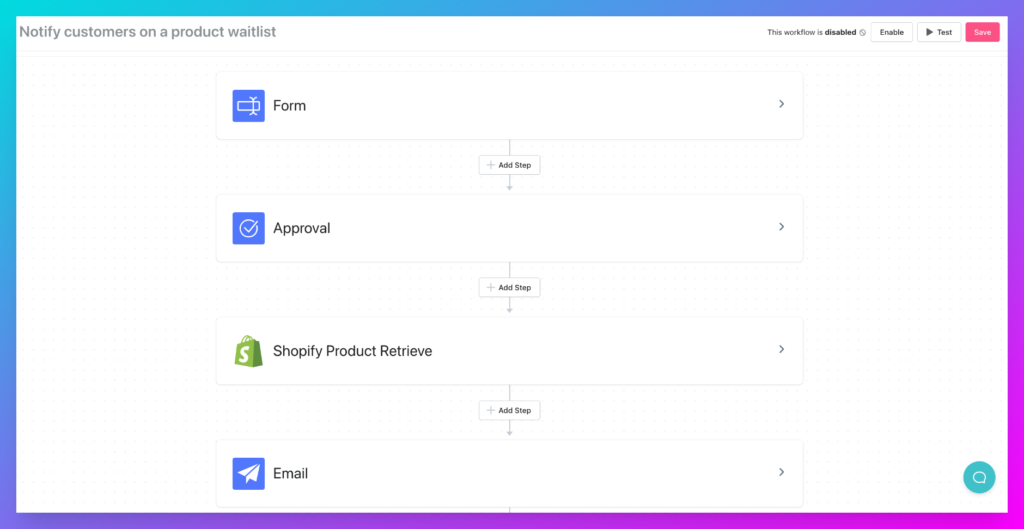
10. Approve automated thank-you emails before they get sent
The wrong message going out can affect your brand and influence future interactions. Using Approvals by MESA, you can now approve all email content before your customer sees it. Avoid unwanted errors in your marketing messaging and keep your relationship with your customer intact.
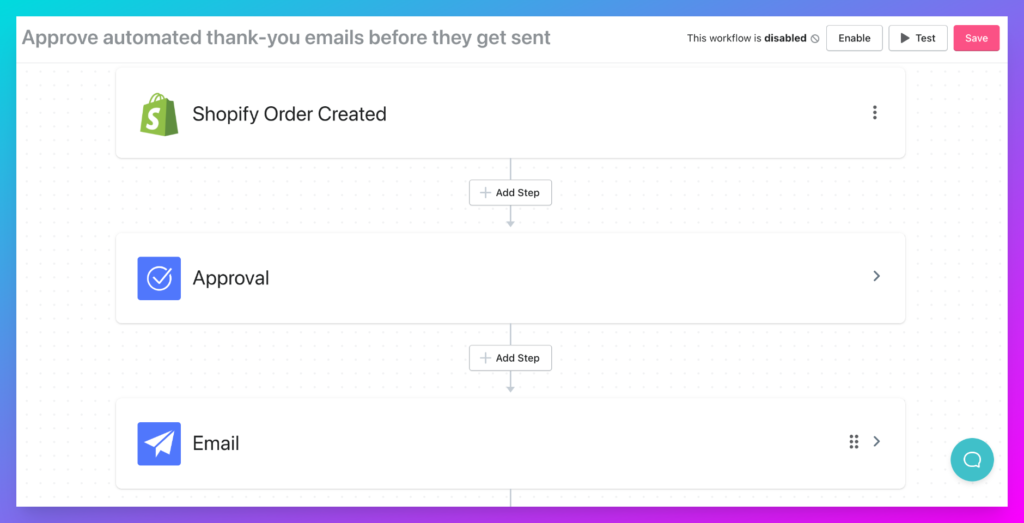
11. Save a customer’s birthday to a Yotpo Loyalty customer
Yotpo Loyalty solution is a tool to create loyalty rewards programs that reward customers for their purchases at your store. Also, Yotpo Loyalty requires no coding knowledge to build a loyalty program that will turn regular customers into superfans. An excellent way to keep them engaged is to offer special rewards on their birthdays. Thankfully, MESA allows you to save a customer’s date of birth via MESA Forms and send this valuable information to Yotpo Loyalty for outreach.
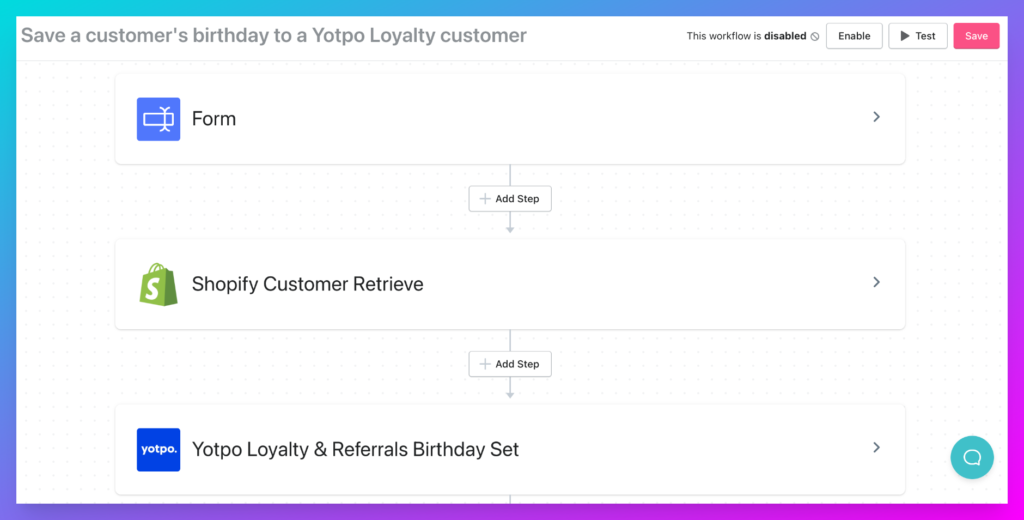
Experts Available To Help With Your Marketing Automation Workflows
We’ve got a team of automation experts available via live chat and email to get you started with MESA. We’ll build your marketing automation workflow for you; just ask!


