8 Shopify Emails Every Store Needs to Send
Transactional emails are Shopify automated emails from you to your customers. They’re triggered whenever a customer takes an action on your website, such as signing up for your email list or making a purchase and receiving a Shopify order confirmation email.
Shopify automated emails have the highest form of engagement compared to traditional emails: They have 8X more opens and clicks and can generate 6x more revenue.
In this blog post, we’ll cover the best Shopify transactional emails you can send to optimize your marketing and post-purchase workflows experience and drive more sales.
Let’s get started.
Ready to save time by automating email campaigns? Get MESA for free to manage customer emails and workflow notifications.
Topics:
1. Shopify Welcome Email
First impressions matter in ecommerce. To start the customer relationship on the right foot, you can engage them with a welcome email: they have a 86% higher open rate than traditional messages and help customers feel like they’re part of your community.
Here’s a great example of how Nutrafruit engages customers the second they sign up to their email list:
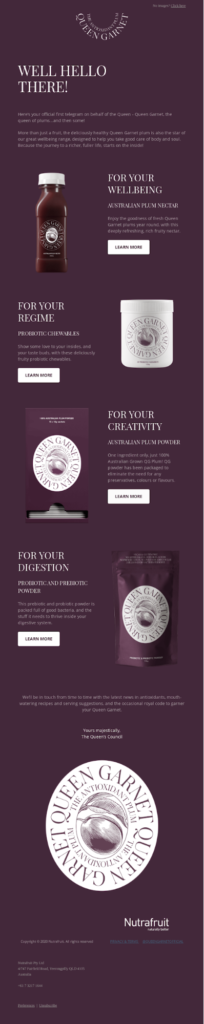
The best app to set up a Shopify Welcome email:
The best integration tool we recommend for creating an engaging Shopify transactional email campaigns is Klaviyo. The platform comes with various pre-built welcome email templates that leave a mark on the customer and invite them to learn more about your products.
MESA offers built-in Klaviyo workflows to automatically subscribe customers after signup or upon their first order:
2. Shopify Cart Abandonment Email
If you’re struggling with cart abandonment, trust us, you’re not the only one.
According to statistics, 70% of online shopping carts are abandoned. It means that even if you work hard to drive traffic and improve your products, you’re losing out on ¾ of your sales.
So what can you do to overcome this hurdle? Simple: send an automated email to the customer. It’s a tactic that stores can apply to win back lost sales and give the customer a second chance to convert.
Check out this great example from Artisan gin producers Tinkture. They see an impressive uptick in rescuing abandoned carts by offering customers a discount to return and make a purchase:
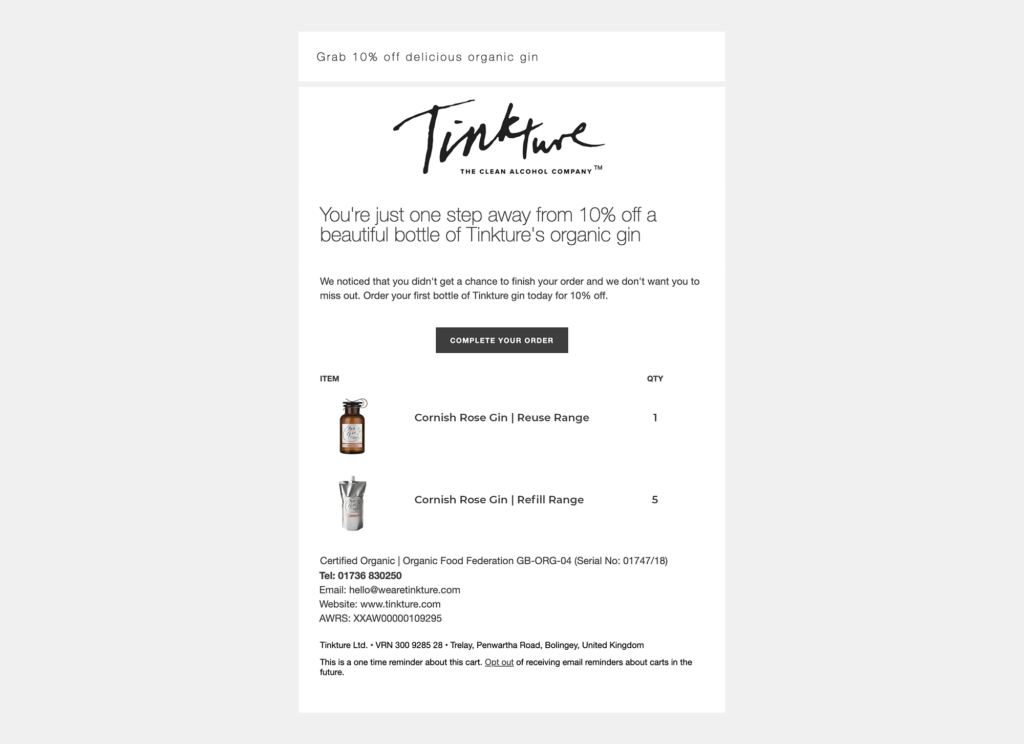
The best app to setup Shopify Cart Abandonment emails:
Kit Karts is a cart abandonment tool that makes it simple to recover lost sales through Shopify automated emails.
This Shopify app aggregates all the abandoned carts from the previous day and sends them out automatically.
3. Shopify Order Confirmation Email
Once a customer makes a purchase, they want the peace of mind that their payment went through.
Shopify order confirmation email reassures them that you’re going to deliver their product. In fact, 64% of customers consider Shopify transactional emails to be vital during the purchasing process.
Your brand’s order confirmation email needs to include all of the details below:
- ID number
- Purchased products (with pictures)
- Delivery address
- The amount spent
- Estimated delivery time and date
Need an example of what that looks like? Check out this excellent order confirmation email Shopify footwear merchant, AllBirds sends out:
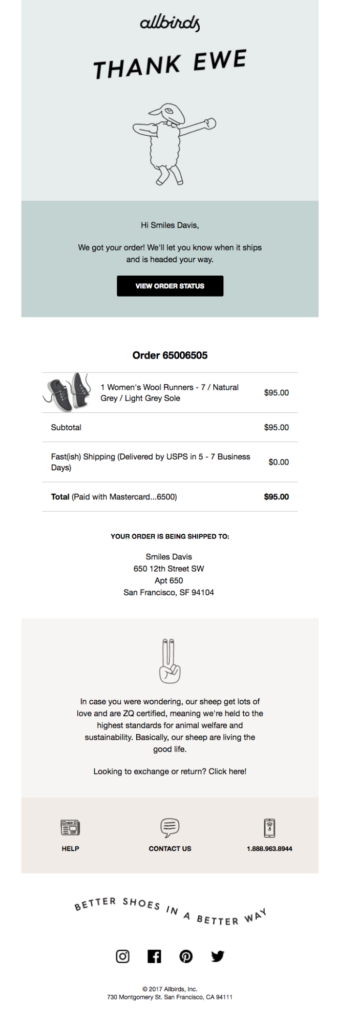
The email above includes all the information on the customer’s order, from what product they purchased to their main address. They also add their contact information at the bottom in case the customer wants to reach out with more questions.
The best app to send Shopify Order Confirmation email:
To create beautiful Shopify transactional email like this, we recommend that you use OrderlyEmails. Instead of settling for Shopify’s default email notification, you have a selection of beautiful themes to choose from for your order confirmation email.
It’s going to help create a more engaging experience for your customer, which will lead them to come back to your store for more.
4. Shopify Shipping Update Email
Once you confirm to the customer that their order is processed, the next step is to let them know once their item is shipped: 93% of customers want to receive shipment updates after their purchase.
It’s the reason why you must follow up with a shipping confirmation email. It’s going to help your customer support team avoid the dreaded question “where is my order?”.
Take a look at this simple but effective Shopify automated email from the Fitbit ecommerce store. The text is bright and clear, with relevant product images included and a friendly message:
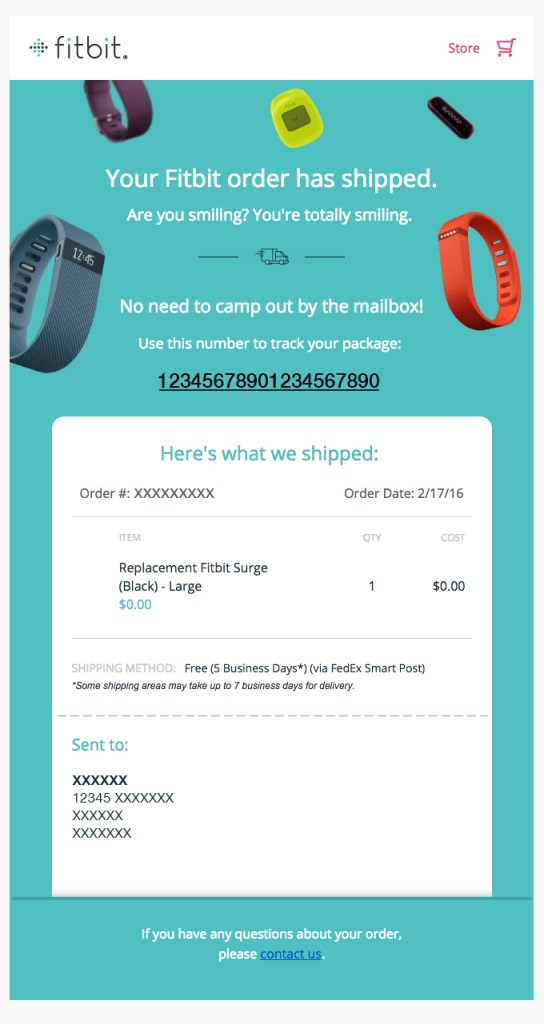
The best part about this email is that it includes a tracking link on the customer’s order. They’ll be able to get instant updates on where their package is heading with a simple click.
The best app to send Shopify Shipping Update emails:
Tracktor is an app that allows stores to quickly monitor their package and estimate when the product will arrive.
The tool makes it possible to send an email or SMS notification to customers once their product ships. Customers will be able to check their packages in real-time and not worry about whether or not they’ll receive their ordered item.
As a bonus, when you combine Tracktor with Email by MESA, you can notify the customer if their product hasn’t ship after 20 days or notify them if their package gets lost during transit.
5. Shopify Post-Purchase Cross-sell Email
Your sales don’t have to stop once the customer makes a purchase. If you want to offer more value to the customer and drive more revenue, you need to get serious about post-purchase cross-sell emails.
Cross-selling consists of encouraging the customer to buy more items or upgrades to their original order. It’s an excellent tactic to boost your average order value and invite customers to buy more.
Check out this email from Dollar Shave Club, a top men’s grooming brand. They sell a variety of products, such as razors, cologne, and shaving cream. Here’s how they include cross-selling in their post-purchase emails:
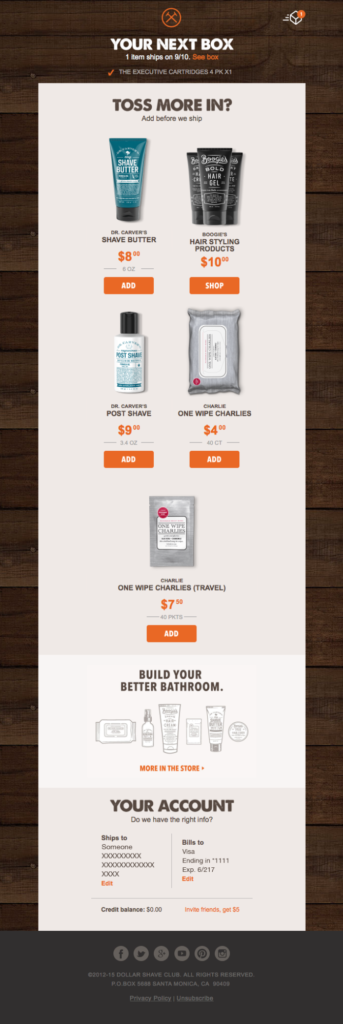
The key to making cross-sell emails work is to offer complimentary and personalized product recommendations. You can’t just bundle up random products together and hope for the best.
6. Shopify Dunning Email
Dunning emails inform customers that their credit card has expired or that their payment has failed. It makes sure that the customer continues paying for their purchase to get the product they want.
The key to a compelling dunning email is to keep everything simple. Make sure that your message is straight to the point with short text, just like in this email from Lola:
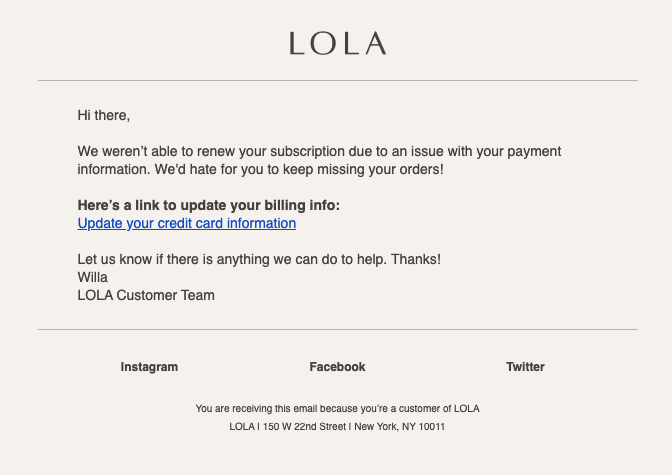
The email includes a link the customer can click to update their billing information and complete their purchase.
The best app to send Shopify Dunning emails:
Churn Buster for ecommerce helps you recover lost payments and retain customers. When a customer misses a payment, Churn Buster sends an email automatically to let them know without frustrating them.
You can also customize each dunning email on Churn Buster so it reflects the look and feel of your brand. No coding knowledge is required.
7. Shopify Customer Rewards Email
A repeat customer is the best one you can get: over 41% of a store’s revenue comes from only 8% of its customers.
You can encourage customers to buy more by offering them a discount on a future product. You can do this through automated emails that target customers with relevant offers, such as the email from J.Crew below:
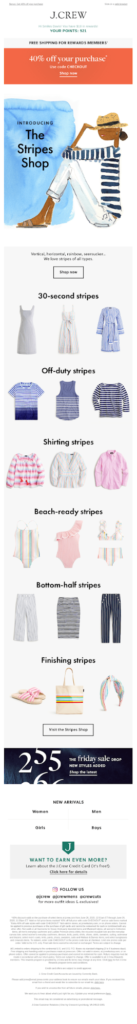
The email reminds the customer how much they have left in rewards and encourages them to use the discount on future purchases. It also includes personalized product recommendations for the customers.
The best app to send Shopify Customer Reward emails:
LoyaltyLion is a customer loyalty program that rewards customers for various actions, such as following you on social media, making a purchase, referring your brand to others, and more.
To go even further, when you use LoyaltyLion with MESA, you can send an email to customers to let them know about unused points. It’s going to encourage them to come back to your store and use their points to win extra sales. Repeat sales for the win!
8. Shopify Review Request Email
There are various reasons why you want customers to leave reviews on your products and service.
First, reviews from other customers can deeply influence whether others will pull the trigger as well. Over 90% of customers report reading a brand’s reviews before making a purchase.
Secondly, it shows customers that you value them. By asking for their feedback, it’s proof that you take the extra step to satisfy them. Even if the review is negative, it provides you insights on where you can improve.
The best time to ask customers for a review is during the post-purchase experience. After a certain period where they’ve had time to use your product, you can follow up with email to get their feedback.
Here’s an example below of what it looks like to email customers for a review request. When a customer purchases from Chewy (a pet supply ecommerce store), the brand follows up with them to get their opinion on their products:
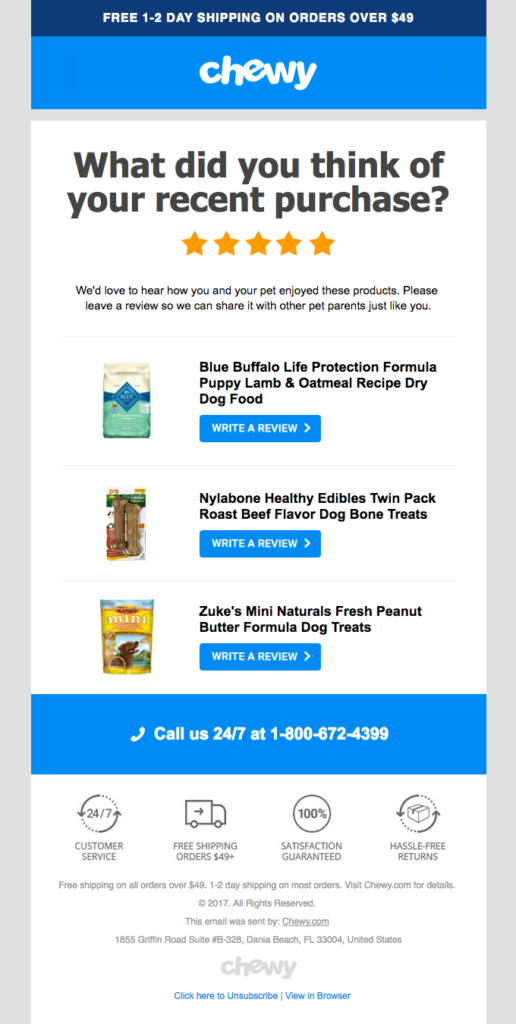
They can rate the product out of 5 stars and drop their comments. Other potential customers will be able to look at the reviews and decide if they want to buy it themselves.
The best app to send Shopify Review Request emails:
If you don’t want to manually send review requests by yourself, then ReviewNudge is the tool for you.
You won’t have to track down each order, create an email with all of the purchased items, and send it to the customer. ReviewNudge automates the whole process for you by allowing you to schedule the review request after the customer’s order.
Work smarter with built-in apps
Shopify automated emails are the cornerstone of any smart email marketing strategy. They are by far the most engaging emails and help grow your list, engage existing customers, and drive more sales.
MESA provides built-in Email and SMS apps that help you do more with existing systems.
Find a better way to work. Add notifications to any business workflow to create unique experiences. Or simply bring your Shopify data anywhere to minimize your dependency on more apps or custom code.
Get all your apps in one place with the only expansion pack exclusive to Shopify. That’s MESA. We’d love to discuss how it could help connect your data or create that awesome experience for your brand.


