Field Notes Vol. 11-2024
Welcome to our monthly field notes of the latest enhancements and updates for MESA! Each month, our team works diligently to bring you new features, improvements, and integrations designed to make your work easier to accomplish.
Let’s jump in to see November adventures:
Topics:
🤖 8 new AI workflows
Bringing AI into your business just got a lot easier.
MESA Template ID
seo-meta-titles-and-descriptions-shopify-products
MESA Template ID
tag-local-customers-by-store-proximity
MESA Template ID
slack-alert-competitor-price-drop
MESA Template ID
ai-gender-tag-shopify-customers
MESA Template ID
slack-alert-coupon-code-abuse-detection
MESA Template ID
auto-generate-ai-shopify-product-titles
MESA Template ID
generate-ai-etsy-listing-titles
MESA Template ID
write-ai-etsy-listing-descriptions
⚡ 7 new workflow templates
Assign fulfillment location by order tag.
MESA Template ID
auto-change-fulfillment-location-by-order-tag
Managing CSVs on FTP to Shopify just got a whole lot simpler.
MESA Template ID
update-shopify-product-price-from-csv-ftp
Using Google Sheets like a PIM? We got you.
MESA Template ID
sync-google-sheets-to-shopify-products
Stop asking, “Is Shopify down?” and get notified immediately instead.
MESA Template ID
send-slack-alerts-for-shopify-server-status-issues
Build community with every new sale.
MESA Template ID
email-discord-invites-to-new-shopify-customers
Square + Shopify really are better together.
MESA Template ID
create-shopify-order-when-square-order-created
Managing your ERP doesn’t need custom development when point and click integrations are this easy.
MESA Template ID
manage-odoo-products-from-shopify-updates
⚡ New integration: Katana
MESA now integrates seamlessly with Katana, the inventory management app designed for better organization, accurate demand forecasting, and efficient purchasing processes. With this new integration, you can automate inventory updates, sync stock levels, and optimize workflows between Katana and the apps that help run your business.
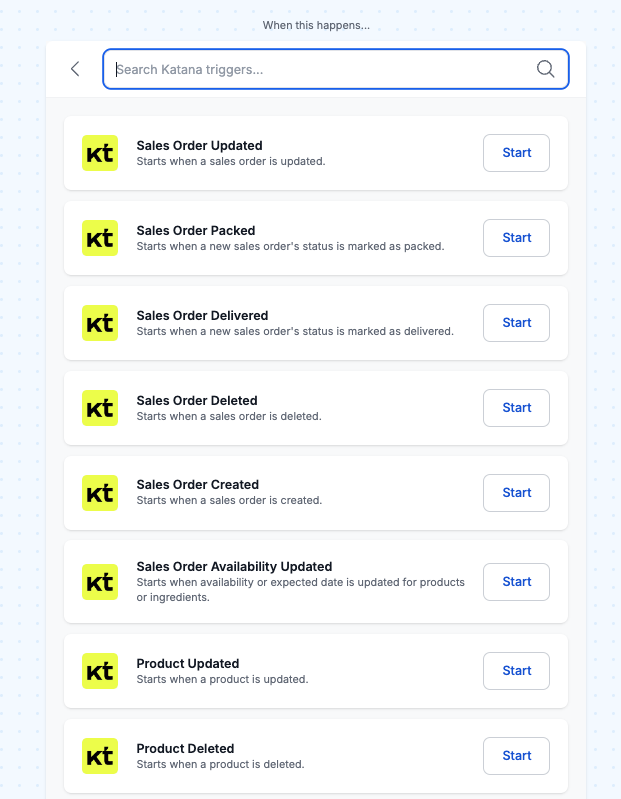
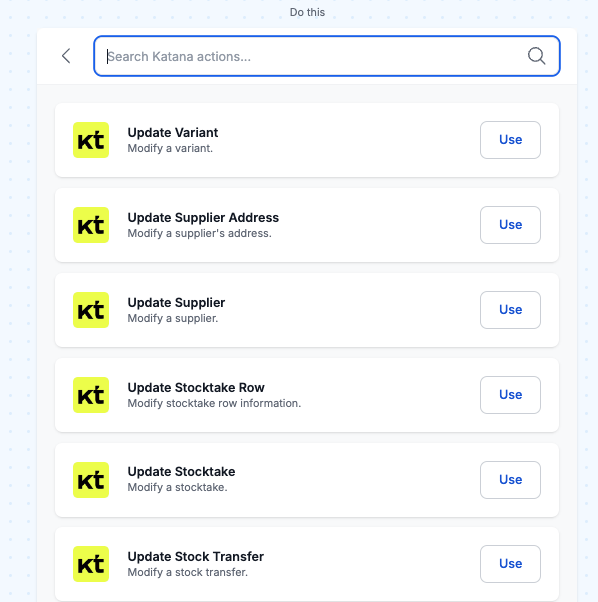
MESA Template ID
auto-create-katana-sales-order-from-square
🛠️ Improvements
- Template Library Search: Improved the search facets to provide better results when selecting multiple categories.
- Discord: Added typeahead to the Discord action, ‘Add Guild Member Role.’
- Loop: The Loop built-in tool has been updated to add support for paginating through API list calls, which allows you to go beyond the 250 limit up to 8,000.
- Loop: Now supports multiple filter rules within a Loop.
- Loop: Synchronous loops are now possible.
🎵 Playlist: Stress-free BFCM
Here’s your November playlist to help melt away the BFCM stress.


