How to Have AI Write an Etsy Listing
Selling on Etsy can be a profitable venture, but crafting product listings that capture buyers’ attention takes time and effort. With the option to have AI write an Etsy listing, sellers can save time while ensuring descriptions do more than list features—they tell a story, highlight benefits, and incorporate SEO strategies to reach the right audience.
This is where AI comes in. Using AI, you can create high-quality, keyword-rich descriptions faster and with less effort. AI tools streamline the writing process and help your products stand out by generating compelling and tailored content that buyers are searching for.
In this article, we’ll explore how AI can solve the challenges of creating standout Etsy listings and why integrating AI-powered workflows can improve overall listing quality.
Ready to get agentic AI workflows? Get MESA to automate your work with AI.
MESA Template ID
write-ai-etsy-listing-descriptions
Topics:
Step-by-step: AI-powered Etsy listing descriptions
Time needed: 5 minutes
With MESA, connecting your Etsy store to AI is simple. This guide walks you through the process of automating product descriptions, from detecting new listings to updating them with AI-generated content.
- Detect a new Etsy listing
Set the interval to check for new Etsy shop listings; in this case, it’s set hourly as default. You’ll also need to include the Shop ID associated with your Etsy Shop.
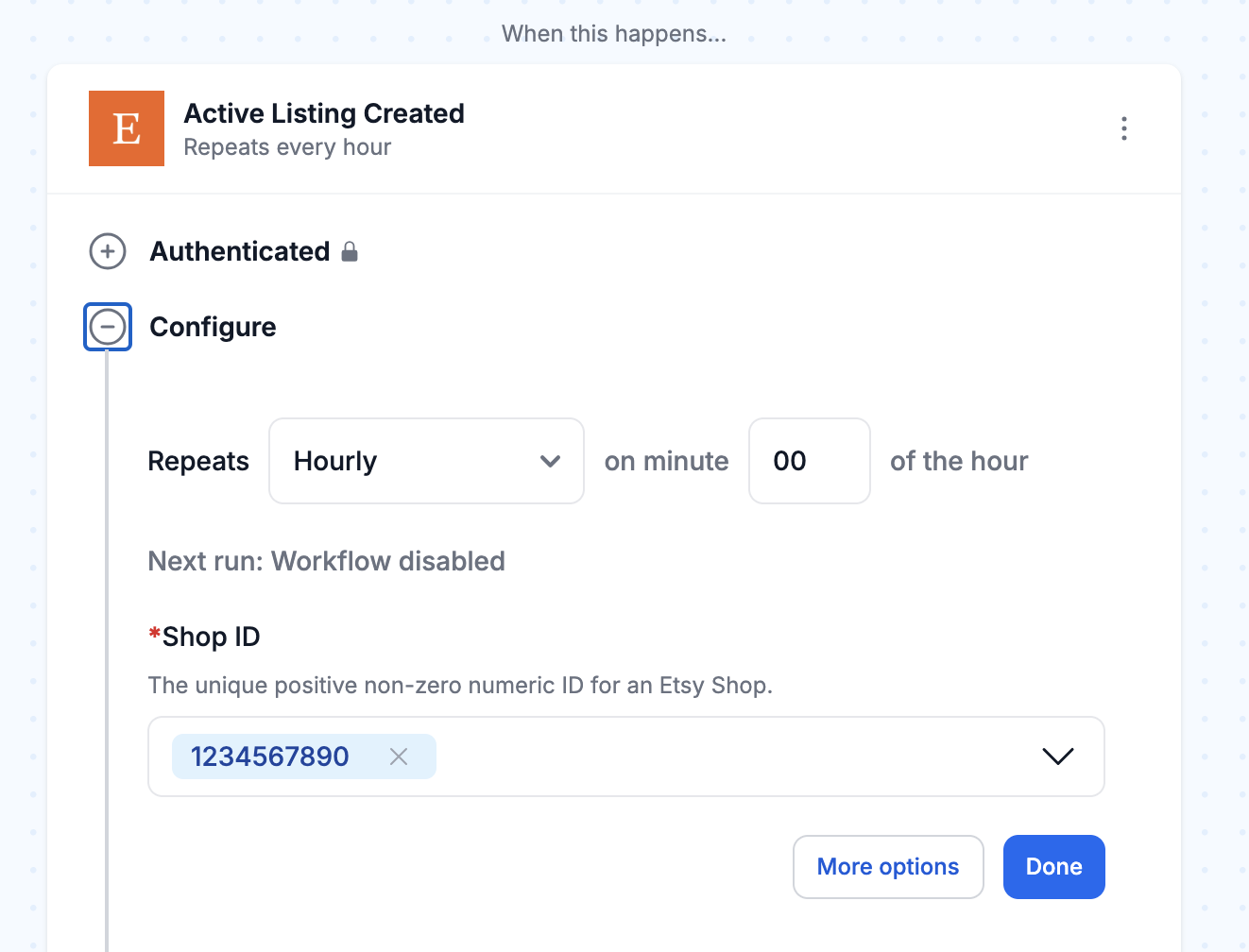
- Generate AI product description
With MESA’s built-in AI tool, a new listing automatically generates a compelling product description based on its title.
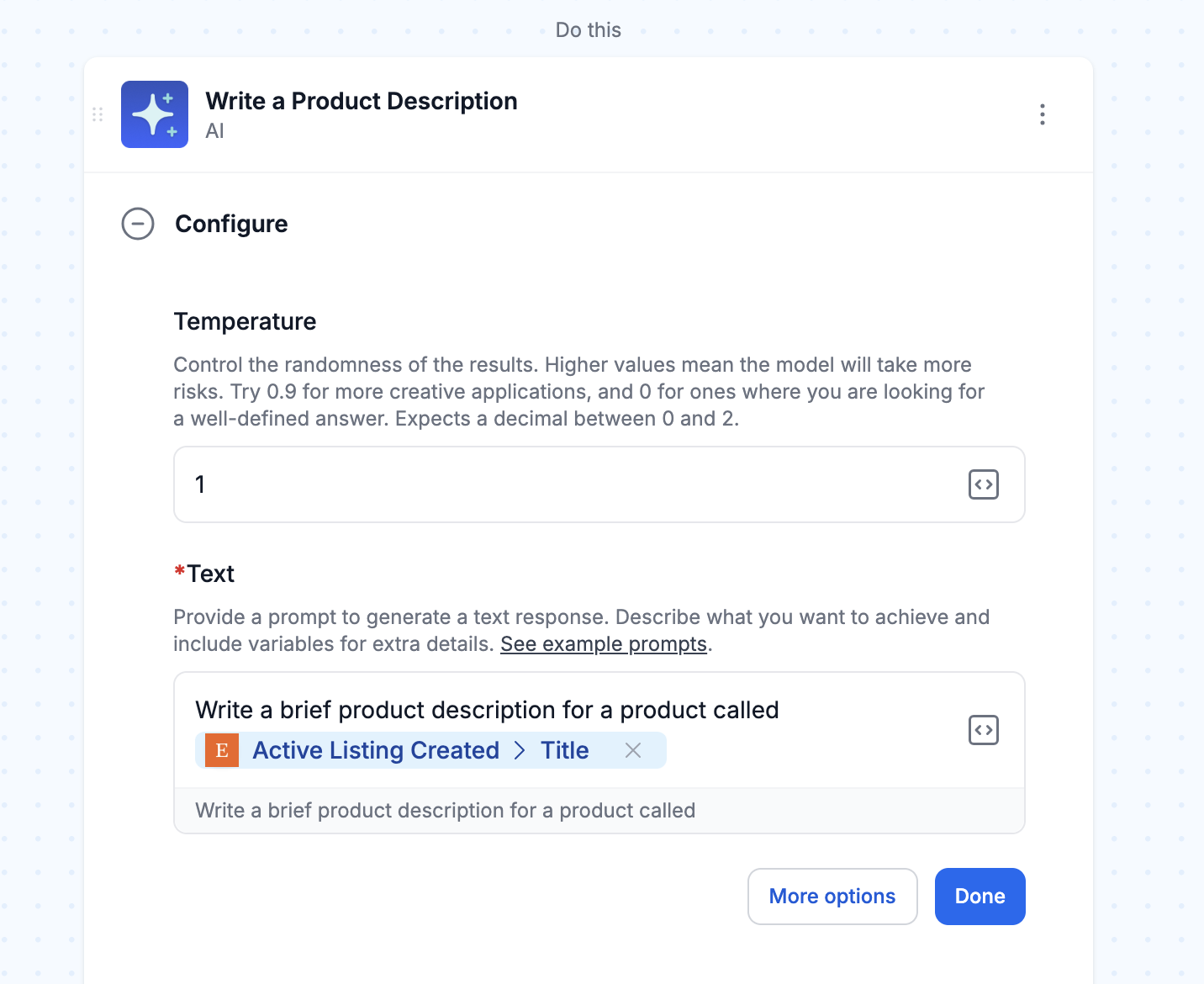
- Review AI-generated description
The AI-generated description is sent for approval, allowing you to review and accept or reject the content. This quality control step ensures the description meets expectations before being published.
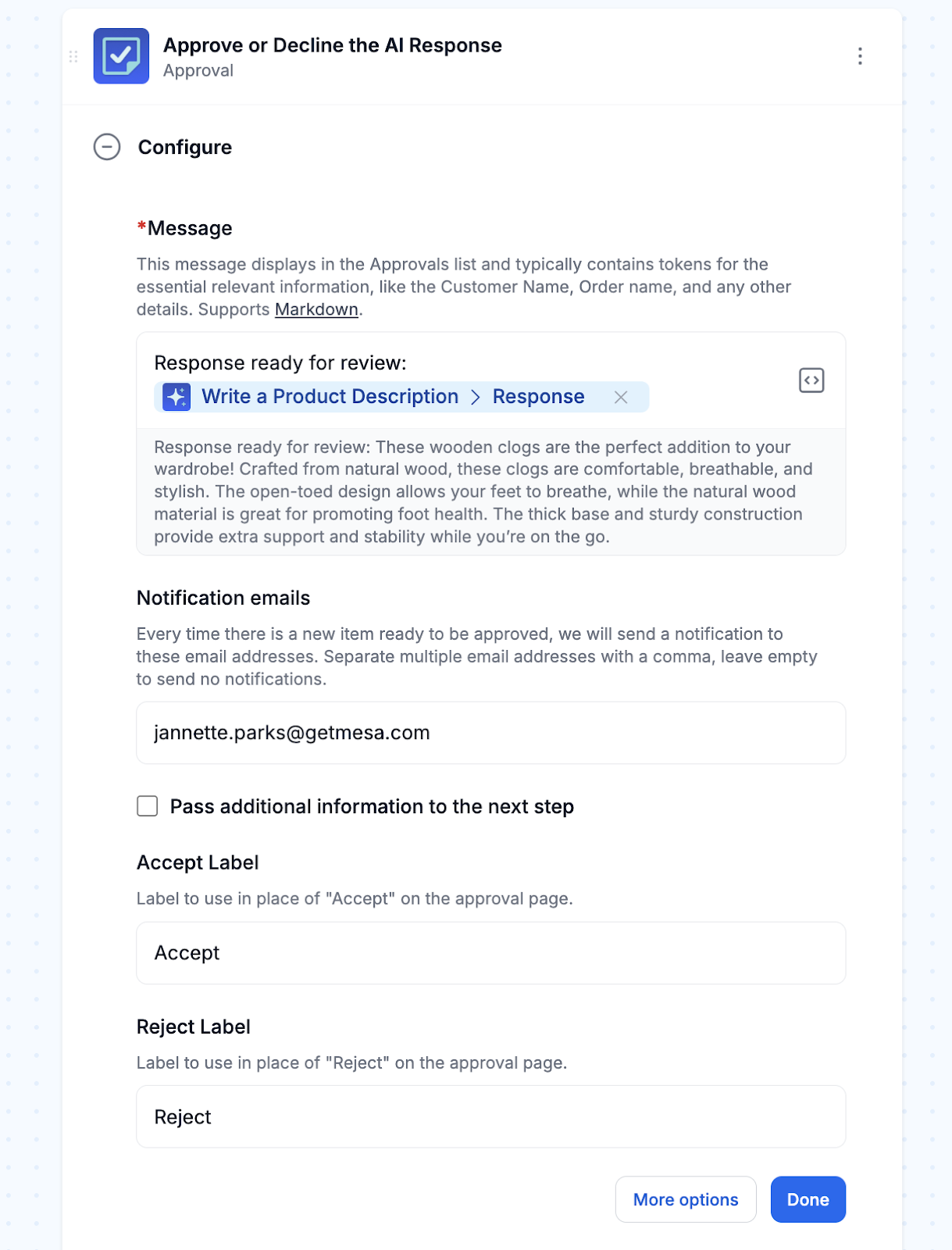
- Update the Etsy listing with a description
Upon approval, the Etsy listing is automatically updated with the AI-generated description, making the new content live on the platform.
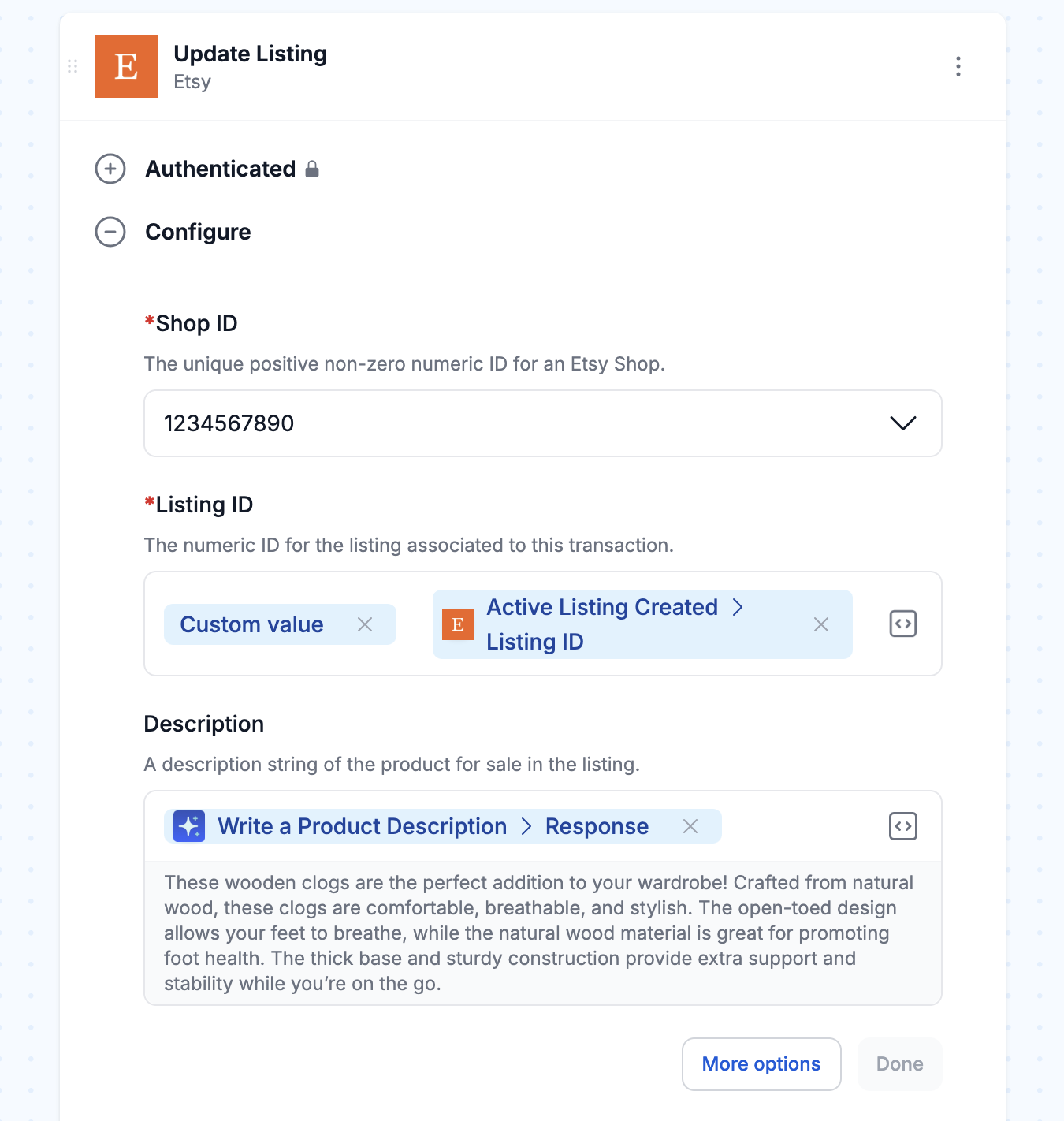
- Test, then turn “On”
Including an Approval step in this workflow lets you moderate AI responses before they go live. Test the workflow to confirm it’s ready—approve the AI response if it meets your needs.
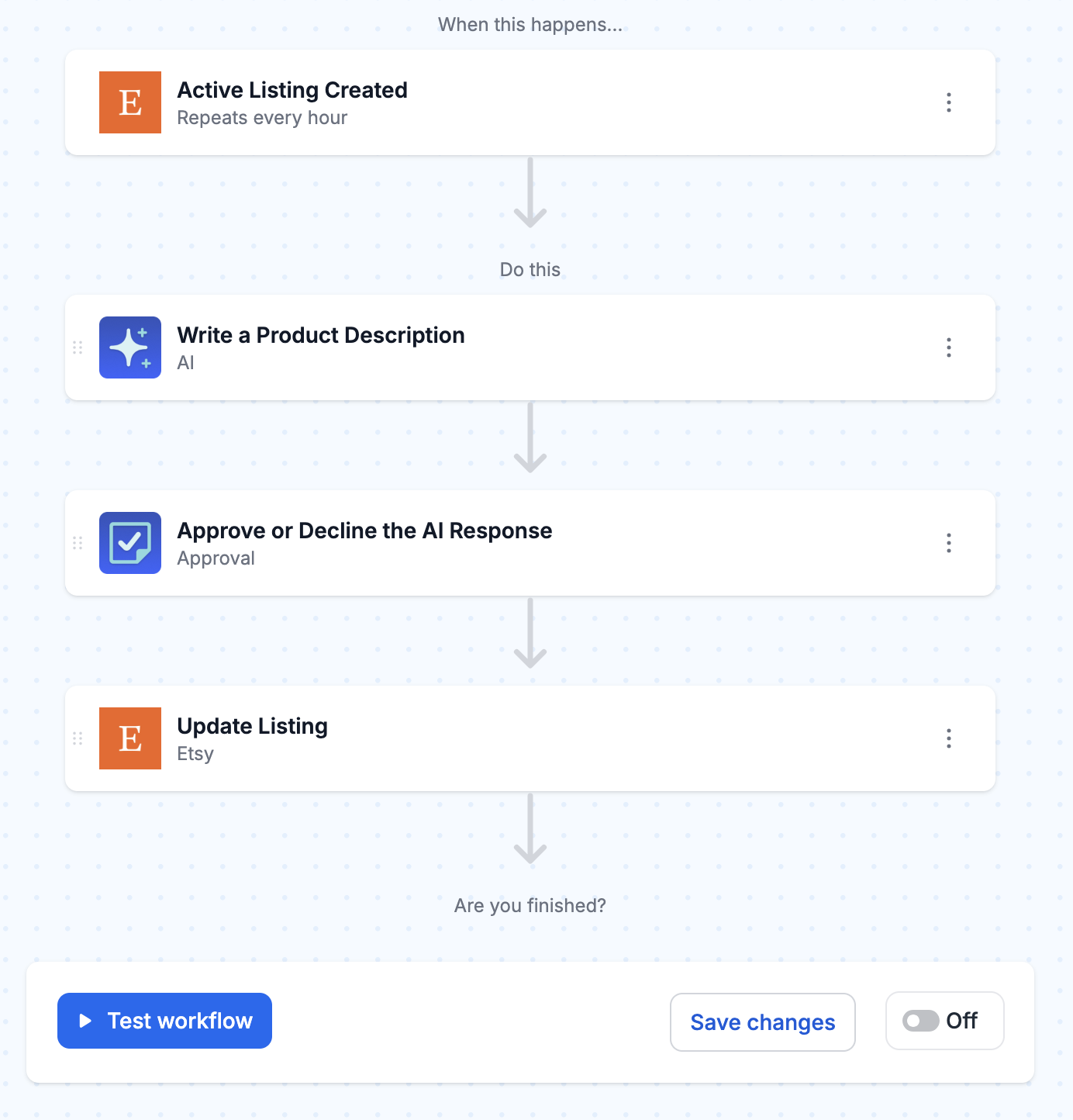
If you like that workflow, be sure to check out this related template:
MESA Template ID
generate-ai-etsy-listing-titles
Why use AI for Etsy listings?
Using AI for your Etsy listings has many advantages to help you save time, improve your shop and grow your business:
- Overcomes writer’s block and creative exhaustion: Coming up with new and interesting product descriptions for every listing can be mentally exhausting. AI tools can generate content ideas and variations, help you get past creative blocks and keep a stream of high quality listings going.
- Saves hours of manual writing time: Writing product descriptions from scratch can be a time consuming process especially if you have a lot of listings. Since Etsy doesn’t have built in AI writing tools, using MESA’s built in AI tool can save you hours of managing your listing catalog.
- Keeps brand voice consistent across listings: Having a consistent brand voice and tone across all your product listings is key to building trust and authenticity. AI tools allow you to set your brand style guidelines and generate descriptions that match your tone, so your shop looks professional across the board.
By using AI you can automate your listing creation and focus on other parts of growing your Etsy store – like creating new products, engaging with customers and marketing your shop.
Conclusion
AI tools are transforming how Etsy sellers manage product listings, helping you create fresh, engaging descriptions without the creative strain. By automating content creation, you can maintain high-quality, on-brand listings that appeal to buyers while freeing up time to focus on product development and customer relationships.
Automation platforms like MESA make it simple to integrate AI into your workflow. Start with targeted tasks, measure their impact, and refine your approach. Over time, AI can improve listing SEO, keep your shop content relevant, and drive more sales in a competitive marketplace.
Frequently asked questions
AI boosts SEO by embedding relevant keywords, increasing the text-to-code ratio, and generating content for search snippets and product feeds to improve online visibility.
A high-quality AI-generated description reflects your brand’s voice, tone, and style. By providing clear, tailored prompts, you can guide the AI to be direct, clever, or witty—whatever best resonates with your audience—while clearly communicating product details and benefits.
Yes, AI can tailor product descriptions to seasonal trends, highlighting timely themes and offers that resonate with buyers. This keeps your listings relevant and helps drive conversions.



