The 22 eCommerce Automations Growth-Focused Stores Need to be Running
Over the course of this series, we’ve discussed what eCommerce automation is and how to implement it. Now we’re going to look at some key automations that growth-focused eCommerce brands need to be running to take their store to the next level. I’ll be breaking the automations up by department.
Get MESA free for 7-days and enjoy support from automation experts!
Topics:
Inventory Management Automation

Inventory management automation can often be done within an inventory management system, as many have automation capabilities. However, due to the nature of inventory management, it’s likely that you’ll also need a third party integrator to automate data flow between your inventory management system and other systems, such as a 3PL. Let’s take a look at some specific fulfillment workflows you can set up.
1. Update product info across multiple channels
It’s downright rare these days for a retailer to operate on only one sales channel. Most retailers operate on their own domain, as well as some combination of social media selling, eBay, Amazon, and brick-and-mortar. It is crucial for inventory counts to be accurate across all these channels so that customers aren’t trying to purchase things that are no longer in stock. It’s fairly obviously a waste of time and money to have human labor allocated to keeping inventory levels accurate across channels, especially given the 24/7 nature of online sales channels. Automating the process, whether by using a platform like Shopify that manages all your sales channels from one backend or by integrating all your various systems, is the only option for scaling.
2. Stocktaking
Stocktaking is one of the banes of the retail worker’s existence. When I worked retail, my store used to work overnight, counting items off by hand. If we ever came across a misplaced item, we had to shuffle through dozens of papers to find the one on which we were tracking that item and add it back into the count. Nowadays, it’s much faster to take inventory using a partially automated process. Using software running on smartphones or tablets, employees can simply scan barcodes in and the software can automatically add all of the information for the item into the count. Stocktaking can be done in half the time now.

When it comes to the hardware, Nick Schiffelbein, Senior Software Engineer at LOCATE Inventory specifically recommends ruggedized cases on iPod Touches.
He says, “We found these offered the best value and performance on the market. The iPod touch has a very fast processor in it when compared to the dedicated devices, along with great WiFi connectivity. The ruggedized cases offer laser scanners for 2D/3D barcodes plus they have larger batteries so the devices can easily last all day. This offers all the benefits of the expensive dedicated devices without the cost (~$800 vs $2000).”
3. Set a notification for low-inventory.
The process of checking for low-stock can be a manual time-suck. Shopify Plus offers a tool called Shopify Flow that easily enables you to set up a workflow to notify the team of low-inventory stock. Furthermore, if the low stock product is one kept in stock, rather than a limited-edition item, Flow even has the capacity to auto-reorder the item.
4. Pricing strategy
Pricing automation is easily confused with dynamic pricing, but it’s far more than simple dynamic pricing. Pricing automation evaluates a large number of internal and external factors to make prices that align with a company’s pricing strategy and can result in up to a 38x ROI.
Pricing automation ends up falling into three types:
- Rule-based pricing depends on the internal knowledge to respond to the current state of the environment in which they work. For example, internal information can be the cost of the product sold and the software can have a threshold not to lower its prices above 10% of the cost.
- Goal-based pricing is similar to rule-based in that this automation is set to work in favor of the company’s goals. For example, the profit margins targeted for a certain brand might be between 5% to 15%. The system will automatically adjust its prices for the brand items and protect the goals of the company no matter the market conditions are.
- Market-based pricing is based on the concept that a company has multiple competitors with similar product assortments. There is always going to be real-time pricing changes from all other players in the market. With market-based automation and it’s possible to automatically optimize prices to changing demand and competitors without specifying complex pricing rules.
Market-based pricing, in particular, can get very manually complicated, as it requires scraping your competitors’ price data. However, the process is very easily automated and sped up with a chrome app like Data Scraper. Stephen Hart, CEO of Cardswitcher, a payment processing comparison site states that automating their price scraping has sped their competitor analysis process up by about 65%.
“These strategies are easier to say than actually doing it because businesses need data automation and powerful tracking to do that. If a business doesn’t know their own costs or their competitors’ none of these would work. Although pricing automation seems great you must start collecting and storing data the right way in a pricing automation system.” -Yigit Kocak, Inbound Marketing Manager at Prisync
Fulfillment automation
Automation is crucial for fulfillment. Not only is it crucial to automate, but it’s also crucial to automate well using a highly functional system.
Schiffelbein from LOCATE demonstrates why: “If it takes your inventory system just 2 seconds to load the details of a sales order, on the day you plan to fulfill 4000 orders, which involves loading every order’s data at least 3 times (picking/packing/shipping), that is 24,000 seconds of load time your employees are waiting on. That’s 6.7 hours, or nearly 1 full-time employee sitting around doing nothing all day. Another parallel would be the scanning/commitment process. If you’re using a camera to scan barcodes this can take 3-4 seconds. If your average order has 3 items on it, that would be over 10 hours of time spent waiting on those 4000 orders. Performance matters in inventory, because inventory is a time-based business.”
1. Picking Automation
Picking refers to the task of picking purchased items from a warehouse for shipping. The most basic picking method is what is called “by order” picking and is exactly what you might imagine. The picker takes a digital or printed ticket for a single order and walks around the warehouse fetching the items.
“By order” picking is great if a store gets only a few orders a day and its warehouse is the size of a room. As a company grows, by order picking runs into a number of problems:
- Warehouses can be massive and it is a real waste of time to walk all over them, a fact which is only exacerbated if an employee is unfamiliar with the layout.
- A picker will likely choose the first matching item they see, rather than choosing the ideal instance of that part for the order. That is, pickers will tend to be unaware if a FIFO/FEFO situation is occurring, and are more likely to choose the first item they see rather than the first item to expire.
Automation can help with both of these. A fulfillment automation system like LOCATE can utilize “waving picking.” Wave picking creates an efficient process where pickers will pick multiple items at a time. It is done typically by picking multiples of an item that go in separate orders. The fulfillment automation system will create the picking order using an automated system that matches barcodes, inventory, and location together to optimize picking routes.
And for a FIFO/FEFO situation, a fulfillment automation system can use the data at its disposal to determine not just where items are, but which one precisely needs to be picked so that inventory rotates properly.
2. Packing
A fulfillment automation system is similarly helpful for packing. Packers can waste a lot of time trying to determine which box will fit the order correctly. A fulfillment automation system can automatically choose the correct box size based on order dimensions so that packers don’t have to waste any time determining the right box for the order. Again, as Schiffelbein points out, every second saved in the fulfillment process is crucial. Even if it’s only saving a second or two per order by automatically determining boxes, that adds up. A single second saved per order saves 1 hour of work every two thousand orders.
3. Order tracking
On to order tracking. “Where is my order?” customer service tickets can get overwhelming. GetElastic estimates that during the holiday season, WISMO inquiries reach a fever pitch of 80% of all customer service tickets.
That’s a nasty amount of work to task a customer service team with, especially when plenty of options exist for automating the order tracking experience for customers. A system like Tracktor integrates with hundreds of shipping services to continually display real-time information on package whereabouts for your customers, right on your own webpage. Tracktor’s automatic order tracking has been proven to completely eliminate WISMO tickets for customers aged 50 and under.
With a system like Tracktor, ordering tracking numbers can either be manually input or automatically inputted by a system like Shopify. Then create a dynamic “track your order” button in your order confirmation emails. That button can drop the customer onto a page where they can track their order from your website.
Customer service automation
Automating customer service may require multiple different tools. Often, a ticketing system will be capable of automating certain aspects, while you’ll need to use a CRM or a marketing automation system to automate other parts. Many times these various systems will have native integrations (or even come all in the same platform – check out Hubspot), but in the case that they don’t, you will likely need to use a third party integration system. Having said that, let’s dive into some specific examples of customer service automation you should be using.
Automatic replies
By as early as 2015, customers were already expecting to be responded to by email within an hour of writing in. As a customer base grows, it becomes very costly, if not near impossible, to respond within an hour to all tickets in person. This is where the autoresponder comes in. By automatically replying to every ticket when it’s submitted, you can help build trust with your customers and make them feel heard. Of course – you do have to write a good autoresponder.
1. Automatic ticketing for poor reviews
Replying to reviews, especially poor ones, is an excellent way to interact with customers. 52% of customers expect a response to their reviews within 7 days and 30% of consumers factor store responses to reviews into their judgments.
If you’re only getting a few reviews a day, it’s very easy to assign one person to keep their eye on reviews and respond. However, as sales grow and your reviews program becomes more robust, this task can quickly spiral out of hand.
Rather, automate the process by setting up a trigger to run every time a review is submitted that checks for certain star ratings. For one, two, and even three-star ratings, the software can automatically generate a ticket for the customer service team to respond to the review, saving them tons of time. This process of automation is most easily completed by integrating your review system with your ticketing system via a third-party integrator. For instance, our intersystem automator, MESA, is perfect for connecting a reviews system like Stamped.io or Yotpo to your ticketing system.
2. Live Chat Automation
Live chat is an area of huge opportunity for eCommerce stores. A recent study by Simplr indicates that only 7% of today’s larger eCommerce brands are utilizing live, human-based, chat. This number is despite the fact that many studies show on-site live chat increases conversion rate and average order value. Perhaps this is due to the fact that an on-site chat experience can be taxing on a company’s resources, making automating part of the chat using a chatbot to be incredibly helpful.
Derric Haynie, Chief Ecommerce Technologist at Ecommercetech.io points out, “Chatbots can save a huge amount of overhead while increasing conversion rate when used intelligently. Just be warned, if you don’t have a person responding to the questions the bot can’t answer, then you could lose the very sales you’re trying to convert.”
That Simplr study found that only 2% of stores use a chatbot as the first attempt to mitigate the ticket, having a real human follow up once the chatbot has been utilized, meaning early adopters of (well-done) live chat automation will stand out against the crowd.
A further point that ShopPad’s Director of Customer Success, Annette Powell, mentions is that it’s a good idea to integrate the live chat and ticketing systems if they’re separate. She says, “By automating the flow of data between our two systems, we’re able to live chat with our customers without having to take all the time to go back into our ticketing system and reading through their problems. We know what the problem is and what solutions they’ve already tried right from the chat.”
3. Ticketing
Ticketing software is at the heart of a customer service team’s tasks. Integrating your ticketing software with a CRM with workflow automation allows for a quicker and more effective case resolution, with high employee productivity. Parts of the process of moving the ticket through all the stages of a case can be automated to save your team time without sacrificing the human touch required in customer service interactions.
For instance, enabling a workflow rule on the automated update of the case status can spare agents from the tedious and time-consuming task of manually marking cases closed. It’s also simple to automate. Before introducing a rule, a custom field “case resolution date” should be added to the case record. When the case status changes to “resolved” and a pre-set period of time without any complaint from the customer passes, the rule automatically updates the case status to “closed”.
Denis Zhynko, Head of CRM and Collaboration Department at ScienceSoft, says, “According to recent research, a three-person customer support team can save 600 hours per year by taking advantage of simple automation like saving common replies and creating rules that filter incoming messages. It equals 25 days of extra productivity every year.”
Marketing
Marketing is one of the easier areas to automate. Marketing automation tools have existed for over a decade at this point. There are not only plenty of tools on the market for you to choose from, but there are plenty of professionals who are highly specialized at running marketing workflow automations.
1. Welcome email
Welcome emails – the autoresponder sent when a contact signs up for a newsletter or list of some sort – have a 400% higher open rate and 500% click through rate than typical email marketing campaigns, largely because they are received at a high point of the contact’s engagement with a brand. Welcome emails are also roughly impossible to send without automation. Fortunately, welcome emails are a very simple form of automation and can generally be sent by even fairly simplistic email marketing systems.
2. Receipts with automated product recommendations
Receipts are incredibly valuable real estate. Conversio found that their users averaged $0.25 of revenue per receipt emailed (including receipts that didn’t include any sort of sales CTA). And while that is pretty incredible, it’s not exactly worth hiring someone to work up a receipt with personalized product recommendations for each customer. Rather, use a system like Conversio or Klaviyo to autogenerate product recommendations personalized to the customer within the email.
Emailed receipts actually require two layers of automation. The first is that a workflow must be put in place that is triggered by the action of making a purchase. The workflow responds to the trigger by outputting the receipt email. The second layer of automation is within the email itself. Dynamic content (sometimes called “smart content”) is placed within your receipts. That dynamic content uses segmentation information (typically based on the purchase data) to pull personalized product recommendations.
3. Cart abandonment follow-ups
Automating follow-up emails to visitors who abandon their cart is a wise way to deal with the 70% of carts your store will see abandoned. These automated follow-ups are an effective way to regain lost sales, as Amanda Brown, Director of Marketing at WebTek, a web design and digital marketing agency serving eCommerce businesses, has found. One of her clients saw $20,205.10 over the course of a year from automated abandoned cart emails alone, which made up for a full 19.3% of all revenue driven from email automation that year.
Brown suggests, “Create an automation workflow in your marketing automation system that pulls in the product information from the cart the visitor just abandoned and schedule the email to go out after 1 hour. Including an offer here helps give shoppers the push they need to complete the checkout. Try giving 10% off their entire cart if they buy now.”
4. Nurture series
Automated marketing communication, in general, tends to be a fairly easy win for eCommerce companies, as is demonstrated by the remaining $80,408.46 in revenue Brown’s client generated from automated email campaigns. There are many types of nurture tracks, but I’d like to look at the re-engagement nurture track.
There are many, many ways to set up a re-engagement track. However, best practices include:
- Use a review request email as the first email in the series. It’s a great way to remind satisfied customers of how much they like your brand. It also gives you a chance to right an unsatisfied customer’s experience.
- Set up a weekly or monthly blast to keep your brand top of mind for the customer.
- Offer a deal on a complementary product within a time period you would consider to be the beginning of the sales cycle again. Cheaper products will have a short cycle, while luxury retailers may want to wait several months or even a year to begin this new sales cycle.
- Use page views to trigger emails. If a customer starts viewing store pages again, send out an email within 24 hours related to the content they were browsing.
Quentin Aisbett, Digital Strategist at OnQ Marketing, has had excellent results from setting up re-engagement tracks for his eCommerce clients. His tracks generally start with the review request and a follow-up with educational information about caring for the product. Emails that occur later in the track are specifically triggered by the customer’s website activity, both whether they’ve visited the website and whether they haven’t. These activity-triggered workflows are working like gangbusters.
“In one specific example, a sportswear retailer client improved their online reviews 4X in the first six months following the automated journeys being set up, while the emails being scheduled 8 months following a purchase of running shoes is converting at 12%, which is more than double the overall site conversion rate.” -Quentin Aisbett
Lauren Kaewert from Metacake uses another method of automation to use the educational follow-ups to her skin-care client’s advantage: tagging customers with which skin care regimen they fall into and following up based on that tag.
As she says, “High-end skincare products are often sold in regimens. The products work independently but are better when used in conjunction with specific other products. We recognized a large opportunity here to market complementary skincare products (others in the same regimen) to customers once they’ve made a single purchase. To do this, using Shopify Flow, we tagged each customer with the skin care regimens that their product was a part of automatically at checkout. We were then able to use this to trigger email marketing sequences in Klaviyo to educate customers on products in their regimen that they had not purchased.”
Kaewert says that between that series and one that triggers re-order emails to remind customers to buy before their products run out, their skin-care client has seen a 30% increase in the repeat purchase rate.
5. Customer Segmentation
Personalization of the customer experience is paramount for the modern business. For instance, Hubspot found that personalized CTAs convert 202% better than default or even multi-variate CTAs.
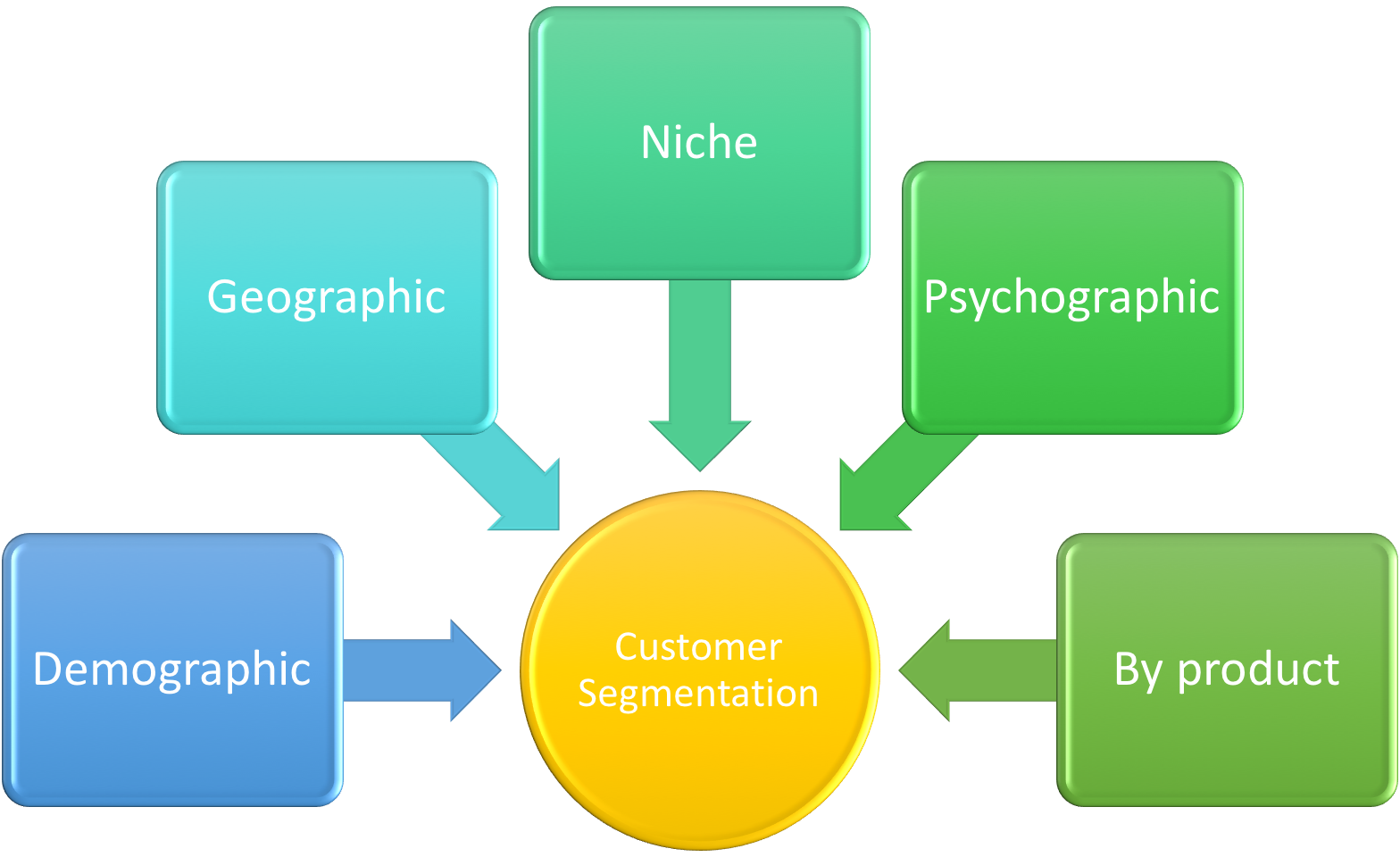
That said, personalization to scale is virtually impossible without automation. Automation enables customer segmentation, which is how journeys are personalized.
Essentially, a marketing automation system can pull smart lists (sometimes called active lists) of customers and contacts based on certain rules. For instance, you can set up a list that pulls customers who:
- Have spent more than $100 in one purchase
- Are women
- And have purchased at least one pair of sunglasses
This list can then be used in various marketing activities to add personalization. For example, you could run a pop-up on your website that targets this list with a message about a warranty for the sunglasses you sell. You could also further target that list with emails and even ad campaigns. Excellent segmentation is at the heart of great marketing automation endeavors.
Please note: this method does require having more data on your customers than just their email address.
6. Review requests
Reviews are crucial to running a successful eCommerce business – 90% of customers read reviews. Yet the manual process of collecting reviews can quickly spiral out of hand. Most stores don’t have the time to email each of their customers one by one to ask for a review. Automating the review request is crucial to reviews collection. In fact, automating the request can be so effective that Henson Wu, Co-founder and CEO of FeedbackWhiz, a customer interaction automation system, says that some FeedbackWhiz users have reported being able to double their product reviews with the first month of automating their review requests.
7. Pop-ups/website messaging
Within a marketing automation system, you can often set up website messaging like pop-ups, banners, calls to action, or even site copy itself to personalize based on customer segmentation. You can display product recommendations, coupon codes, etc. based entirely on a visitor’s history with you. This messaging is highly effective, as demonstrated by Titanium-Buzz, a men’s wedding band shop. Owner Kevin Begola states, “Our conversion rate increased by 8% year-to-year after installation of a pop-up coming up in the bottom-left corner.”
Pop-ups and banners can be used throughout the various steps of that occur before purchase:
First, you’ll want to secure the visitor’s email. Securing their email enables your marketing automation system to cookie them which opens up a whole world of automated messaging. Once cookied, you can begin interacting with the customer based on the actions they take and pages they visit. Your automation system, in effect, “gets to know” the visitor. Having gained the visitor’s email address, you can also proactively communicate with them via email and even retargeting ads. In order to gain their email, you will need to offer something in return in the pop-up. Most eCommerce brands offer some type of timed coupon, as that urges the visitor towards a purchase, but you truly could offer anything from industry advice to a free gift.
From an automation standpoint, this email gathering pop-up would be set to display to an “unknown visitor.”
Next, you’ll want to focus on urging the visitor through to purchase. This is where your pop-up can become more sales oriented. Here are a few ideas:
- Display dynamic product recommendations based on what they’ve been viewing on your site.
- Display a countdown timer to the end of a sale or when a certain coupon code runs out for them.
- Offer a live chat with a product expert.
Ultimately, the key is to segment your customers (often by behavior and demographics) and then set rules for the forms to appear based on those segments. For instance:
- Rule 1: Display a coupon code offer to any known visitor who has returned to the site after an hour break and has viewed more than one product. (This rule would be based on knowing that people who return to the website within the same day are more likely to purchase if offered a discount.)
- Rule 2: Display an offer to talk with a product expert if a known visitor has viewed more than 10 products without adding to cart. (This would be based on knowing that visitors who view many products without actually adding are more likely to buy if given personalized advice.)
Finally, you can also use website messaging as a part of a holistic communication campaign with a visitor. That is, if you’re offering some type of specific discount/messaging etc. via email, use a banner, pop-up, etc. to continue that messaging over to the website.
8. Thank you messages
Creating a thank you email workflow is an excellent idea. While thanking each customer personally can be too time-consuming, there’s no reason why you can thank them automatically. Even better, there are some systems in existence that enable you to send physical postcards automatically to thank your customers.
Mother’s Family Rings decided to go this physical route since snail mail is becoming less and less common. While their main goal was to simply delight their customers in the post-purchase experience, they did include a coupon to encourage a return purchase. Mother’s has found that despite repurchase not being the focus, this quiet automation running in the background results in 5% of receivers coming directly in for a second purchase. (They also found that a further 7% actually email the store to thank them for sending the postcard!)
9. Advertising automation
Retargeting ads, the ads shown to a cookied site visitor, often demonstrate a 200+% ROI. At its most basic, retargeting ads are run typically through Facebook or Google’s network. You install the chosen network’s pixel on your site so it can quietly collect the data of site visitors. Then, within the network’s ad manager, you build an audience based off the amount of time that has passed since their last visit and serve a dynamic product ad. (The dynamic product ad will require that your catalog is synced with Facebook, a process that can be quite manual without an integration.)
However, using various automations, retargeting can become a lot more sophisticated and successful. As Luke Hallinan from Shoelace puts it, “Modern retailers succeed not by selling their products but by selling their stories. To that end, retargeting needs to be viewed as a holistic part of the customer journey and as an extension of your brand, focusing on telling your story.”
Put into practice that means a few things:
- First, a system like Shoelace can automatically sync your Facebook and Shopify catalogs, removing the manual work there.
- Next, you’ll need to set up custom events on the Facebook pixel, such as scroll depth, time spent on page, page viewed, and other behavioral events. This is fairly difficult to do, but a tool like Shoelace can do it for you. Custom behavioral events enable you to segment your site visitors very particularly and to communicate with them by where they are in their journey, rather than just blasting them with your products.
- Finally, use this powerful segmentation ability to your advantage. Tell your brand’s story by automating a track of ads that tell the story that segment needs to know.
Hallinan suggests this automated ad track as an example:
Segment out visitors who have only been to your homepage. These visitors are at the very top of the funnel. First, send an ad with a video of your founder sharing the story behind your brand. Follow up with an ad sharing a blog post about what makes your brand special (ie if you use ethically sourced materials, share a blog post about that). Next, you can serve a carousel ad of your top reviews from real customers. (Shoelace can integrate with a number of common review platforms to pull your freshest and best reviews into ads.) Hallinan finds that these reviews ads in particular perform really well. After that set, follow up with a coupon ad.
Here are a few more ideas to get your automating parts or all of a retargeting program:
- Using an integration between your marketing automation and retargeting tools, set up a rule that targets email campaign receivers with a companion ad.
- An integration between your retargeting tool and loyalty system can enable you to retarget current customers based on their loyalty points.
- An inventory management and retargeting system integration enables you to retarget with back-in-stock ads.
Wrap-Up
While this list of automations is in no way exhaustive, it is certainly a great starting point for growth-focused eCommerce stores. These are the automations that will free up hours of work for your team to start innovating.


