Automate Your New Arrivals Product Collection With Tags
This workflow automatically generates a collection of your newest products using tags alongside Automated Collections.
Once installed, it tags new products with a “New Arrivals” tag when they are created and removes the tag after 30 days. You can then create a collection using the Automated collection type with the condition “Product tag is equal to New Arrivals.” With this efficient automation, you can streamline the management of your new arrivals collection and ensure your latest products are always prominently featured.
Want to do more with product tagging? Try MESA today and start building smarter automations.
Topics:
Free template
MESA Template ID
add-a-tag-to-a-new-product-and-then-remove-the-tag-after-30-days
Watch the demo
Example Collection defintion
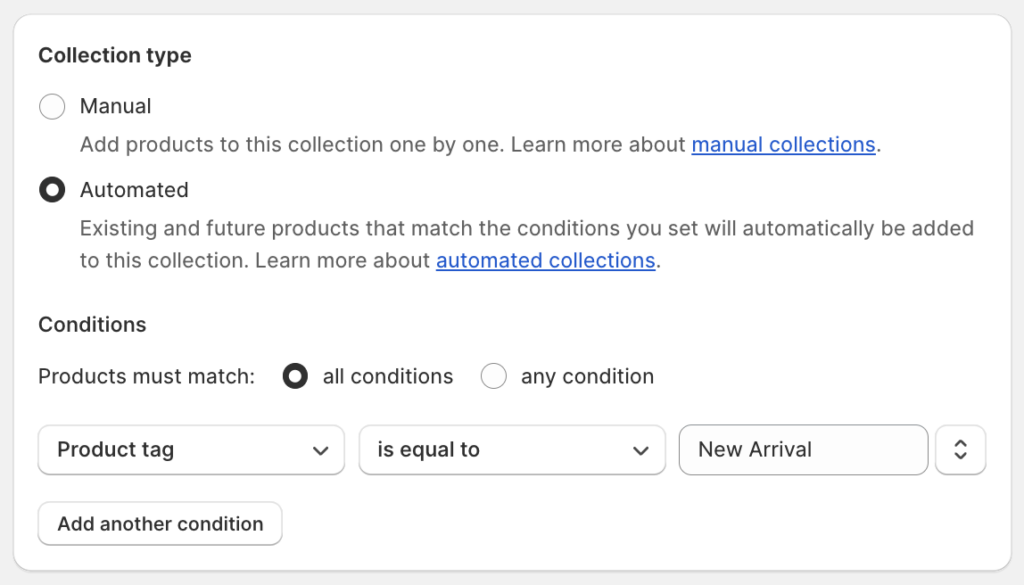
Preview workflow steps
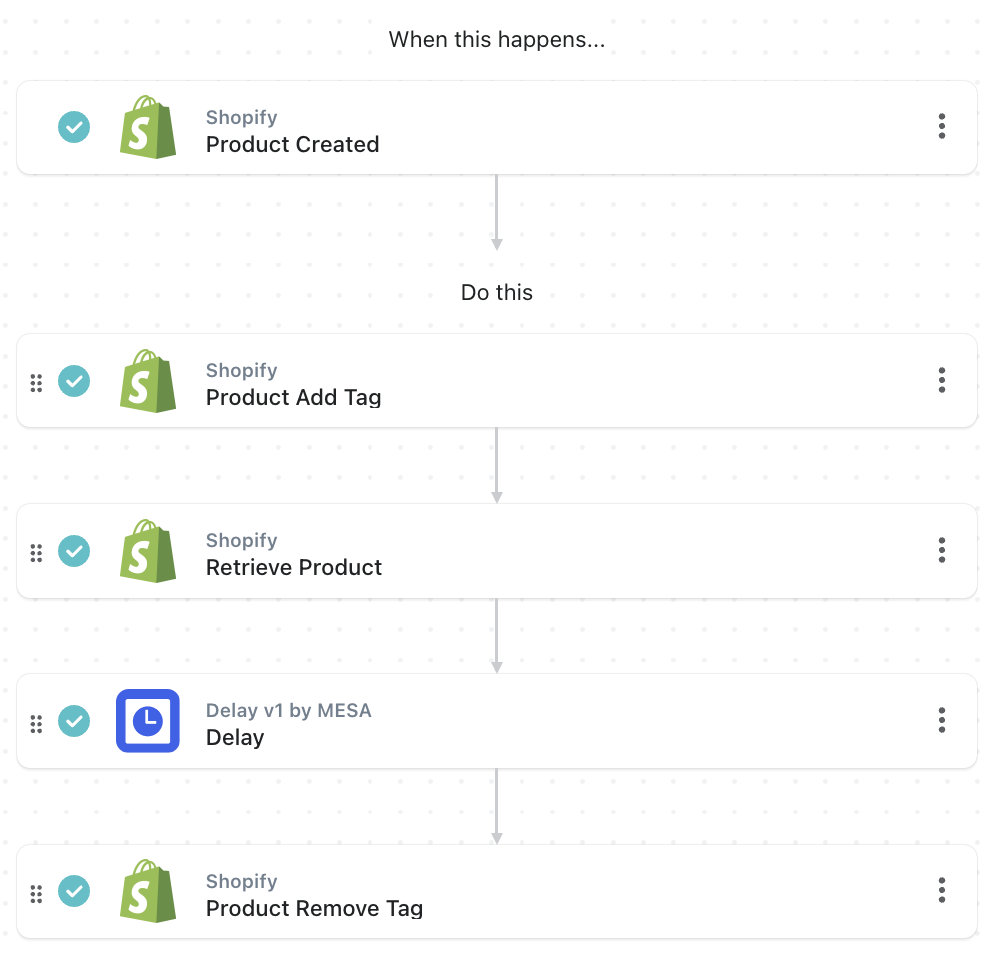
Questions about this workflow demo? Contact:
Kalen Jordan
MESA Service Partner



