Manage Inventory For Size-Based Variants That Are Cut From Eachother
In this example, we had a customer who sells rolls of paper in various sizes – small, medium, large, etc. Because of the nature of the product, the small size is simply cut from the medium size, the large from the extra large, etc.
So this workflow allows you to keep those inventory levels in sync automatically. In this case, each size is 2X the size of the smaller size just below it. So any time a size is ordered that has zero inventory, it simply cuts up the available inventory of the parent into 2.
Topics:
Watch the demo
Workflow 1: Call inventory adjustment on SKUs when order fulfilled
Normally we would simply use an Inventory Adjusted trigger, but our duplicate detection on that trigger would prevent it from running as expected, so instead we’re just a custom webhook and calling it every time an order is placed.
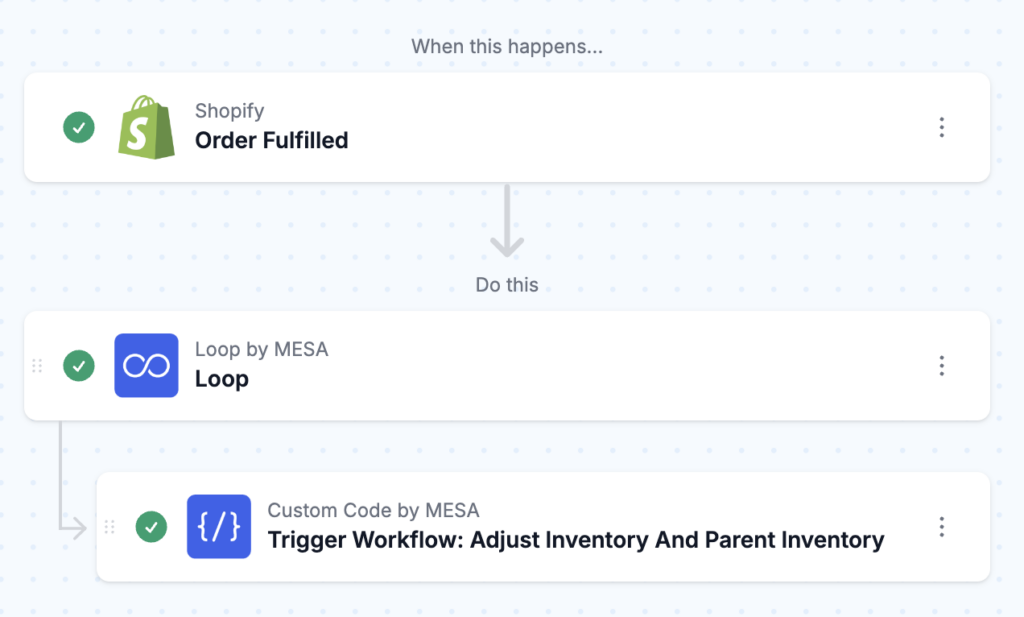
Workflow 2: Adjust inventory and parent inventory
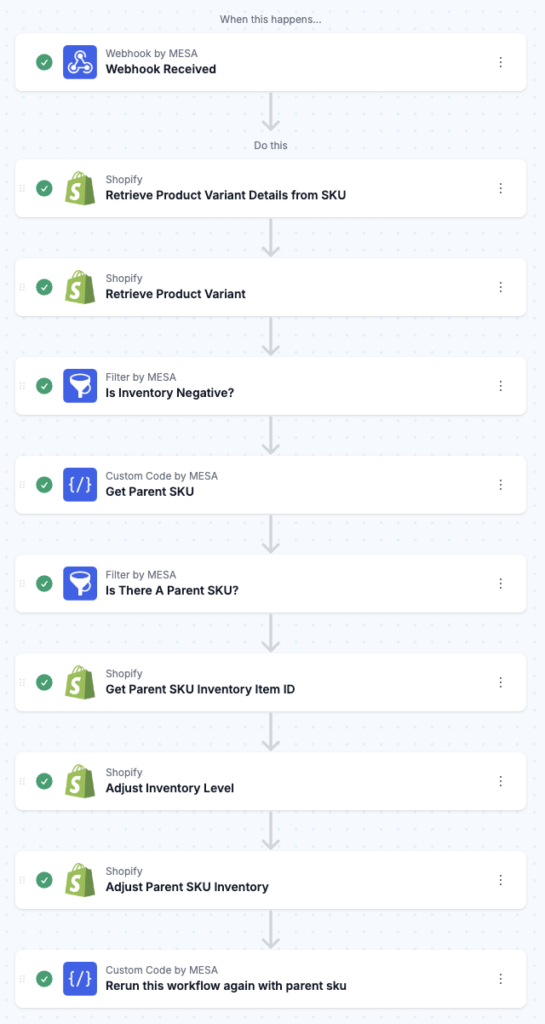
Questions about this workflow demo? Contact:
Kalen Jordan
MESA Service Partner




