2-Way Inventory Sync Between Shopify Stores
This workflow template will allow you to sync inventory hourly between two separate Shopify stores. We are doing this on a schedule and not using Shopify’s real-time webhooks because webhook delivery time (and the delivery itself) is not guaranteed, which would, in the case of inventory sync, cause bad things to happen.
Topics:
Watch the demo
Viewing the inventory change data
This query can be useful for viewing inventory changes in Data by MESA.
SELECT mesa_id, run_time, sku, location_name, available, delta, status
FROM "inventory_levels"
ORDER BY mesa_id ASCIt will look something like this:
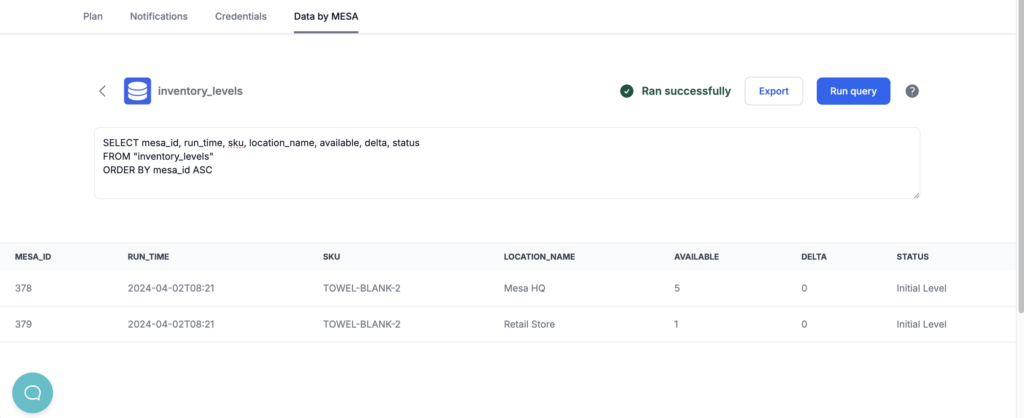
Preview workflow: Send inventory changes to other Shopify store
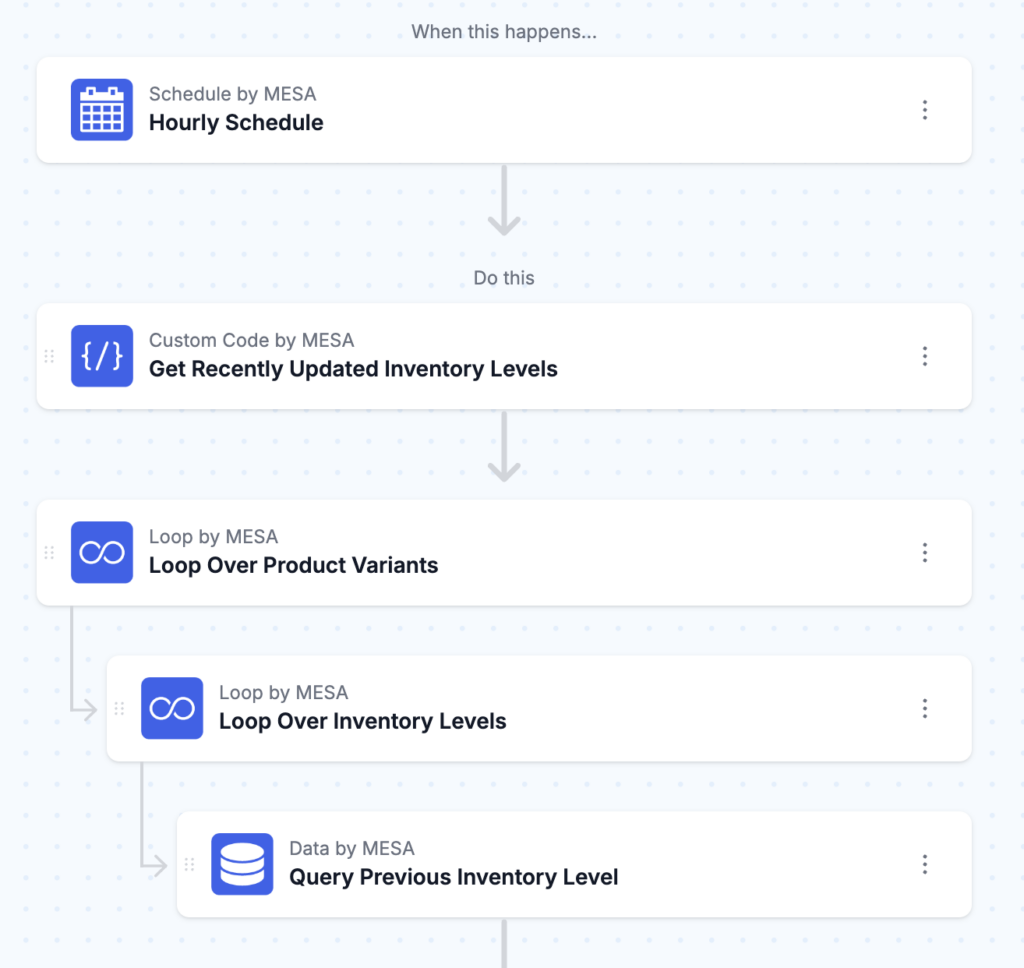
Preview workflow: Receive inventory changes from other Shopify store

Questions about this workflow demo? Contact:
Kalen Jordan
MESA Service Partner




