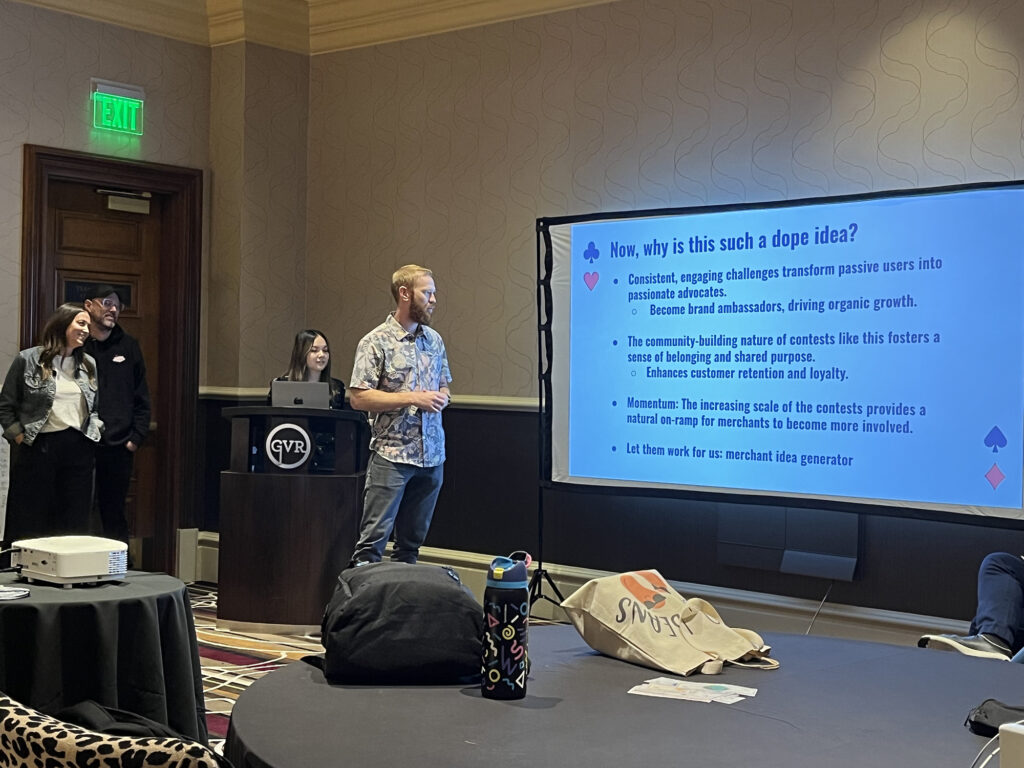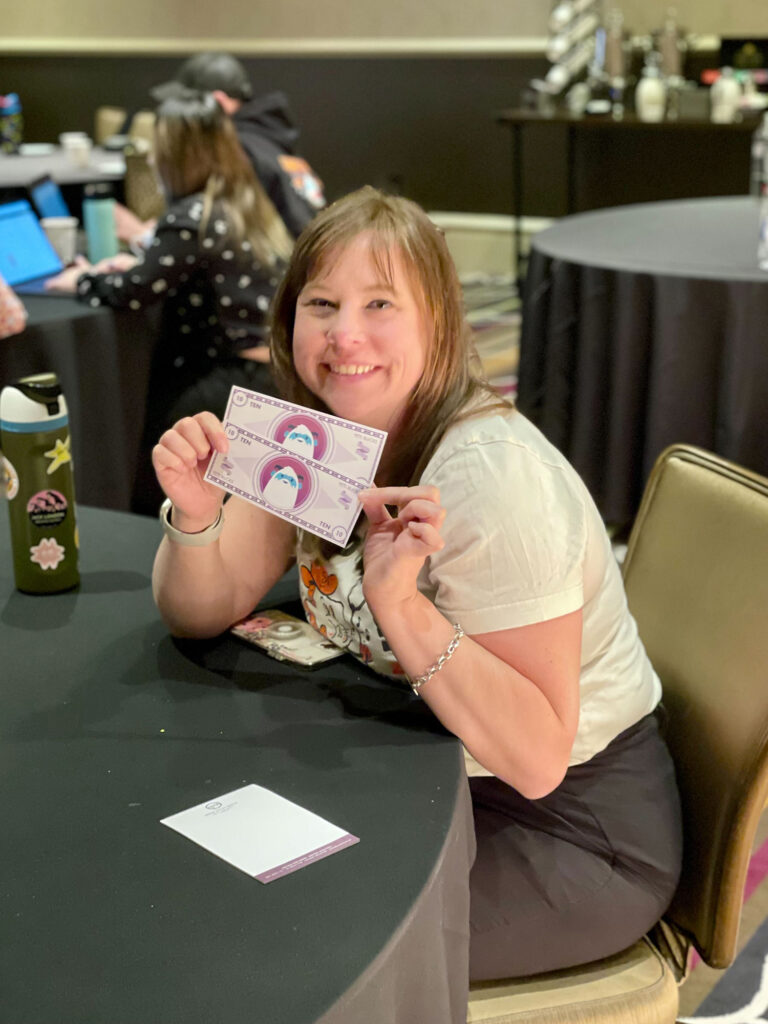Field Notes Vol. 10-2024
Welcome to our monthly field notes of the latest enhancements and updates for MESA! Each month, our team works diligently to bring you new features, improvements, and integrations designed to make your work easier to accomplish.
Let’s jump in to see October adventures:
Topics:
⚡ 2 new workflow templates
Get required signatures with Docusign after orders.
MESA Template ID
send-docusign-envelope-to-shopify-orders
Leverage AI to help with collection descriptions.
MESA Template ID
write-shopify-collection-description-using-ai
🚀 Closing the loop on Loops
Our improved Loop app now offers even more flexibility for workflow automation. You can now close loops to trigger actions after each loop finishes, allowing for more complex, multi-step processes. Additionally, you can set a return value from each loop iteration as a variable, enabling you to pass dynamic data to other steps in your workflow. This enhancement makes automating tasks with MESA even more powerful and customizable, giving you greater control over how data flows and actions are performed.
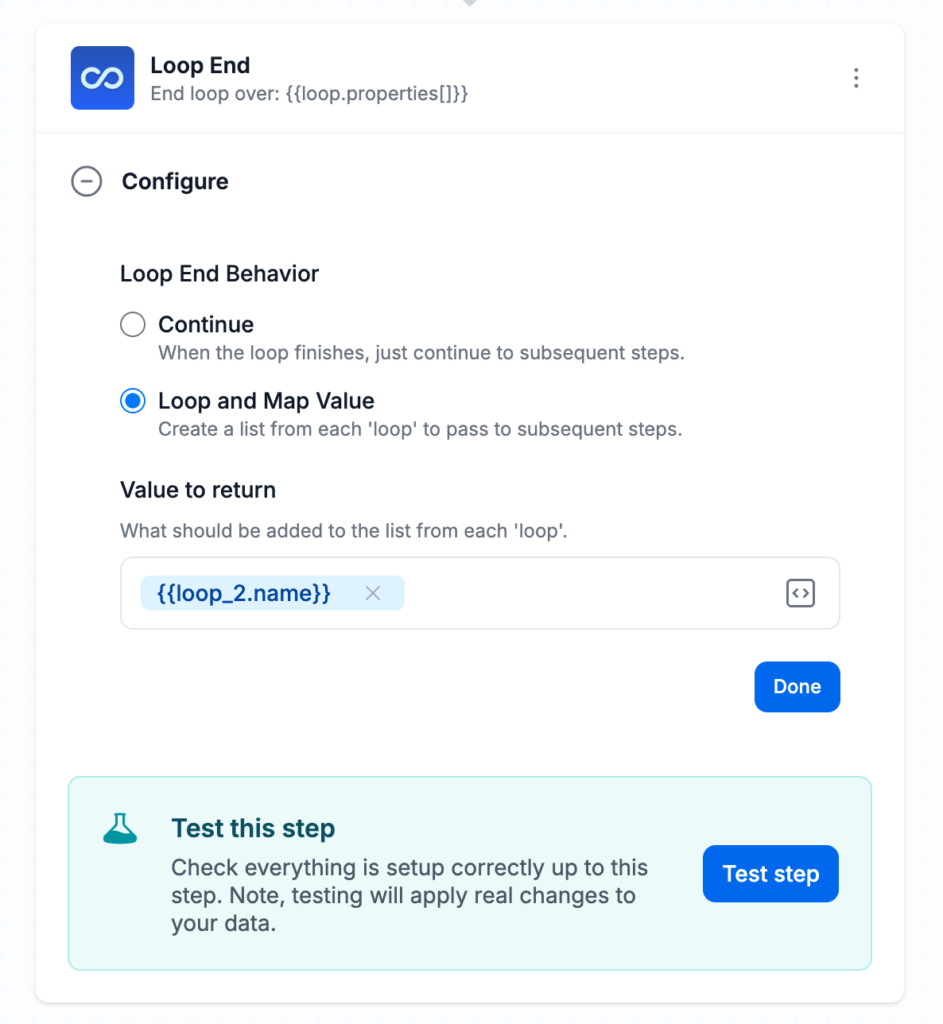
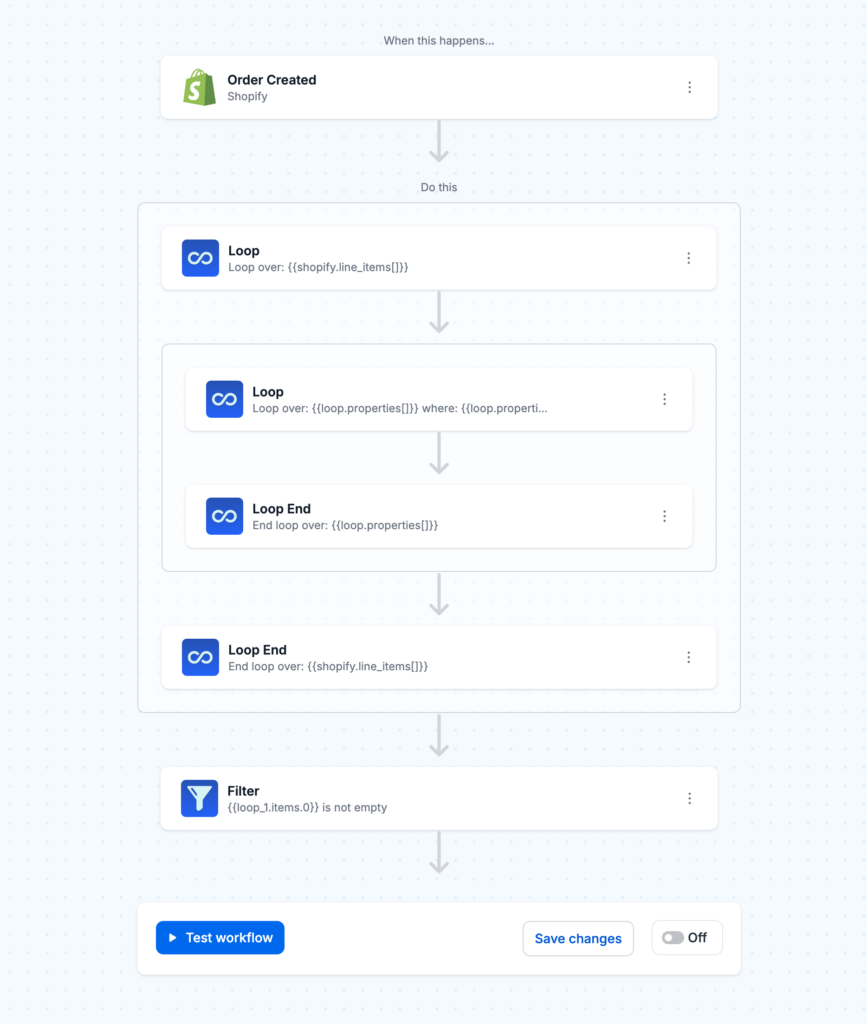
🚀 Get lists of Shopify data
We’ve just enhanced the Get List endpoints in Shopify, allowing you to retrieve significantly more data in a single request.
- Get List of Orders endpoint now supports fetching up to 1,000 orders
- Get List of Customers endpoint allows you to retrieve up to 2,000 customers
- All other Get List endpoints now support pulling up to 8,000 items.
Combined with the Loops update, you can efficiently loop through these large data sets, making it easier to automate workflows that involve processing extensive Shopify data.
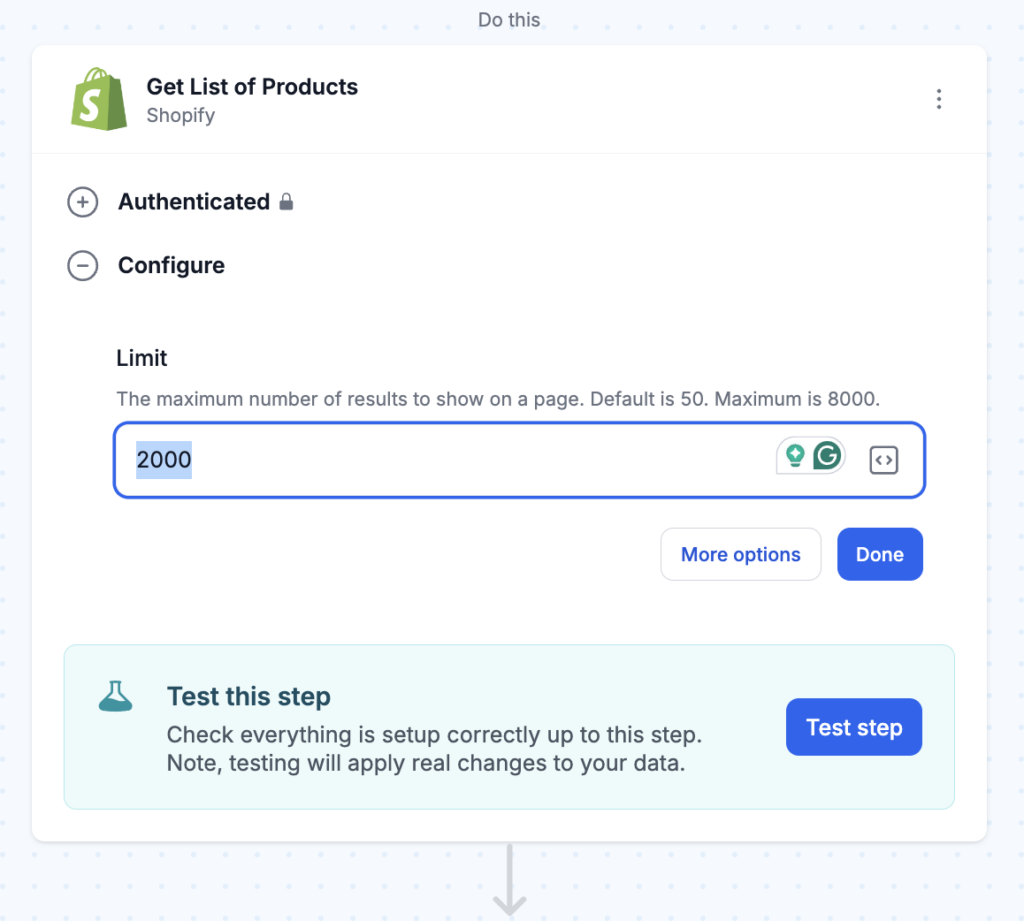
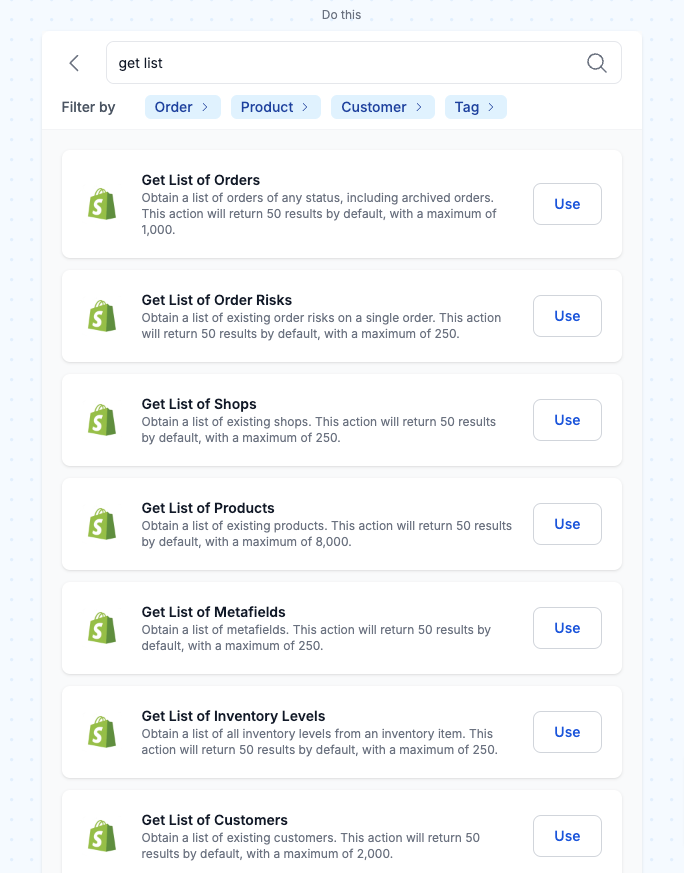
🎲 Las Vegas Summit 6
At our 6th company Summit in Las Vegas, the MESA team came together for a week of in-person collaboration and strategy sessions. We focused on all things MESA, diving into discussions about improvements, growth opportunities, and how we can better support our customers in building unique workflows. It wasn’t all work though—we also enjoyed some great team bonding moments! From dinners out to drinks around the High Roller carousel, and even intense curling battles on the ice, the week was packed with fun and camaraderie. Everyone left energized and excited to get back to business, ready to make MESA even better!