Field Notes Vol. 6-2024
Welcome to our monthly field notes of the latest enhancements and updates for MESA! Each month, our team works diligently to bring you new features, improvements, and integrations designed to make your work easier to accomplish.
Let’s jump in to see the adventure that occurred this June.
Topics:
✉️ New: Gmail integrations
Our new Gmail integration is similar to our built-in Email tool, however it enables you to send emails directly from your Gmail inbox instead from any workflow in MESA.
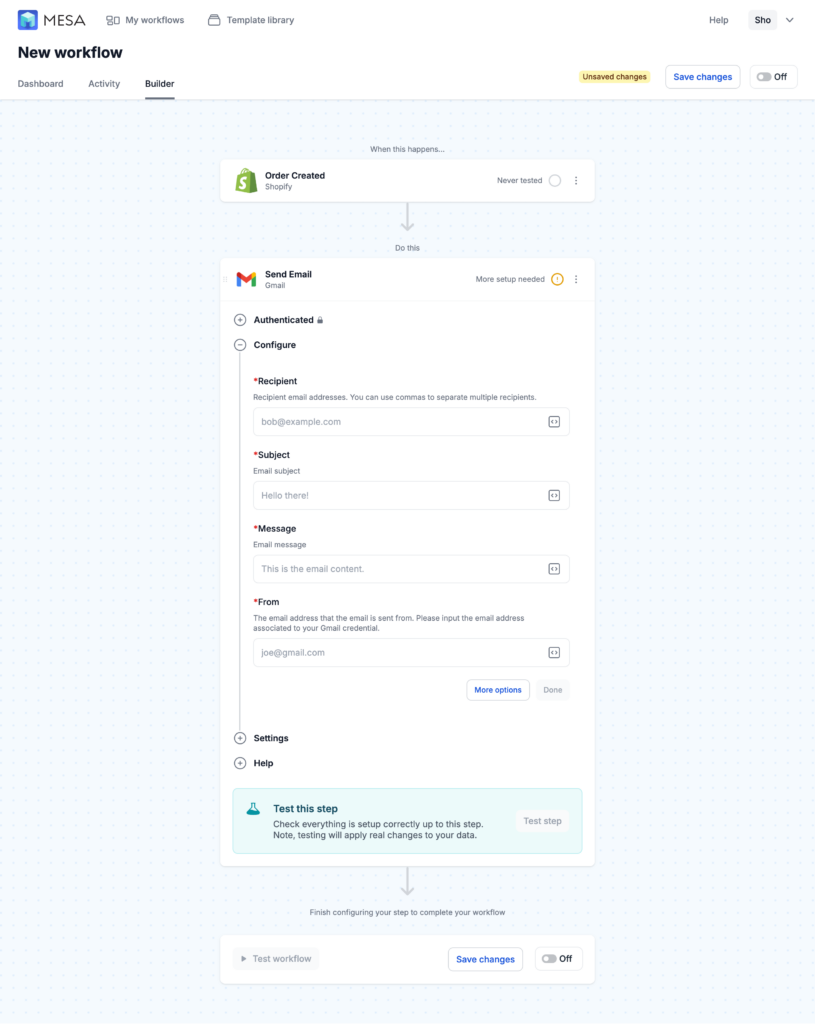
✨ New: Claude integrations
Our new Claude integration brings the new AI assistant developed by Anthropic into any of your workflows. Be sure to read our doc for getting started with and configuring your message content.
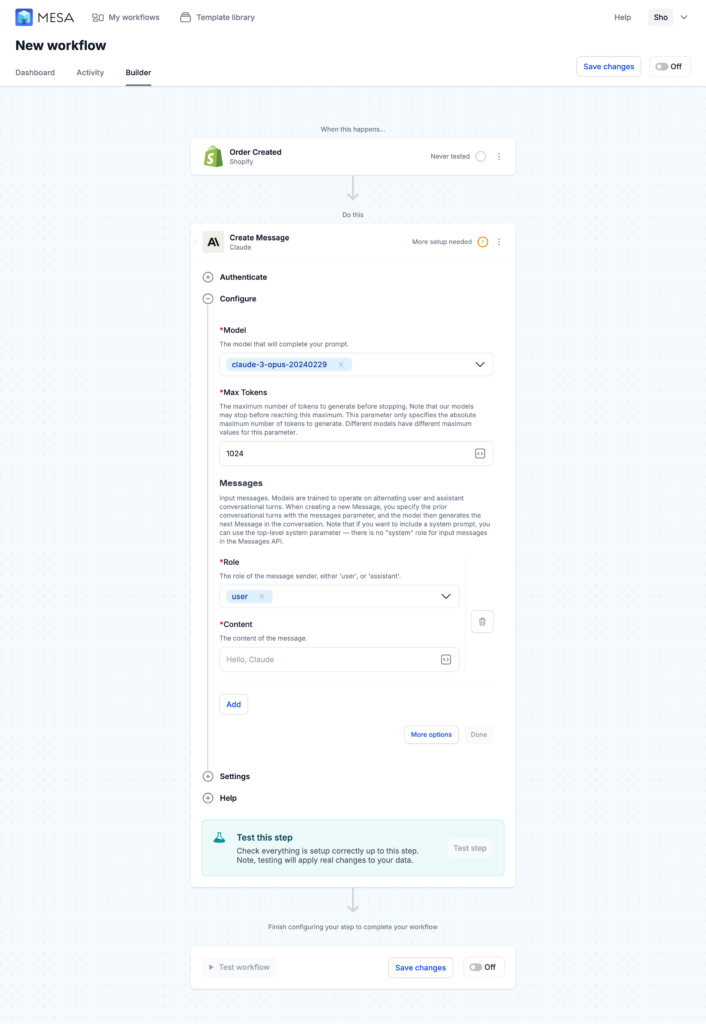
✨ New: Shopify metaobjects
Our Shopify integration now supports Shopify metaobjects endpoints. For those use them to organize your business data, this lets you manage metaobjects from any workflow!
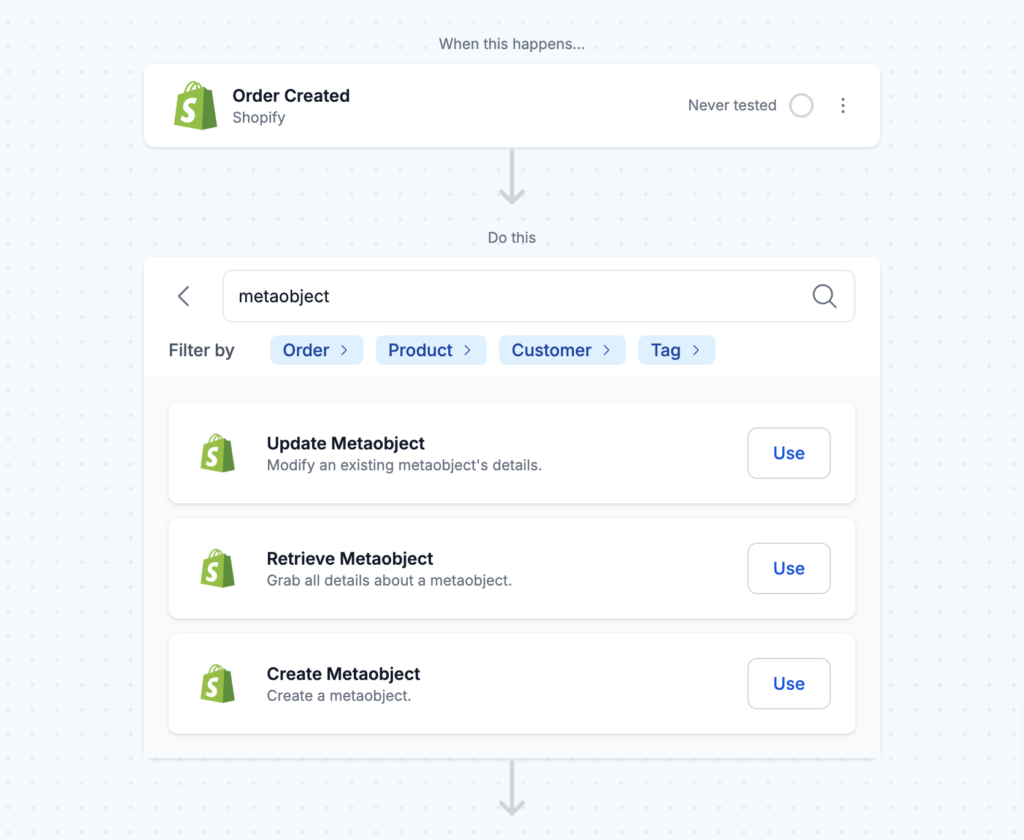
✨ New: Automation demos
Our MESA Service Partner created two new demo videos based on popular requests. Have questions about personalizing these automations? Contact Kalen Jordan for his expert assistance!
How to Generate Product Highlights Using ChatGPT
Feed your product description into ChatGPT to create compelling highlights that enhance your product page, boosting visibility for your unique offerings.
How To Streamline Your Shopify Returns
Enable your returns team to effortlessly look up customers by address or zip code and automatically tag their most recent item as returned, all streamlined through MESA workflows.
🧩 Improvement: Airtable
More field types
We have expanded our field type support, which allows us to integrate more fields from Airtable into MESA. We can also pull descriptions from Airtable and provide placeholders depending on the field type.
No more “Sync Fields” button
Previously, in our triggers, we asked users to sync the fields. This is no longer necessary. We now automatically show the Airtable data when users visit the token selector.
Starting from an empty table support
It is now possible to retrieve fields from an empty Airtable table. Previously, filling out a record was necessary to pull all the fields and tokens, but that is no longer needed.
Testing support
This is a new version of the Airtable app integration. Your existing workflow will remain the same. If you want to use the new features, you need to recreate the step.
For more about Airtable, be sure to read our doc.
📦 Improvement: ShipStation
We’re adding the store to the configuration of the triggers. Currently, if a user has multiple Shopify stores in their Shipstation account, our triggers will execute for each one. With this new optional field, merchants can select the specific store they want to execute the trigger from.
Additionally, we added the fields to the “Refresh Store” step and improved all error handling.
For more about ShipStation, be sure to read our doc.
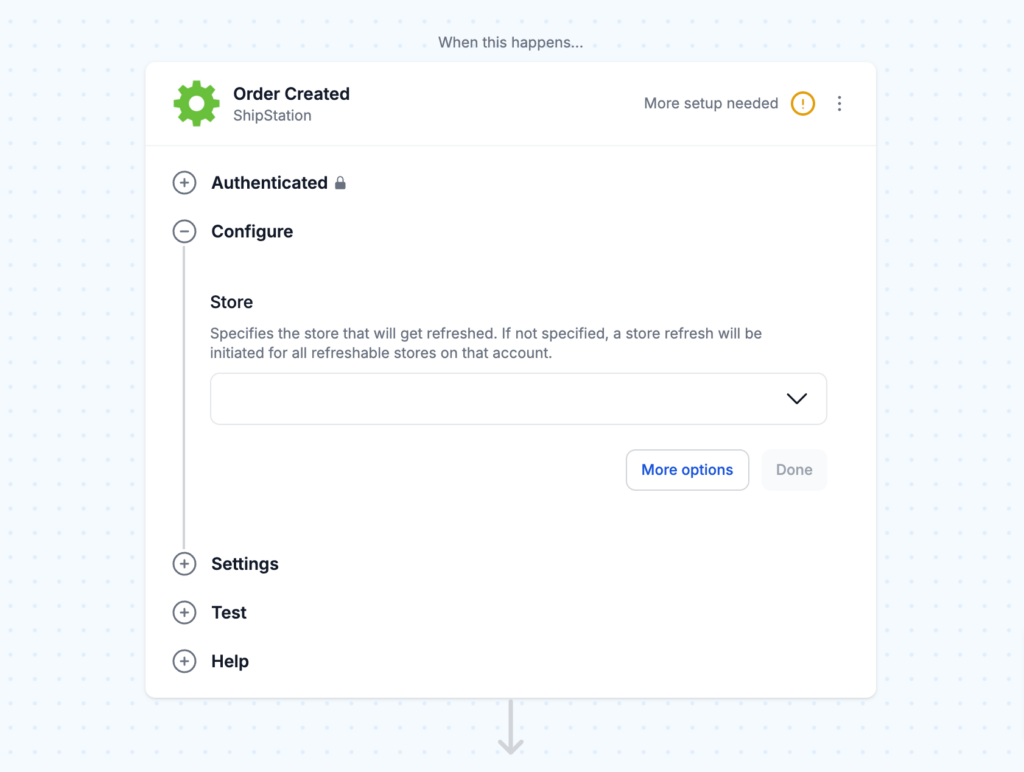
📦 Improvement: AI tool
We have just improved our built-in AI tool. It is now powered by OpenAI’s ChatGPT and each AI action uses the gpt-4o model.
Additionally, we added five new actions:
- Generate Product Title
- Generate Product Description
- Generate Product Tags
- Generate Product Meta Title
- Generate Product Meta Description
For those paying close attention, all references to “by MESA” have been removed from our built-in apps now referred to as tools in app and documentation!
🛠️ Improvement: Built-in tools
We just deployed an update to split out our “Built-in” tools from the apps in the new step selector as part of an ongoing effort to improve our built-in offerings.
Additionally, if you search for a step that doesn’t exist on the trigger / action your’re trying to add, we will surface that result in a disabled state to provide more context for why something might not be showing up.
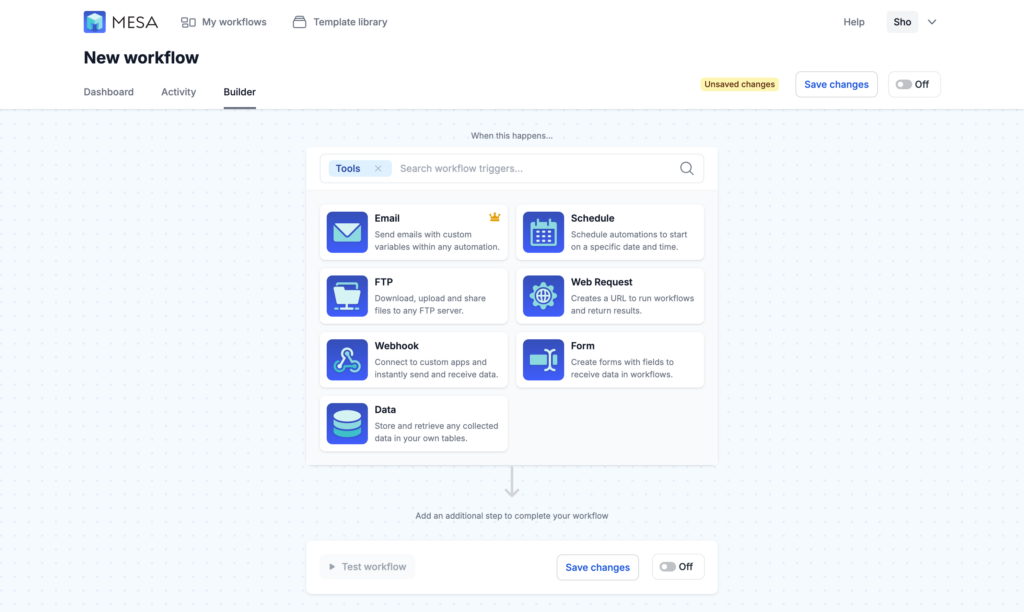
👣 Improvement: Step picker
We update our workflow builder for easier access to filters and apps. Clicking Filter will add the built-in Filter step, while clicking Actions will open the app-picker menu.
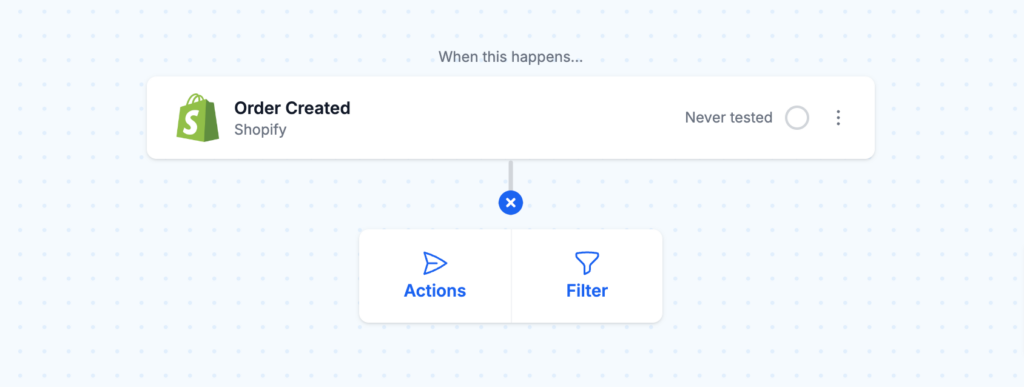
📊 Improvement: Workflow reports
We updated to the automation charts on the dashboards.
Data is now realtime. We no longer have the delays in data displaying within the charts.
They also have been reformatted to de-emphasize stopped automation runs which are filtered out.
Days are in your (Shopify) timezone (previously it was UTC/UK time for everyone).
Ready and Skipped tasks are now highlighted in their own cards to provide more detail when there are a lot of tasks that have not run in their queue.
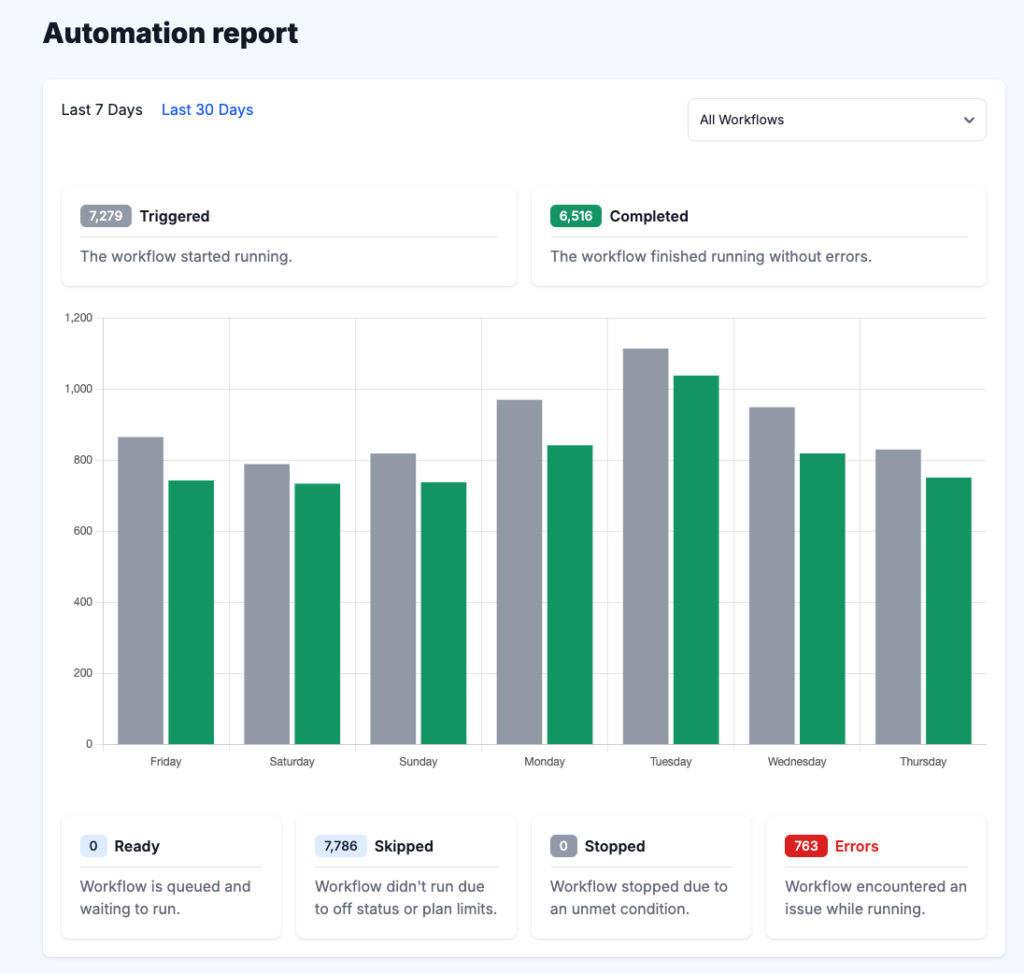
📡 Improvement: Shopify API version
We updated our Shopify API minimum version from 2023-04 to 2024-01.
This means that if you use custom code to make an API call to Shopify and includes an API version prior to 2024-01, we will automatically update the API endpoint to target 2024-01.
🎵 For your ears: Lands Down Under
Enjoy our Spotify playlist for June featuring artist that hail from Australia or New Zealand.


