Field Notes Vol. 7-2024
Welcome to our monthly field notes of the latest enhancements and updates for MESA! Each month, our team works diligently to bring you new features, improvements, and integrations designed to make your work easier to accomplish.
Let’s jump in to see July’s adventures.
Topics:
✨ New Feature: Duplicate steps
You can now duplicate actions! Click on the Step Options icon then, Duplicate.
✨ Template: Shopify orders to database
Save orders to a database for use in other workflows or connecting with systems.
MESA Template ID
send-shopify-orders-to-a-database
✨ Template: Shopify customers to database
Easily backup your customer data to database or to easily connect it with workflows.
MESA Template ID
send-shopify-customers-to-a-database
✨ Template: Tag an order when a specific discount code is applied
Use Shopify tags to analyze discount effectiveness, segment your customers, and track sales performance effortlessly. Try this template:
MESA Template ID
tag-an-order-when-a-specific-discount-code-is-applied
✨ Template: Create an order fulfillment from a new row in Google Sheets
Do you use Google Sheets to manage your tracking numbers? Ever want to auto-fulfill those orders in Shopify when you do? Check out this new workflow:
MESA Template ID
create-an-order-fulfillment-from-a-new-row-in-google-sheets
🚀 Improvement: Shopify search
Performance: We are using GraphQL to search more efficiently with a single API call. This approach retrieves only the fields we are searching for, making the experience faster.
Search capabilities: For orders, you can search by order name, order ID, and email. For customers, you can search by email, customer ID, and phone.
🚀 Improvement: Google apps
Google apps (Google Drive and Google Sheets specifically) reclassified the requested permissions to be considered “Restrictive” permissions. This update should not impact any workflow, except for the typeahead of Google Spreadsheet ID. It now uses an iframe, allowing you to select the Google Sheet you are targeting.
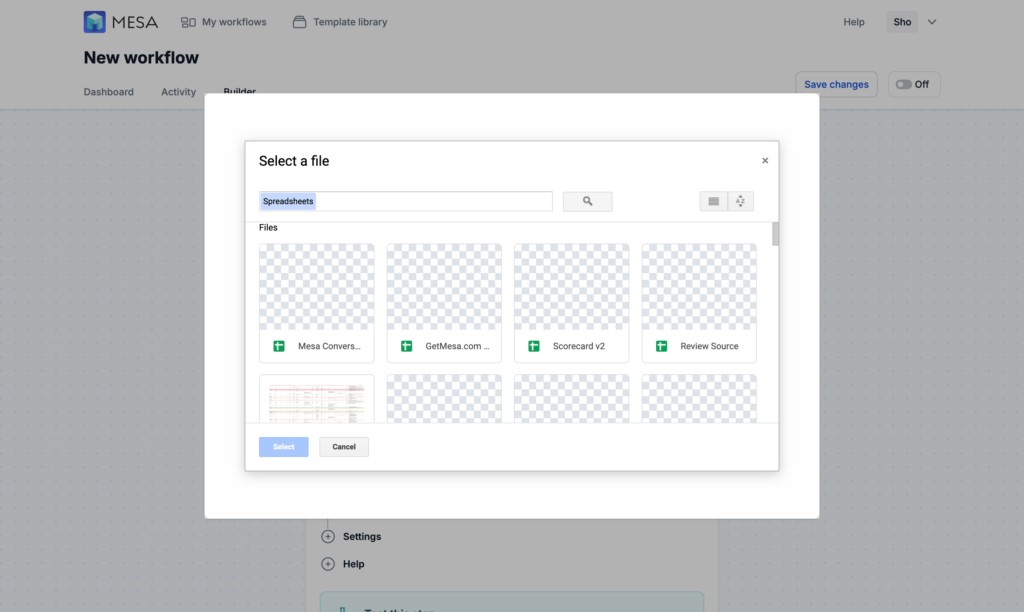
🚀 Improvement: Shopify Plus
We added the ability to create B2B orders/draft orders through our Shopify Plus app. You can also trigger workflows whenever a B2B order/draft order is created or updated. Creating B2B orders requires company information. As a refresher, Shopify Plus app can only be used by stores on a Shopify Plus plan.
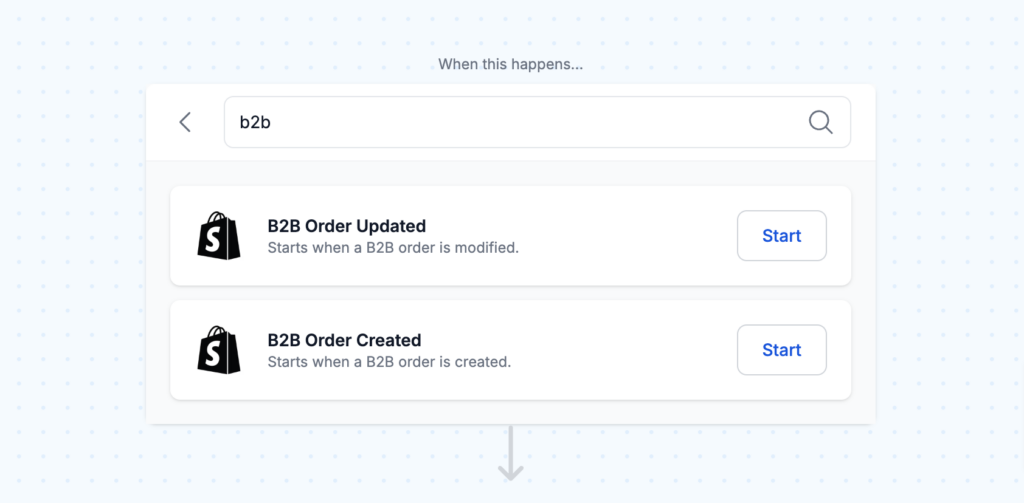
🎵 For your ears: Summer Slow Jams
Light the grills and crack a beer! Enjoy our Spotify playlist for July featuring summertime slow jams.


