How to Track Shopify Gift Card Balances in Klaviyo
Gift cards are popular for businesses to drive sales and customer loyalty. However, managing gift card balances can be a hassle and time-consuming, especially for growing e-commerce stores.
Integrating gift card data with your email marketing platform, like Klaviyo, can help streamline this process and improve the customer experience. By tracking gift card balances in Klaviyo, you can create targeted campaigns, send timely reminders, and keep your customers engaged.
In this post, we will discuss the benefits of tracking gift card balances in Klaviyo and provide a step-by-step guide on how to set up a gift card balance flow.
Want to do more with Klaviyot? Try MESA today and start building smarter automations.
Start with the template:
MESA Template ID
sync-gift-card-balance-to-klaviyo-profile
Topics:
Step-by-step guide: Sync Shopify gift card balances to Klaviyo profiles
Time needed: 5 minutes
This automation seamlessly synchronizes Shopify gift card balances with corresponding customer profiles in Klaviyo. As a result, this workflow enhances marketing campaigns by leveraging gift card data for personalized customer engagement. Additionally, it enables more targeted strategies to drive conversions and retention.
- Schedule the workflow
The workflow schedule is set to run daily at midnight, ensuring that the gift card balances are updated once a day.
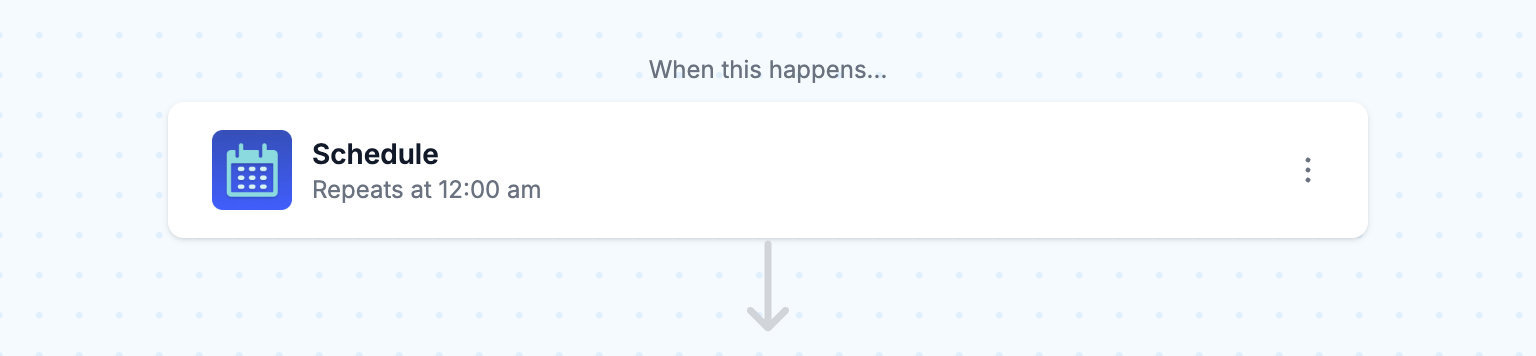
- Retrieve a list of gift cards from Shopify
Fetch a comprehensive list of gift cards from Shopify.
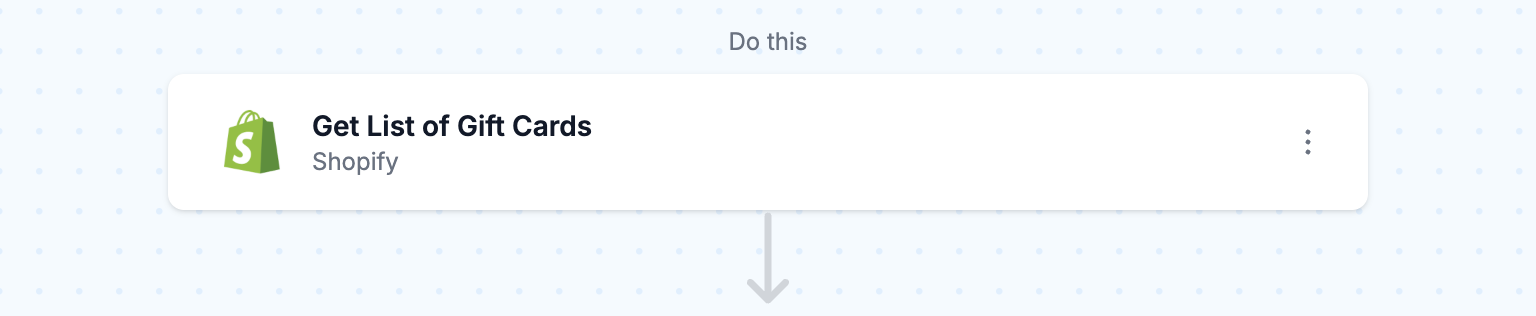
- Loop through all gift cards
Initiate a loop to process each gift card individually. This step iterates over each card to handle associated data sequentially.
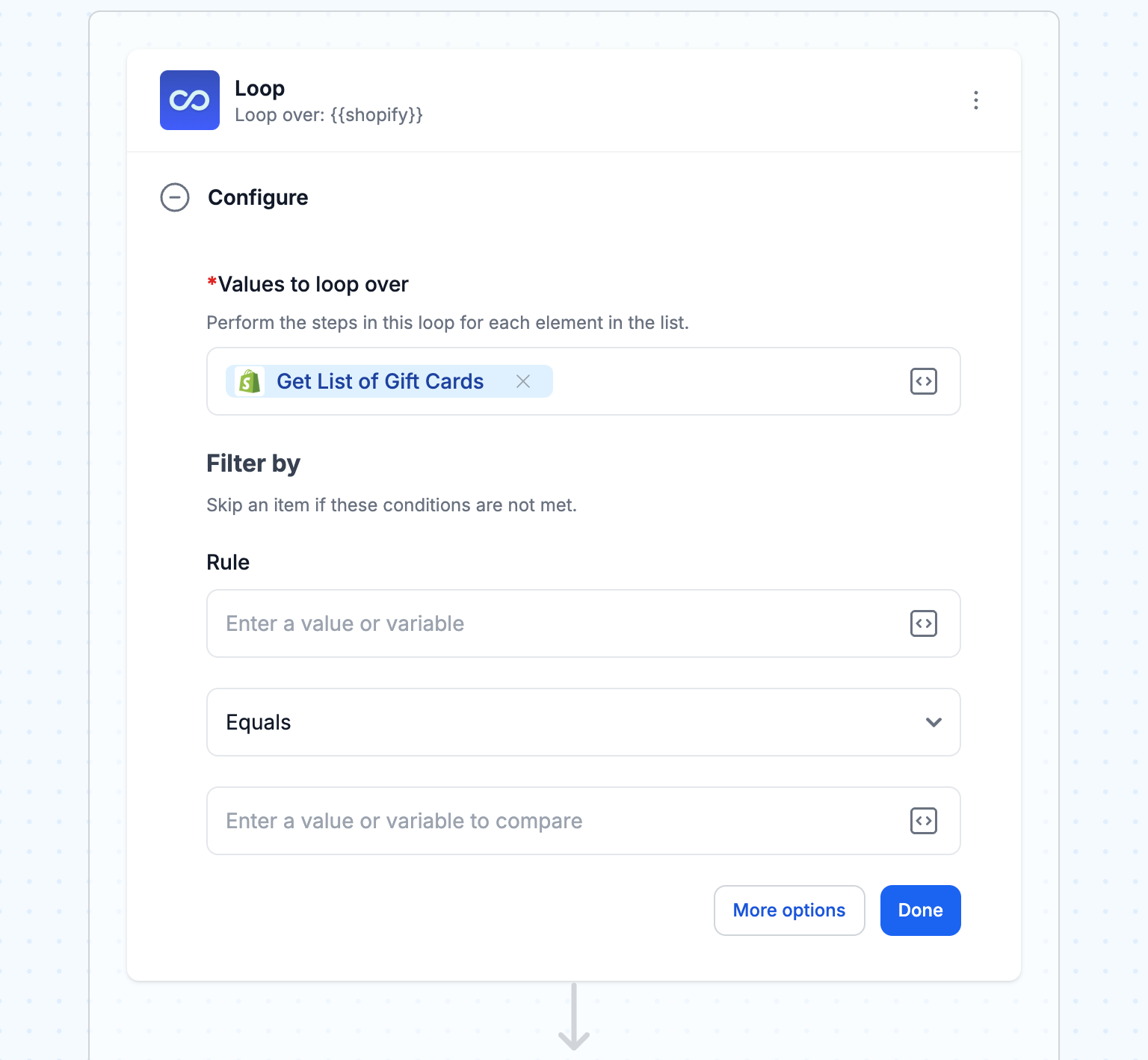
- Retrieve customer information from Shopify
This step retrieves an email address or phone number from a Customer ID for Klaviyo to use.
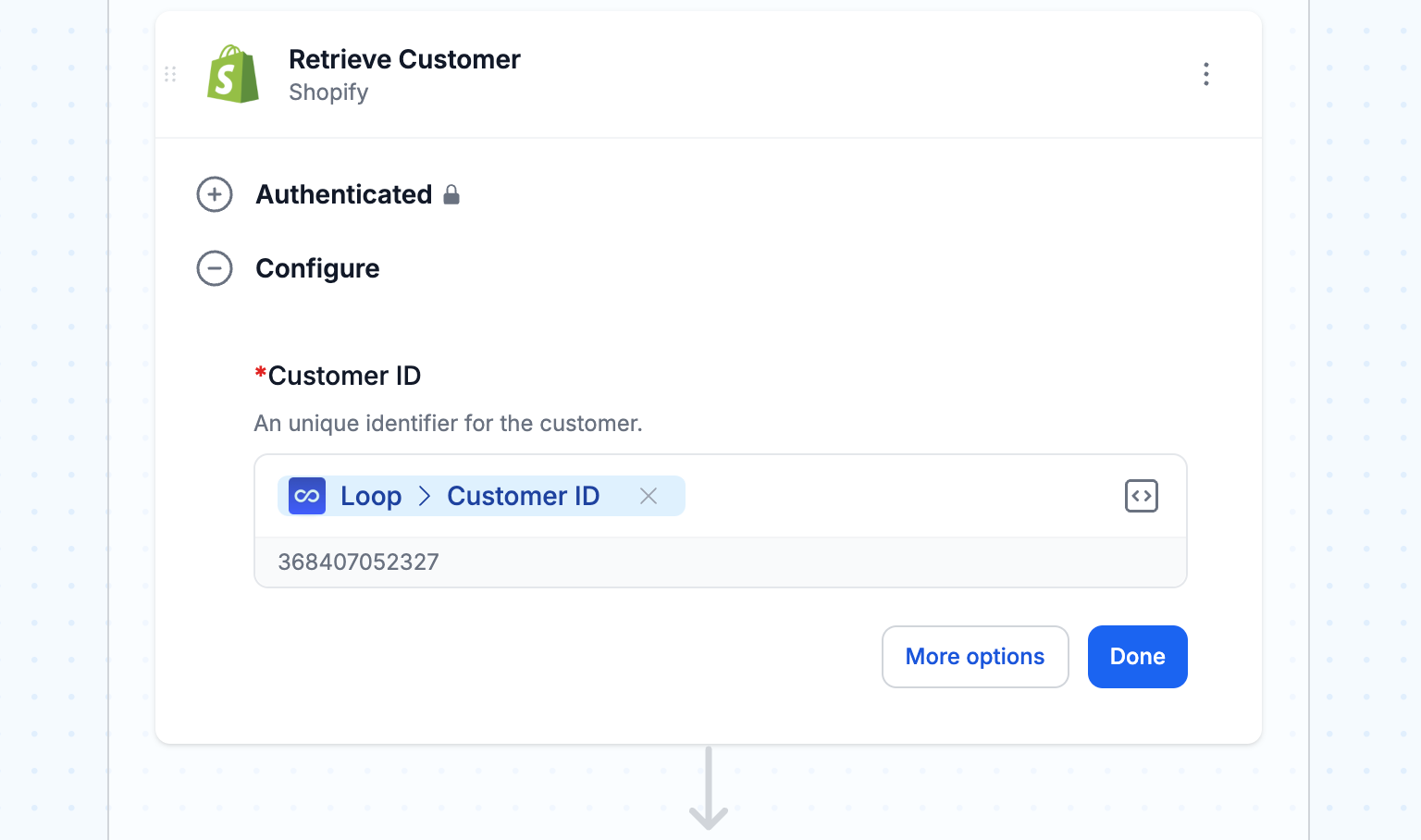
- Update or create a gift card record in a database
Insert or update the gift card information in a database table named “Shopify Gift Cards.” If a customer has multiple gift cards, each will be recorded separately, allowing you to track individual balances. By storing these records in a database, you can sum their total value in Klaviyo for a comprehensive view of the customer’s gift card balance.
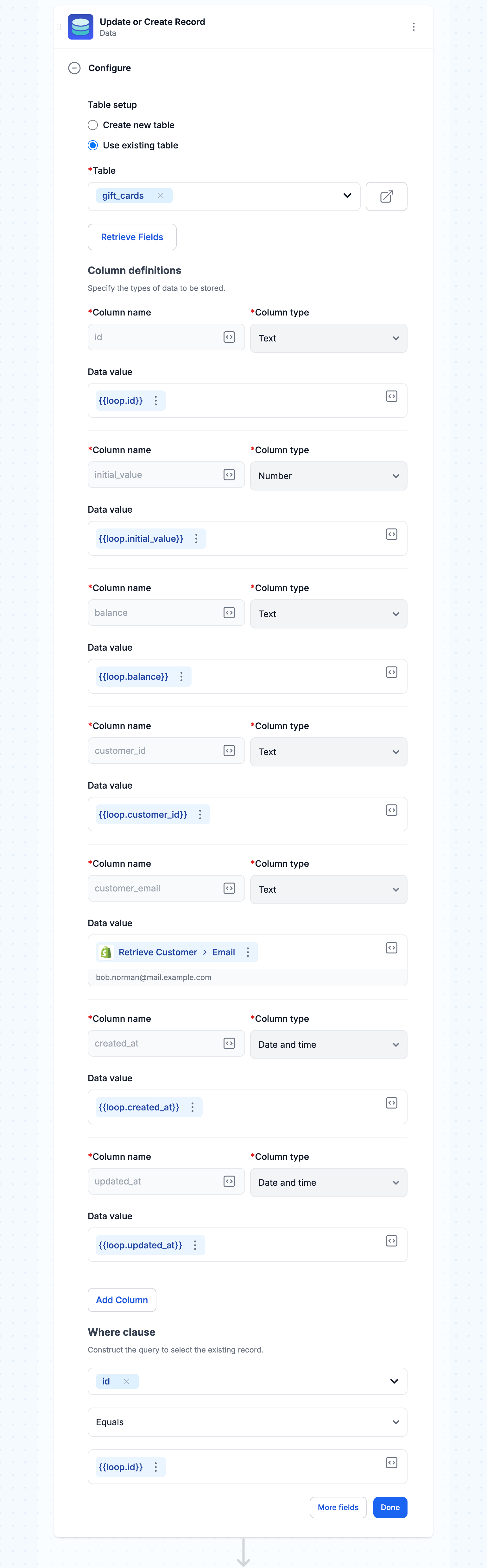
- Query the total balance for the customer
Calculate the total gift card balance for each customer by querying the database. This step aggregates the balances for saving totals in Klaviyo. Here’s the snippet to copy then paste:
SELECT SUM(CAST("Balance" AS numeric)) AS "Total Balance"
FROM "Shopify Gift Cards"
WHERE "Customer Email" = '{{shopify_1.email}}'
AND "Disabled At" IS NOT NULL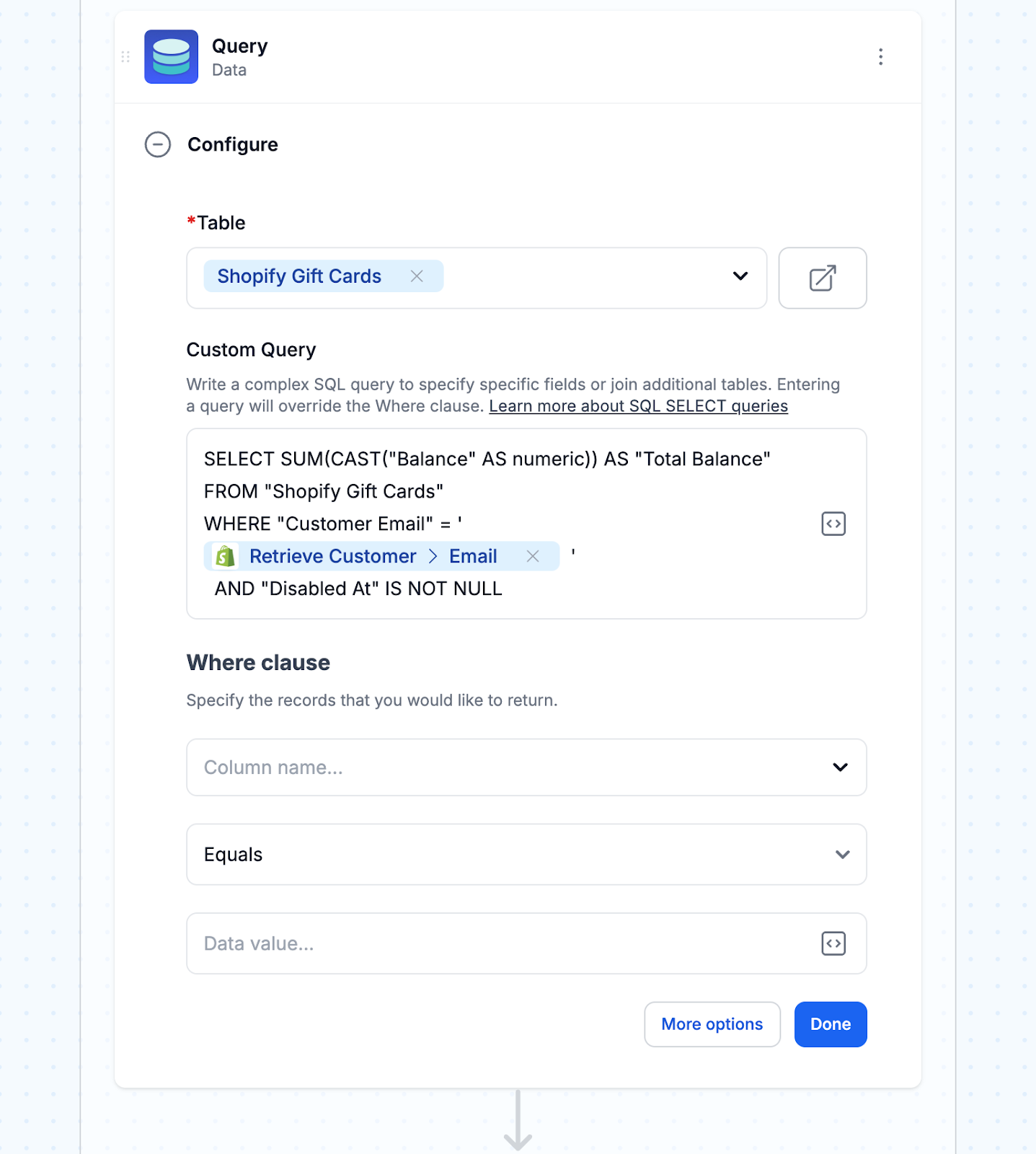
- Fetch Klaviyo profile by email
Retrieve the customer’s Klaviyo profile using their email address. Here’s the snippet to copy then paste:
equals(email,'{{shopify_1.email}}')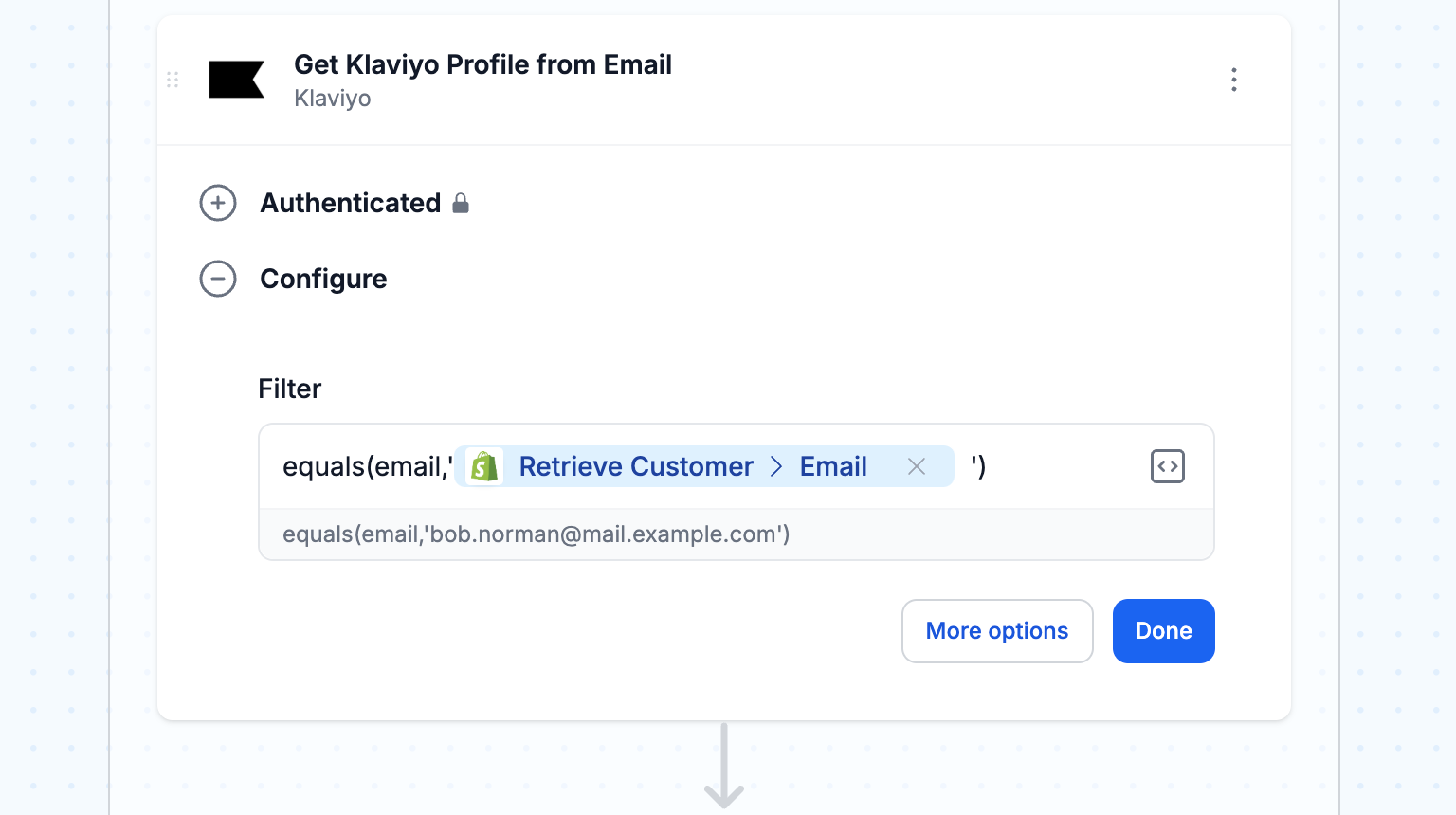
- Filter Klaviyo profile
Ensure the Klaviyo profile exists by checking if the profile ID is not empty. This validation step prevents errors in the next update step.
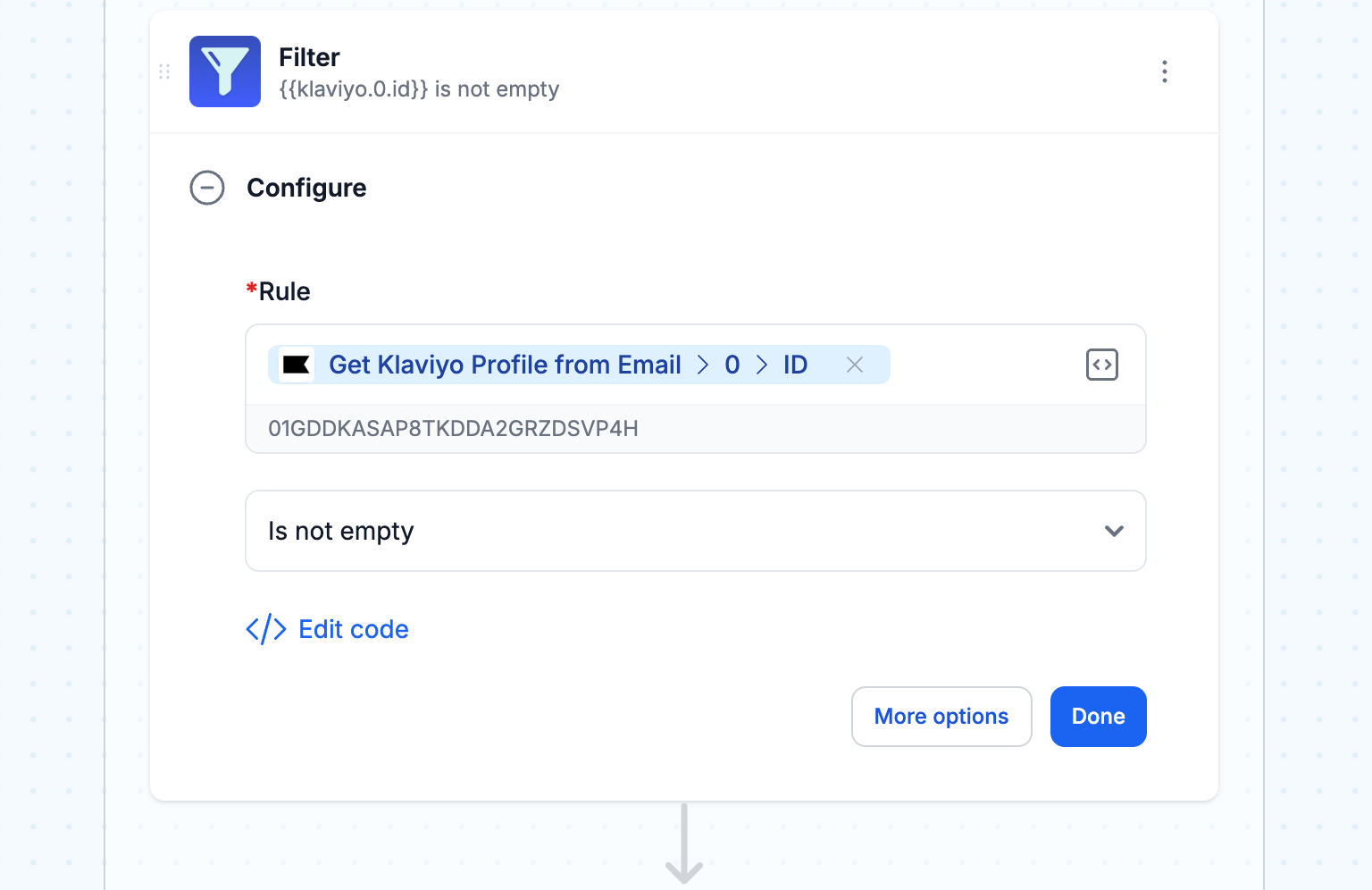
- Update the Klaviyo profile with gift card balance
Update the Klaviyo profile by setting the “Gift Card Balance” attribute to the calculated total balance. This integration personalizes the customer profile with relevant gift card data. Learn how to set up custom profile properties in Klaviyo.
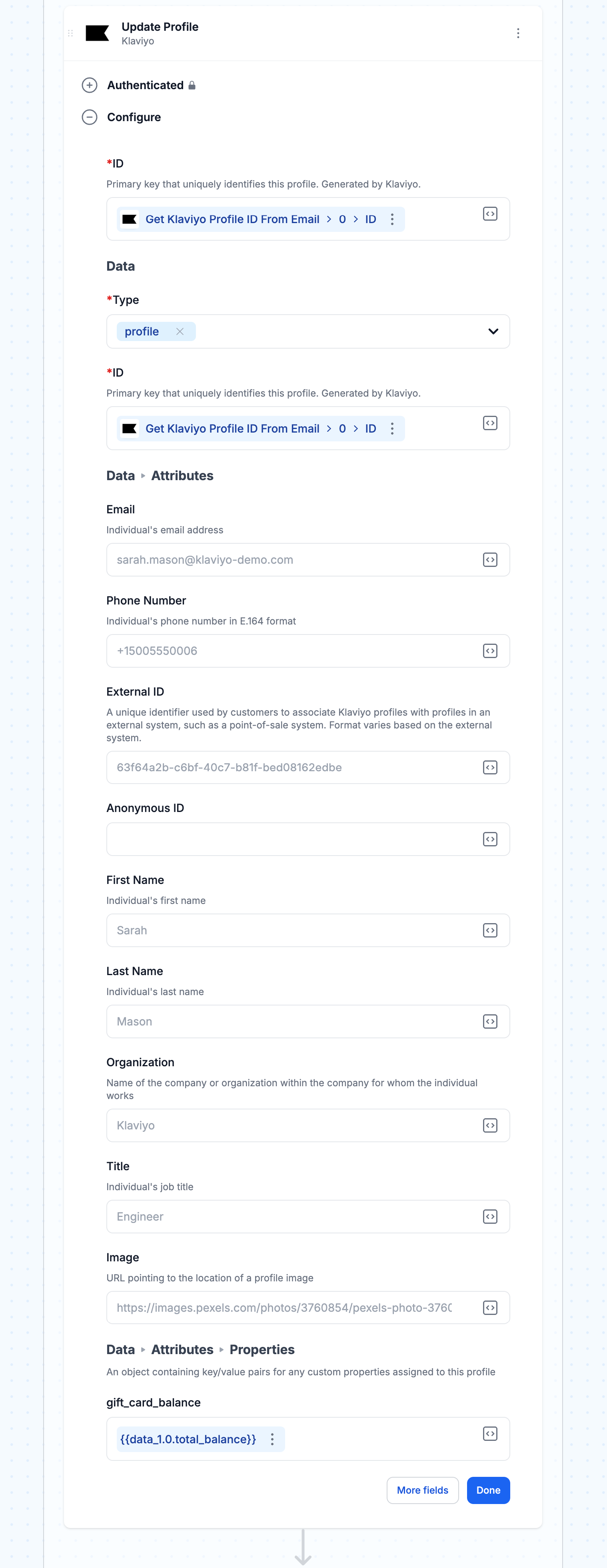
- Turn “On” this workflow
Be sure to run your workflow once to test that gift card balances are being added to Klaviyo customer profiles. Then, turn “On” this workflow to have it run automatically.
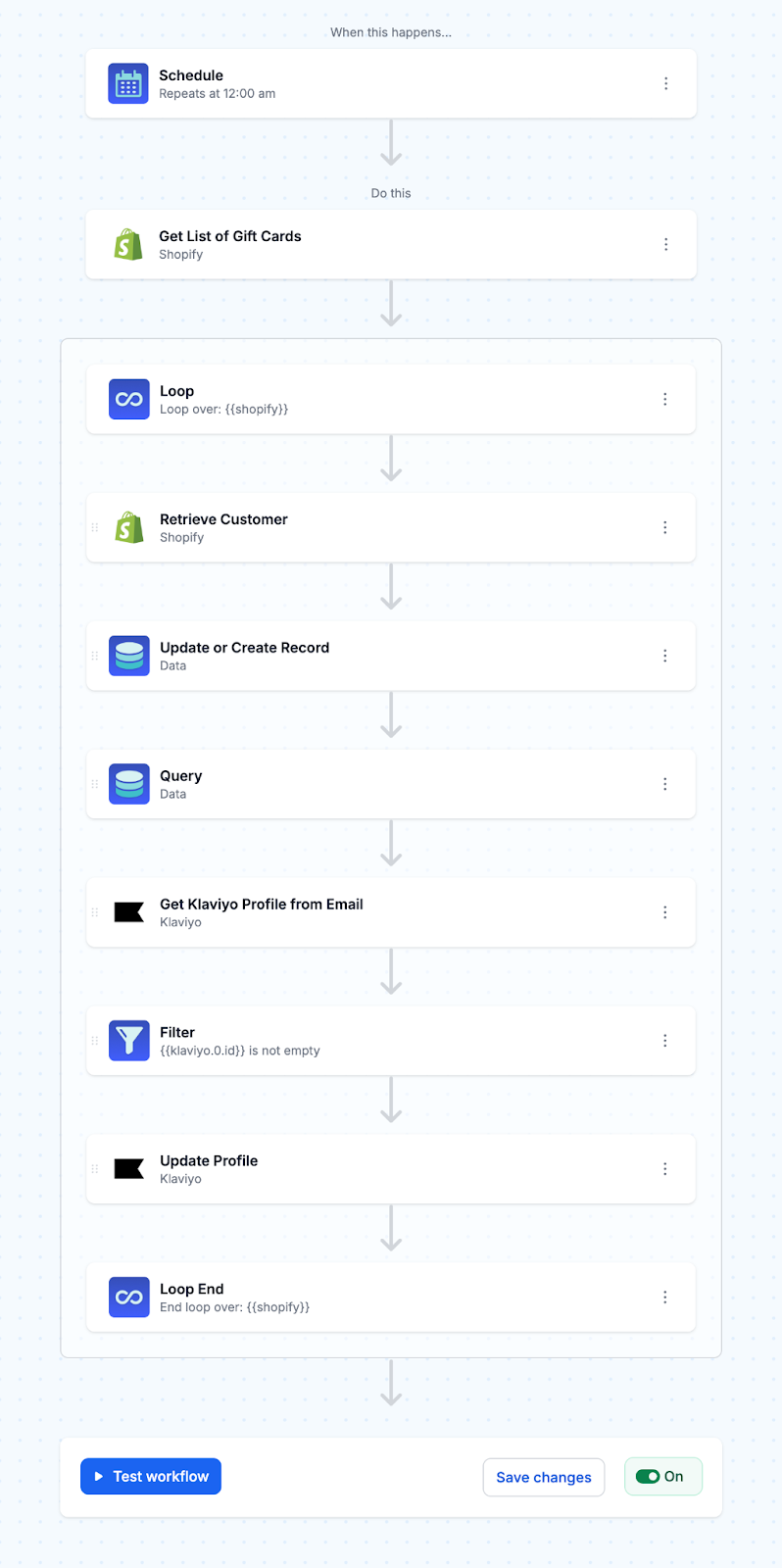
Get the template:
MESA Template ID
sync-gift-card-balance-to-klaviyo-profile
Why track gift card balances in Klaviyo?
Many brands struggle to sync gift card balance updates to Klaviyo profiles, leading to missed customer engagement and sales opportunities. When appropriately managed, gift cards drive repeat purchases and customer loyalty.
Integrating gift card data with Klaviyo allows you to create targeted campaigns based on customer behavior and preferences. For example, you can send personalized product recommendations to customers with unused gift card balances to redeem their funds for items they like. This level of personalization will build stronger relationships with your customers and increase the chances of repeat purchases.
Benefits of tracking gift card balances in Klaviyo
Using Klaviyo’s advanced segmentation, you can easily identify customers with unused gift card balances. As a result, you can create highly targeted campaigns to encourage them to redeem their funds. Additionally, by diving deep into their purchase history, you can craft personalized product recommendations that align with their interests and preferences.
Reduce Gift Card Abandonment
Gift card abandonment is a common problem for many eCommerce businesses, often leading to lost revenue. However, to combat this, you can use automated balance reminder emails in Klaviyo’s flow builder. As a result, these timely reminders act as a gentle nudge, ensuring that customers always stay aware of their available gift card funds.
Encourage Repeat Purchases
Creating a sense of urgency is a proven way to drive customer action. With Klaviyo, you can set up automated email notifications to alert customers when their gift card balances are about to expire. In addition, use compelling subject lines and persuasive messaging to highlight the limited time remaining and the unused funds. Consider offering exclusive promotions or limited-time discounts to customers with expiring balances.
Build Customer Loyalty
Personalization is key to building strong relationships with your customers. By tracking gift card balances in Klaviyo, you can craft highly personalized communications that will resonate with your audience. When a customer redeems a gift card, use the opportunity to send a thank-you email. Take it further by including a special offer or exclusive discount code for their next purchase. Also, consider integrating gift card data into your loyalty program and rewarding customers who frequently use gift cards with bonus points, early access to sales, or other perks.
Frequently asked questions
Gift card balances should sync at least daily to ensure accuracy for marketing campaigns and prevent discrepancies between Shopify and Klaviyo data.
Balance reminder emails should be triggered when a card balance falls below a set threshold, such as $10, or when the card is approaching its expiration date, typically 30 days prior, to encourage timely redemption.
First-time gift card recipients often need guidance on how to use their balance, while high-value cardholders are more likely to engage with personalized upsell offers.
Tracking success requires monitoring key metrics to gauge effectiveness. For example, you should track email open and click-through rates for balance reminders. Additionally, measuring redemption rates helps assess gift card usage. Finally, comparing repeat purchase rates between gift card users and non-users provides insights into overall engagement.


