How To Add Shopify Low Stock Alert Instantly
Nothing is more important than effective inventory management. Today’s scenario sees your Shopify store fully stocked, and the next moment, your hot-selling item could be on the brink of selling out. A Shopify low stock alert can be your guard against such unexpected inventory surprises, effectively acting as a lifesaver for your business operations.
While selling out might sound like a dream come true, running out of stock without any forewarning can seriously impact your customer satisfaction, order fulfillment, and, ultimately, your sales revenue. This is where instant low stock alerts come to the rescue. With this system in place, you’ll be alerted as soon as your inventory hits the low stock threshold, enabling you to restock efficiently and avoid disappointing your customers.
Imagine having a smart, reliable tool that takes over the arduous task of constant inventory monitoring. Intriguing, isn’t it? In this article, we’ll walk you through the steps to add instant low stock alerts to your Shopify store using MESA, a sophisticated Shopify automation app. With this tool by your side, you’ll be able to focus more on delivering superior customer service and less on inventory stress.
Read on to learn how to enhance your inventory management with MESA, bringing inventory balance and stability to your Shopify store one alert at a time.
Topics:
Understanding Low Stock Alerts
In the dynamic landscape of ecommerce, an efficient inventory management system is a non-negotiable component of success. A crucial part of this system is what we refer to as a “low stock alert.” But what does it mean, specifically in the context of a Shopify low stock alert?
A low stock alert is essentially a notification that gets triggered when the inventory levels of a specific product in your store reach a predetermined threshold. The main purpose of this alert is to prevent your store from running out of stock and to ensure seamless operations.
But why is a low stock alert important for your Shopify store?
Well, picture this: you’re experiencing a high demand for a specific product. Orders are flowing in, and your customers are happy. However, behind the scenes, the inventory for this product is dwindling, but you’re unaware. Suddenly, you run out of stock, causing unfulfilled orders, unhappy customers, and a potential loss of sales.
Now, imagine the same scenario, but with a Shopify low stock alert in place. As soon as your inventory levels dip to a certain point, you receive an alert. This gives you enough time to restock the product, keeping your operations smooth, your customers satisfied, and your sales consistent.
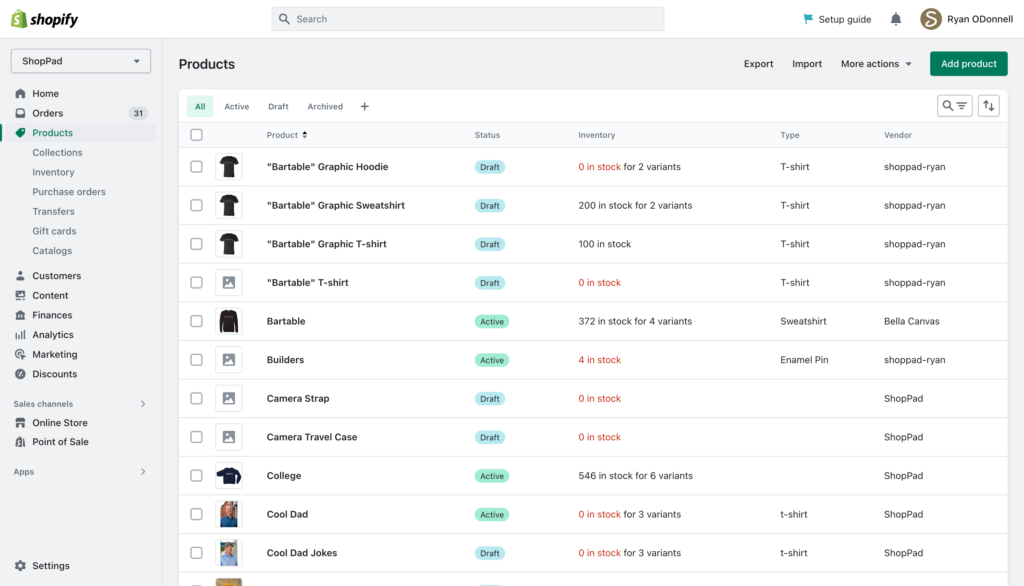
A low stock alert Shopify system, like the one offered by MESA, allows you to automate this process, ensuring you’re always aware of your inventory status without having to manually check it constantly. It can be a game-changer for your ecommerce operations, leading to better planning, improved customer service, and increased sales.
Now that we’ve explored what a Shopify low stock alert is and why it’s vital, let’s dive into how you can implement it in your store using MESA in our next section.
Why Use MESA for Low Stock Alerts
With the importance of maintaining a balanced inventory being clear, the next question is: why should you use MESA for managing your Shopify low stock alerts?
MESA is not just another Shopify automation app. It’s a powerful, automation platform designed to help you manage your everyday tasks and operations more efficiently. When it comes to inventory management, MESA’s low stock alert Shopify workflow is a standout, helping you stay ahead of inventory issues and maintaining your store’s operational efficiency.
Let’s break down the benefits of using MESA for your Shopify low stock alert:
- Automated Inventory Monitoring: With MESA, you no longer need to constantly check your inventory levels. Once set, MESA monitors your stock levels and alerts you when they hit a preset threshold, saving you time and reducing the chance of human error.
- Customizable Alerts: MESA allows you to customize the low stock level at which the alert is triggered for each product. This flexibility enables you to manage your inventory based on the individual needs of your products.
- Multi-channel Notifications: MESA can send low stock alerts through various channels like email, SMS, or even directly to your Slack channels. This ensures you receive the alert wherever you are, in a way that best suits your workflow.
- Integration with Other Shopify Apps: MESA seamlessly integrates with other Shopify apps and features. For instance, you can link your low stock alert to your supplier’s system, triggering an automatic reorder when stock levels fall below a certain point.
- Data Analysis and Insights: MESA can help you build comprehensive reports and analytics about your inventory. These insights can help you make informed decisions about product performance, restocking schedules, and overall inventory management strategy.
By utilizing MESA for your Shopify low stock alerts, you’re not just setting up notifications; you’re adopting a smarter approach to inventory management. In the next section, we’ll guide you through the steps to implement these instant low stock alerts using MESA, empowering your Shopify store with efficient and proactive stock management.
✅ Get Low Stock Templates
These workflows are available as templates! Add these customizable workflow templates today:
MESA Template ID
send-an-email-when-product-goes-out-of-stock
MESA Template ID
send-a-slack-message-when-a-product-goes-out-of-stock
MESA Template ID
send-slack-message-to-channel-when-inventory-runs-low
MESA Template ID
shopify-location-specific-inventory-alerts
Need help personalizing these templates? We love to help customize workflows to meet your needs exactly.
▶️ Watch Tutorial: Get Slack notification when stock is low
Advanced Usage: How to Use Low Stock Alerts Effectively
Setting up a Shopify low stock alert using MESA is only the beginning. Once you have these alerts in place, the real key lies in using them effectively. This step can turn a simple notification system into a strategic tool for optimizing your inventory management. Let’s delve into how to make the most of your low stock alert Shopify system.
1. Integrate with Restocking Plans
Use the low stock alerts to kickstart your restocking plans. For example, if a particular product has a long lead time from your supplier, you can set the low stock alert at a higher level to ensure you have enough time to restock before running out.
2. Analyze and Adjust Alert Thresholds
Over time, you’ll start noticing trends – certain products may sell faster, while others move slowly. Based on these trends, you can adjust your low stock alert thresholds accordingly. This strategy ensures you’re not caught off guard by sudden spikes in demand or left with overstocked slow-moving items.
3. Use Alerts to Manage Seasonal Variations
If your sales see seasonal fluctuations, your Shopify low stock alert system can help manage this. Increase alert thresholds for high-demand periods and decrease them during slower seasons to maintain balanced inventory levels.
4. Integrate Alerts with Promotions
Are you planning a big sale or promotion? Increase the low stock alert threshold for products included in the promotion. This ensures you’re alerted in time to restock before the promotion kicks off.
5. Automation with Suppliers
Consider integrating MESA with your suppliers’ systems. This way, a low stock alert can automatically trigger a purchase order, minimizing the time it takes to restock.
By using your low stock alert Shopify system strategically, you can transform a simple notification tool into a dynamic part of your inventory management strategy. Keep an eye on trends, adjust as needed, and you’ll find your Shopify store running smoother than ever before.
Conclusion
Efficient inventory management is paramount in the realm of ecommerce, and maintaining an optimal level of stock is one of the keys to ensuring your store’s success. Incorporating a Shopify low stock alert into your inventory management strategy is a smart move, offering you control, convenience, and, most importantly, peace of mind.
By leveraging the power of MESA, you can take this one step further. MESA’s customizable low stock alert Shopify feature not only notifies you when stock levels are dipping but also seamlessly integrates with your store’s operations, automating and enhancing your inventory management process.
But remember, simply setting up an alert is not enough. As we’ve seen, it’s about how you use these alerts strategically and proactively to make the most of your inventory. Whether it’s integrating alerts with your restocking plans, adjusting thresholds based on sales trends, or using alerts to manage seasonal variations, you have an array of possibilities to explore.
Take the first step today and set up your Shopify low stock alert with MESA. Unleash the potential of proactive inventory management, ensuring your best-sellers are always ready for your customers. Because a well-stocked store is a successful store.


