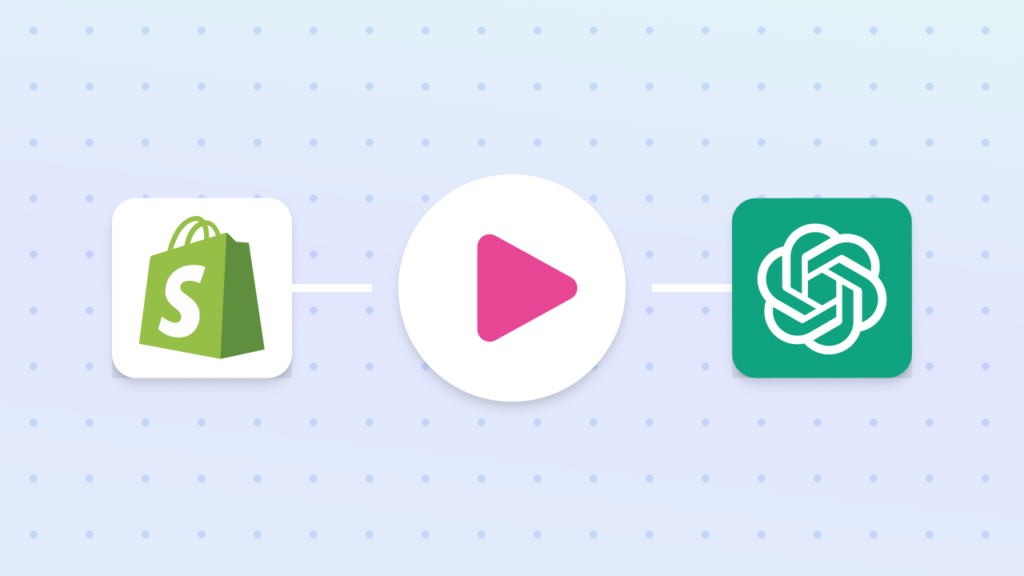The Ultimate Guide to Optimizing Shopify Alt Tags for Better SEO
When you are setting up your Shopify store, it is important to optimize your product images with alt tags. Alt tags or alternative text is a description of an image that allows search engines to understand what the image is about. This helps improve the SEO of your website and can bring in more traffic.
Alt tags also serve another purpose – they are used by screen readers to describe images to visually impaired users. By providing alt tags, you are ensuring that your website is accessible to all types of users.
In this guide, we will discuss how to add alt tags to your Shopify product images and the best practices for optimizing them.
Automate Shopify alt text Try MESA free! Simplify your SEO efforts today.
Topics:
Understanding Shopify alt tags

Alt tags, also known as alternative text or alt text, are short descriptions that are added to images on a website. They serve as an alternative for visually impaired users who rely on screen readers to navigate web pages. Alt tags describe the appearance and function of an image, allowing these users to understand the content of the image.
In addition to improving accessibility, adding alt text and tags are also important for SEO. Search engines use alt tags to understand the context of images and determine their relevance to a search query. This means that by adding relevant alt tags, you are making it easier for your products to appear in search results.
The importance of alt tags in Shopify SEO
Optimizing your Shopify alt tags can greatly benefit your SEO efforts. By providing accurate and relevant alt tags, you are helping search engines understand what your products are about and making it easier for them to index your website.
Furthermore, alt tags also contribute to enhancing the visibility of Shopify products in search results. When an image is properly optimized with alt tags, it can also appear in the “Image Results” section of a search engine, giving your products more exposure.
MESA Template ID
use-ai-by-mesa-to-generate-shopify-product-tags
Exploring Shopify product tags and SEO impact
Not to be confused with “product alt tags”, Shopify also allows you to add product tags to your products. These are descriptive keywords that can help organize and group similar products together on your website.
While product tags do not directly impact SEO, they can indirectly improve it by helping search engines understand the context of your site and products. By using relevant and specific tags, you can make it easier for search engines to index and rank your products if your theme uses them for collection filtering.
Additionally, the term “img tag” is primarily used for adding images to HTML content, while the “image alt attribute” is an element of the img tag typically used in your theme’s assets; typically for product details page or blog post.
Both of these tags can improve SEO and accessibility by ensuring the images are accurately described. However, it is important to note that the alt tag for the product media item should be added in the page or HTML code, while the product tag can be added within Shopify’s admin interface.
Resources for managing Shopify alt tags
Here are some helpful tools and resources for managing your alt tags in Shopify:
Image Optimization Apps: There are several apps available on the Shopify App Store that can help optimize your images, including adding alt tags.
SEO Plugins: Consider using a plugin like Yoast SEO or All in One SEO Pack to enhance the overall SEO of your website, including optimizing alt tags.
Accessibility Tools: Use tools like WAVE or A-Checker to check your website’s accessibility, including alt tags for images.
AI: Using AI can allow you to create effective, SEO-friendly image alt tags for your product images, with a minimum of time and effort.
By implementing these advanced strategies, you can further improve the SEO and accessibility of your Shopify store. Regularly monitoring and optimizing your alt tags, along with other SEO efforts, can help boost your online visibility and drive more traffic to your store.
Use keyword research tools
Use tools like Google Keyword Planner or SEMrush to find relevant and high-ranking keywords for your products and incorporate them into your alt tags.
Analyze website traffic
Monitor the traffic coming to your website from image searches, and adjust your image alt tags, accordingly to target popular and relevant keywords.
- Schedule regular reviews
- Identify popular products
- Use keywords strategically
By implementing these advanced strategies, you can further improve the SEO and accessibility of your Shopify store. Regularly monitoring and optimizing your alt tags, along with other SEO efforts, can help boost your online visibility and drive more traffic to your store.