How to Summarize Help Scout Conversations With AI
Conversations happen everywhere – from customer support chats to team meetings. Knowing how to summarize a conversation is key to effective communication, problem-solving, and decision-making.
AI can significantly improve conversation summarization by automating the process and removing human bias. Advanced natural language processing (NLP) algorithms can analyze conversation threads, identify key themes, and generate objective summaries in seconds.
As app developers, we’ve seen firsthand how easy it is for crucial details to get lost in long conversation threads—especially when juggling multiple customer support tickets and internal discussions. That’s why we’re so excited about AI automation changing how teams summarize and share information.
Use MESA to easily summarize Help Scout conversations using built-in AI
Start with this template:
MESA Template ID
send-help-scout-summaries-to-asana
Topics:
Step-by-step guide: Summarize conversations from Help Scout using AI
Time needed: 5 minutes
This workflow automates the process of summarizing closed customer support conversations from Help Scout and saves them as tasks in Asana.
- Monitor Help Scout conversation status
Check for changes in the Help Scout conversation status. This step triggers the workflow when a conversation status changes.
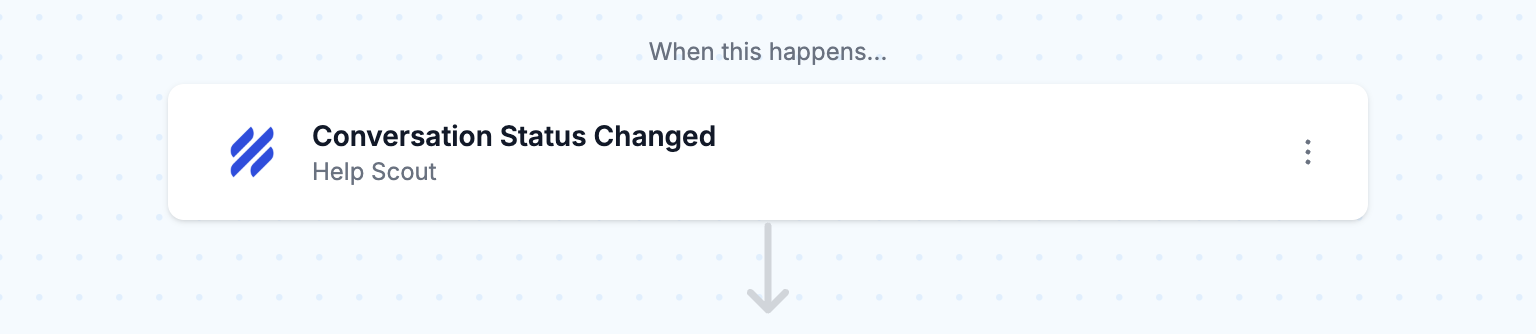
- Filter closed conversations
Check if the conversation status is “closed.” Only closed conversations are processed since those can be analyzed in terms of how they started and where they ended.
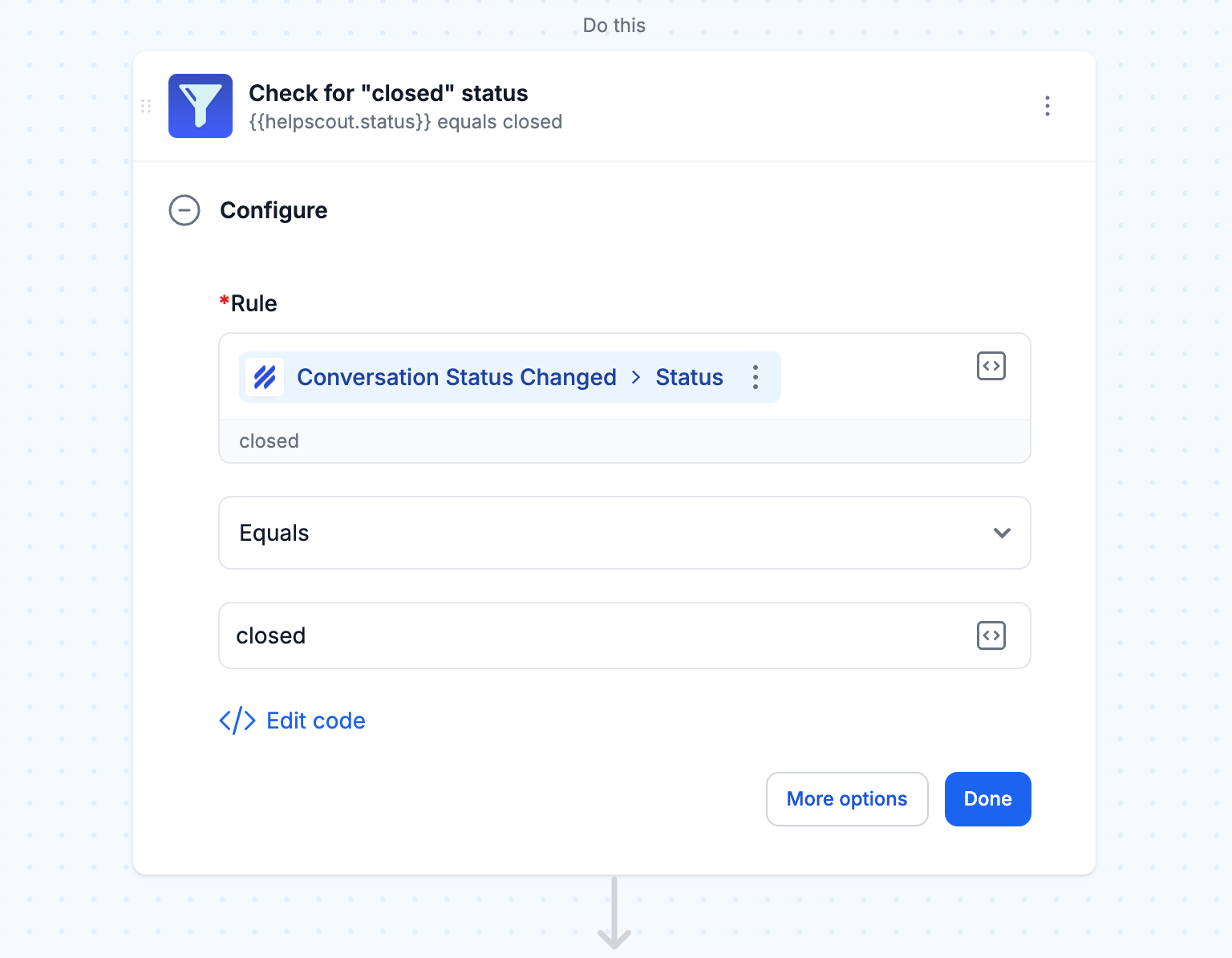
- Get conversation threads
Get the list of threads for the closed conversation. This step gets the detailed content for summarization.
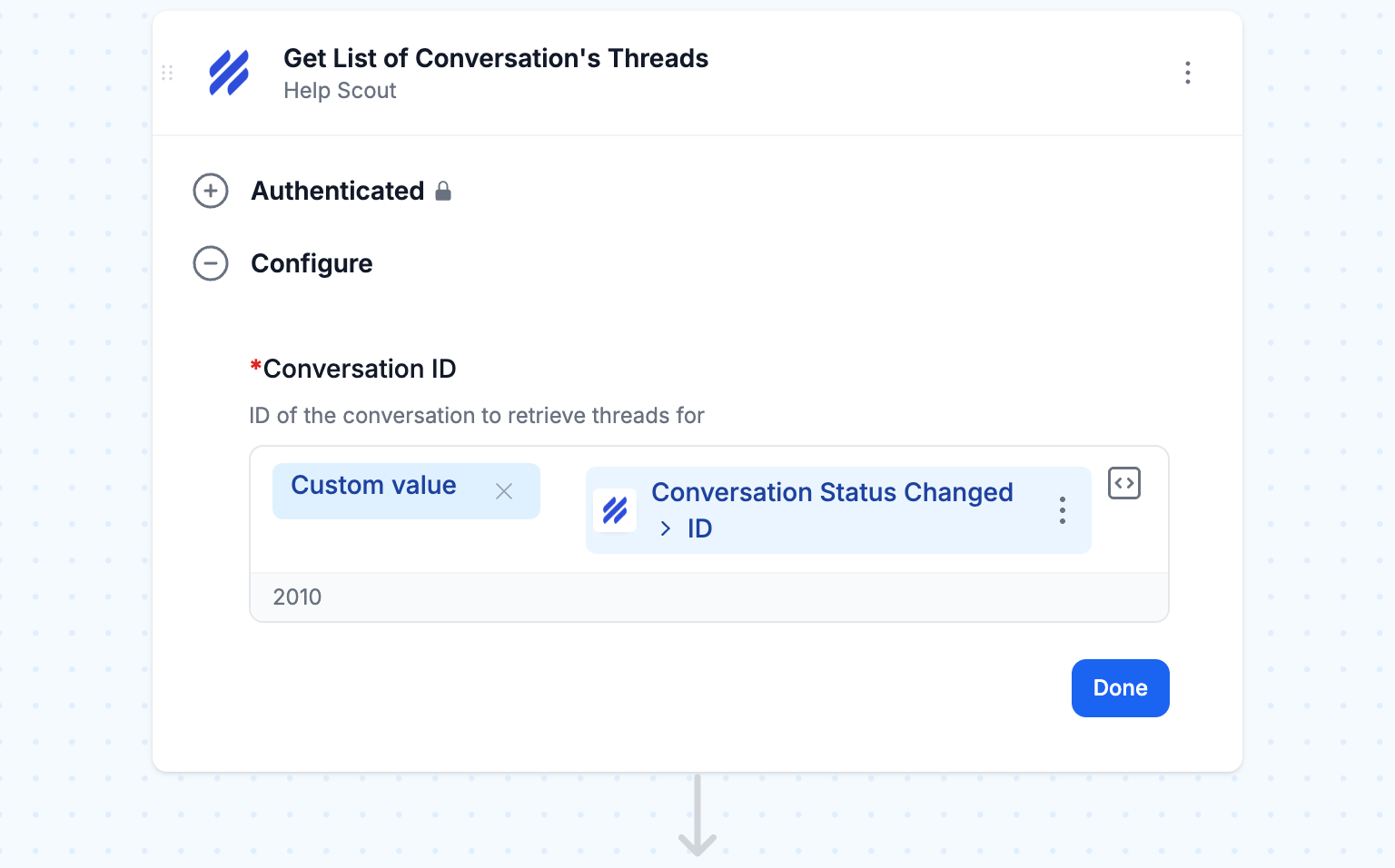
- Loop through conversation threads
Loop through each conversation thread to prepare the data for AI processing. This map action helps filter only the relevant fields.
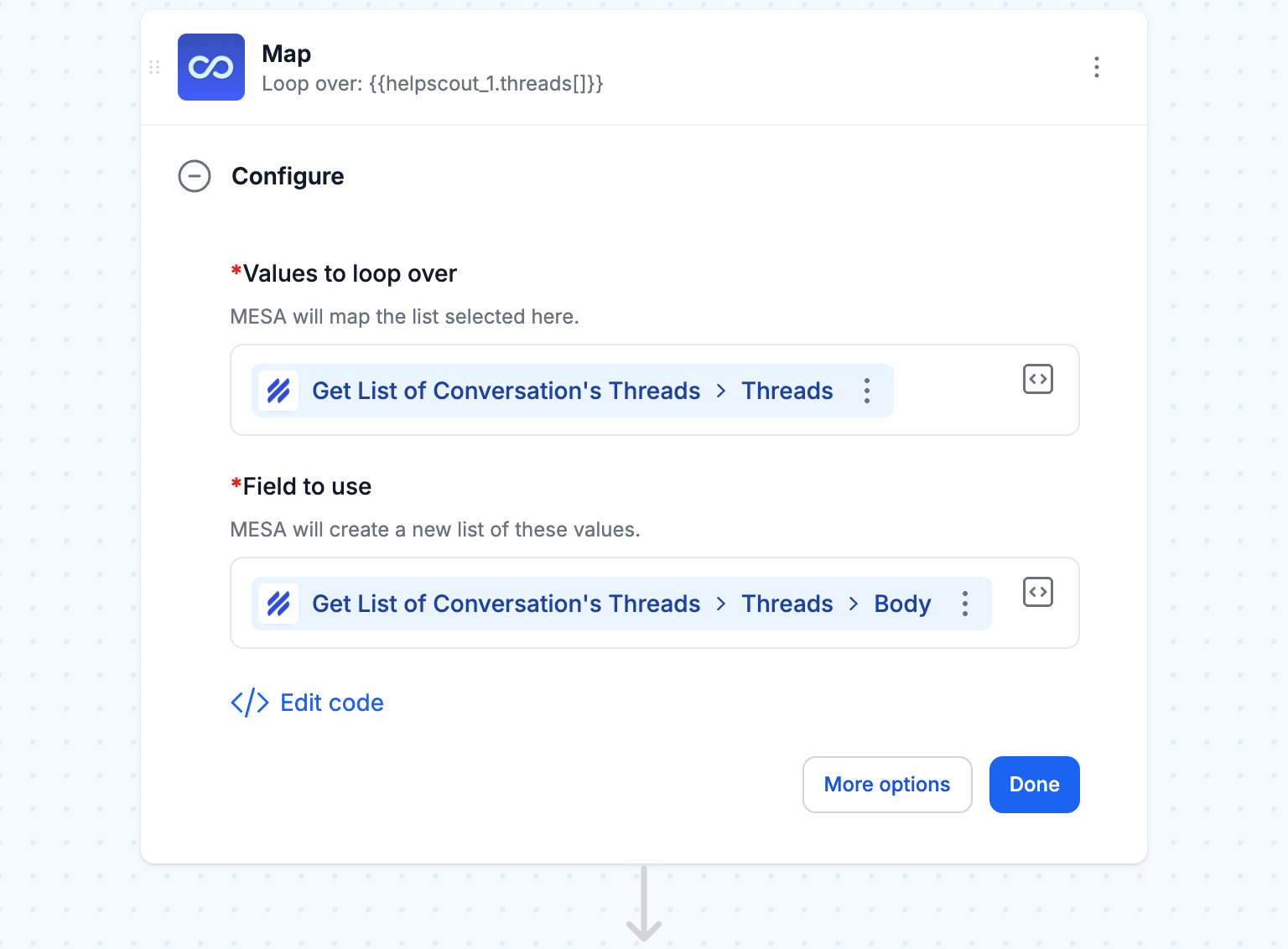
- Summarize the conversation with AI
Use AI to create a summary of the conversation threads.
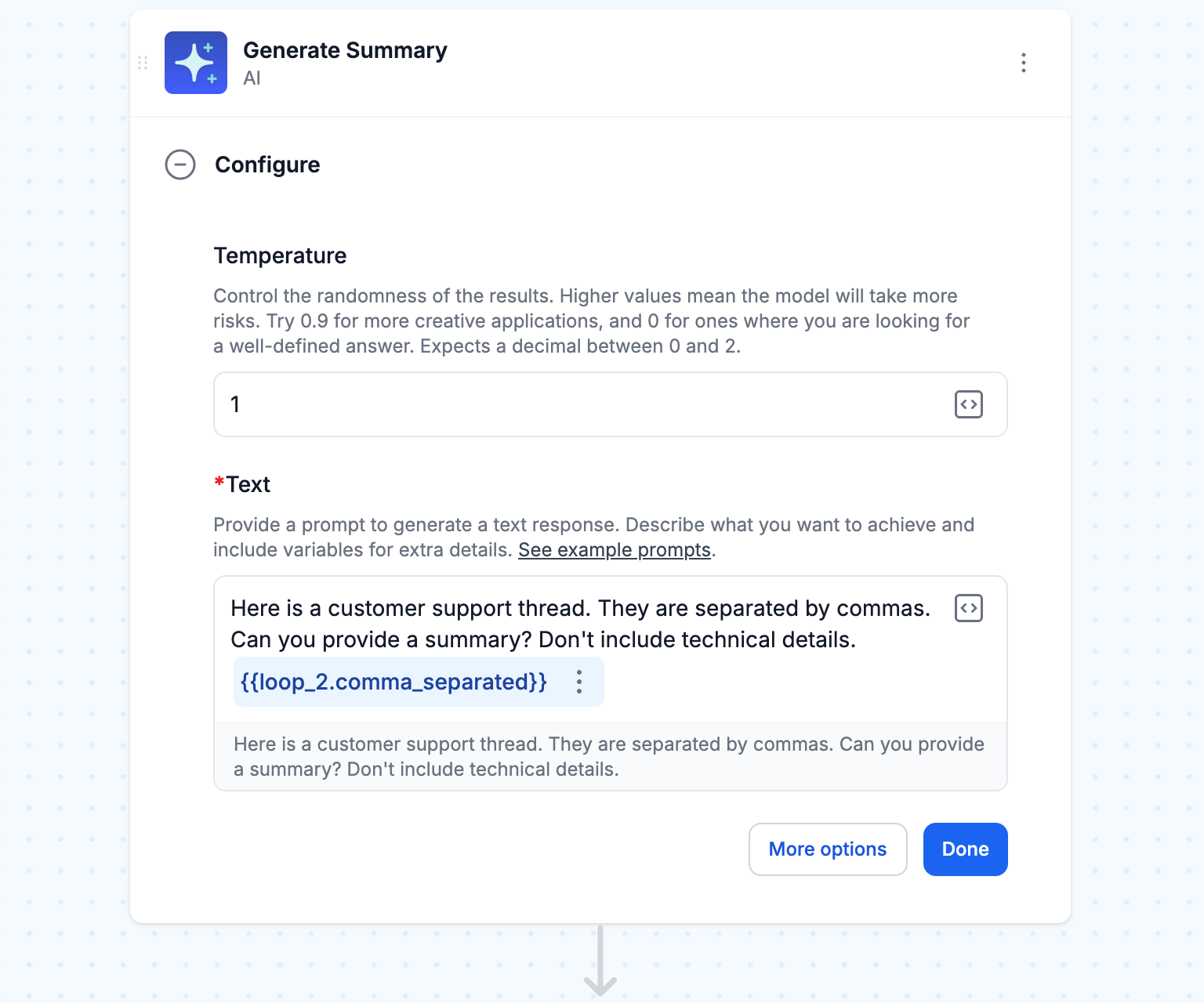
- Write a unique title with AI
Use AI to create a title for the conversation. The title summarizes the content of the conversation.
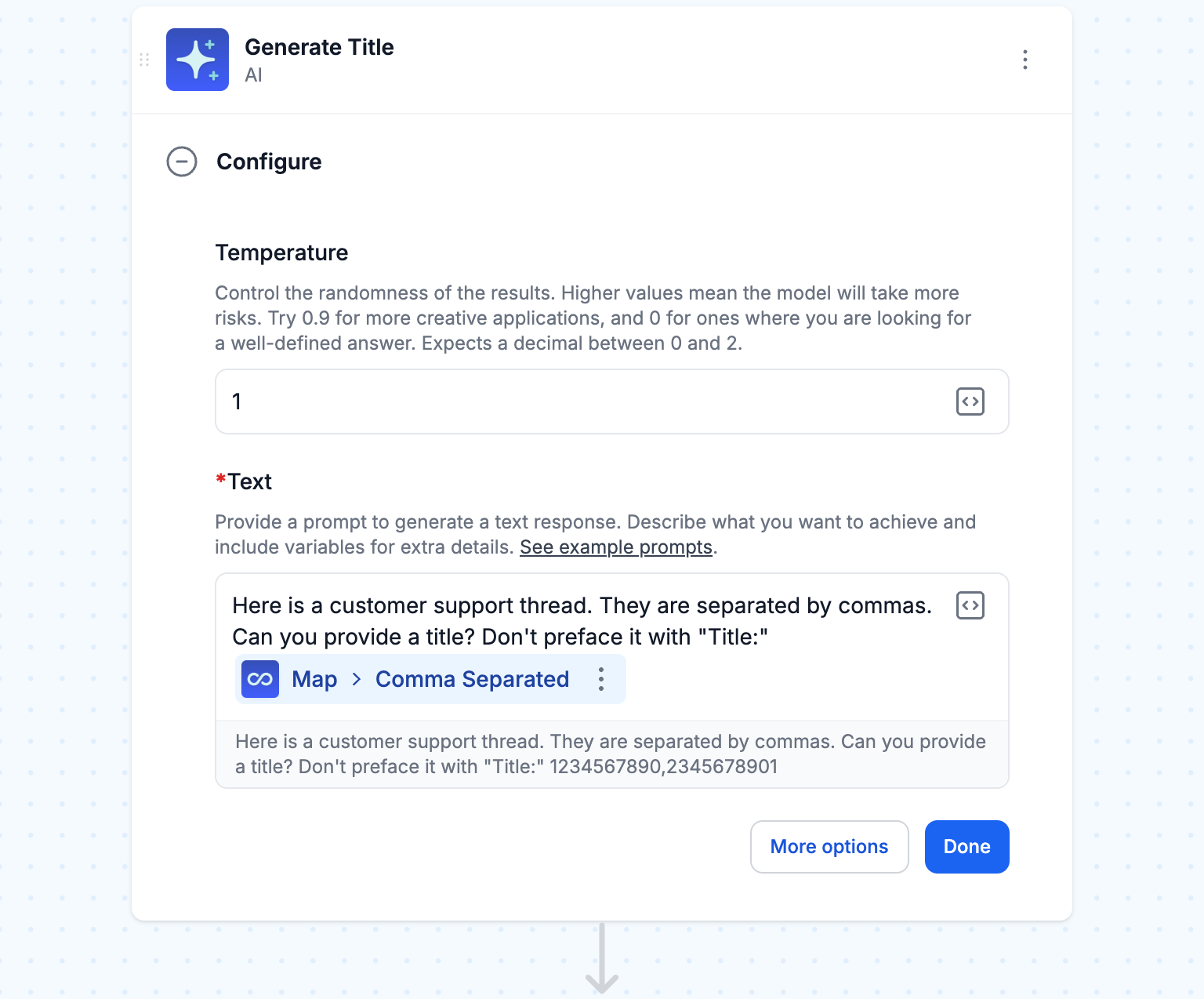
- Create the Asana task
Create an Asana task with the generated title and summary. Include the ticket number, customer email, and date closed to provide context. This step completes the process by putting the summarized information into your project management workflow.
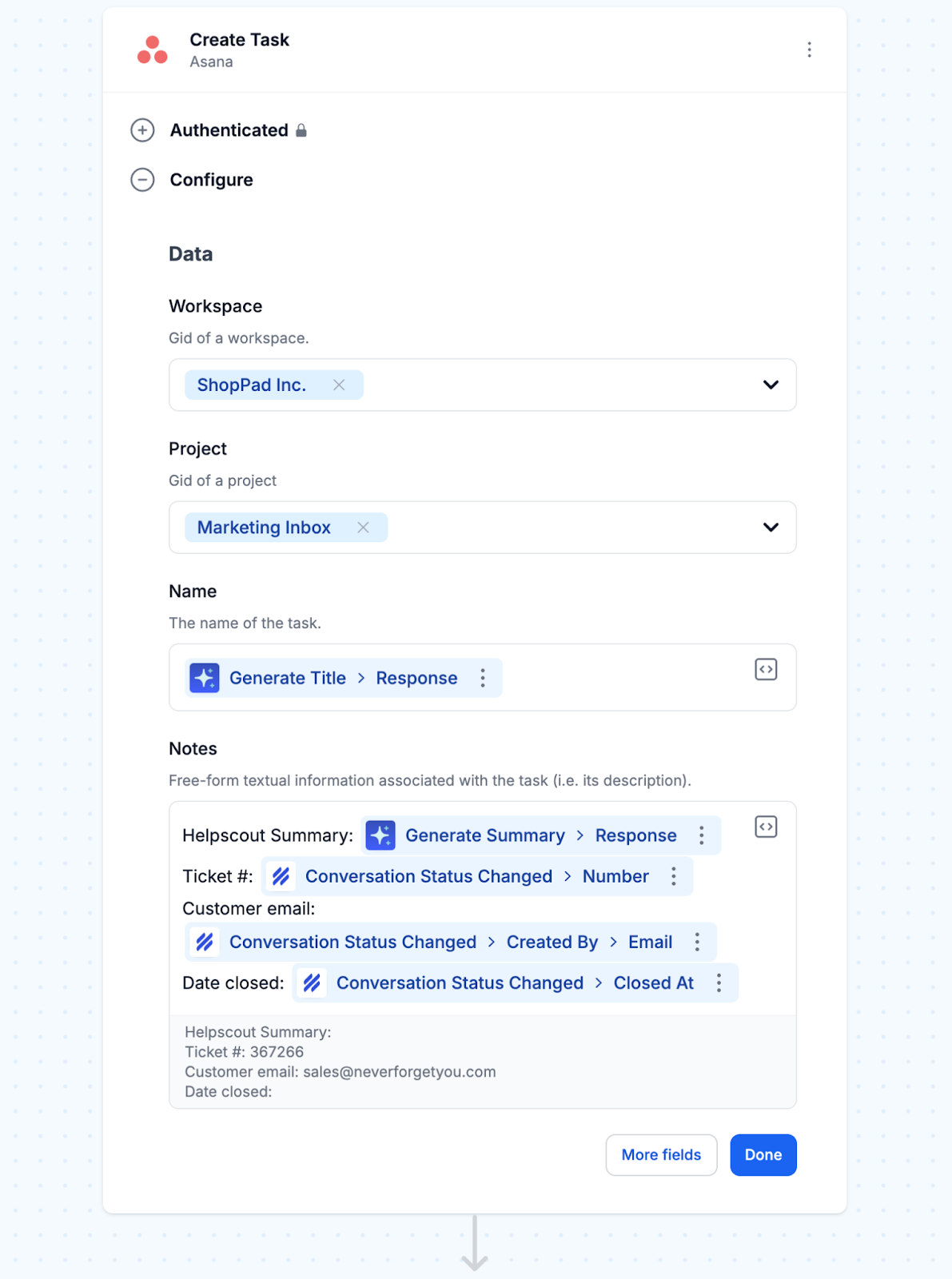
- Turn “On” this workflow
Run this workflow once for testing. Then, turn “On” this workflow to have it run automatically.

Use this template:
MESA Template ID
send-help-scout-summaries-to-asana
Benefits of automated summaries
One of the most significant benefits of automated conversation summaries is the knowledge transfer within the company. It creates an open culture and ensures customer insights are available to all.
Informed decision making
Automated conversation summaries turn raw customer interactions into actionable insights. By integrating summaries into tools like Asana, teams can analyze customer trends, identify common issues, and improve workflows. These insights help support teams refine documentation, guide product development, and optimize resource allocation for a better customer experience.
Cross-team collaboration
Automated conversation summaries make customer insights accessible beyond support teams to marketing, sales, and product development. Marketing teams can refine messaging and content strategies based on genuine customer sentiment; sales teams can get insights into objections and upselling opportunities for more personal outreach. Product teams can identify feature gaps and prioritize improvements based on user feedback. By sharing these insights across departments, companies can align their strategies and serve their customers better.
Best Practices for summarization
By following these guidelines, teams can get the most out of their conversation summaries and drive fundamental improvements in their business.
Consistency is king
A standardized format for conversation summaries improves clarity and analysis.
- Define a clear structure with sections like “Problem Statement,” “Proposed Solutions,” and “Action Items.”
- Use consistent terminology to avoid ambiguity and ensure team alignment.
- Enforce formatting guidelines for visual consistency, making summaries easier to read and reference.
Focus on key points and outcomes
A good conversation summary highlights the main themes, decisions, and action items to ensure clarity and accountability.
- Identify main themes to capture the core discussion topics.
- Emphasize key decisions and their reasoning to align team members.
- Prioritise action items with owners and deadlines to drive progress.
Include context
A well-rounded conversation summary provides the necessary context and clear next steps for decision-making.
- Include background info to frame the discussion and reference past conversations or industry trends.
- Outline follow-up actions with tasks, owners, and deadlines.
- Link to supporting materials like documents or resources for a deeper dive.
Frequently asked questions
Focus on key points, main takeaways, and action items while omitting unnecessary details.
Write the prompt to be clear and concise, with clear direction on what should be summarized from the thread, e.g., mood, initial request, response provided, whether the request was resolved, etc.
Yes, AI can transcribe, highlight key points, and generate summaries quickly.



