New Shopify Metaobjects Support For Better Data Management
MESA, a leading app for automating Shopify workflows, has taken a significant step forward by now supporting Shopify metaobjects. This new Shopify feature empowers ecommerce managers to customize and manage their stores with unparalleled flexibility and precision.
Easily manage your data Try MESA free! Bring Shopify metaobject into everyday workflows – no coding required.

Topics:
What are Shopify metaobjects?
Shopify metaobjects are powerful and flexible data structures designed to extend the capabilities of your Shopify store’s data beyond the standard fields and metafields. They allow you to create specific data structures that can be associated with various resources in your store, such as products, collections, orders, and customers.
This means you can define and manage unique pieces of information that aren’t already included by Shopify’s platform.
With metaobjects, you can:
- Tailor your data management to match your business processes.
- Capture specific information that is critical to your operations.
- Build a more detailed and rich database, enhancing your ability to serve your customers better.
By incorporating metaobjects, Shopify becomes a more adaptable platform, capable of meeting the specific demands of a wide range of ecommerce businesses.
How to connect Shopify metaobjects
MESA is known for its powerful workflow automation capabilities, seamlessly connecting various apps and processes within the Shopify ecosystem. The recent integration of Shopify metaobjects into MESA’s functionality elevates its utility, offering ecommerce managers an unprecedented level of customization and control over their store’s data.
Here’s how it works:
Creating Custom Fields: Using MESA, you can define and create metaobjects to store additional information relevant to your products, orders, customers, and more. This process is intuitive and can be done without extensive technical knowledge.
Automating Data Management: Once your metaobjects are set up, MESA can automate the process of populating, updating, and managing these fields. For example, when a new order is placed, MESA can automatically fill custom order fields based on predefined criteria.
Seamless Integration with Existing Workflows: MESA’s integration ensures that metaobjects can be seamlessly incorporated into your existing workflows. Whether you’re managing inventory, tracking customer data, or organizing product information, MESA makes it easy to include and utilize metaobjects.
New triggers and actions:
MESA’s integration with Shopify metaobjects introduces a range of new triggers and actions to enhance your workflow automation:
Triggers:
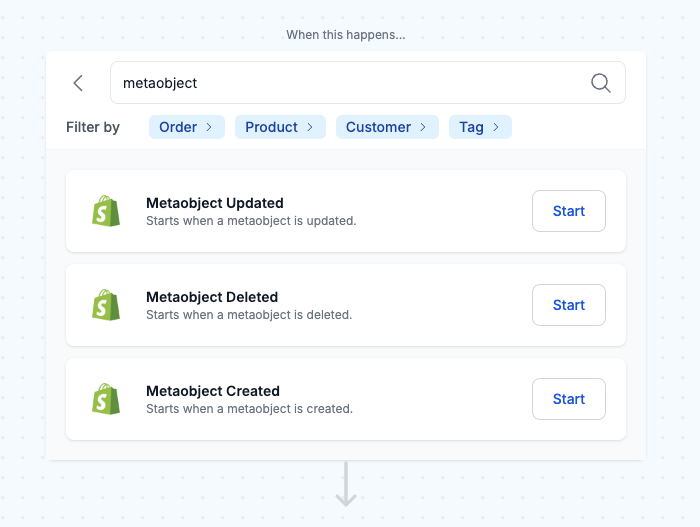
| Metaobjects Created | Initiates a workflow when a new metaobject is created, ensuring immediate integration into your processes. |
| Metaobjects Updated | Triggers when an existing metaobject is updated, allowing real-time adjustments and data consistency. |
| Metaobjects Deleted | Activates when a metaobject is deleted, enabling you to manage data integrity and update related processes. |
Actions:
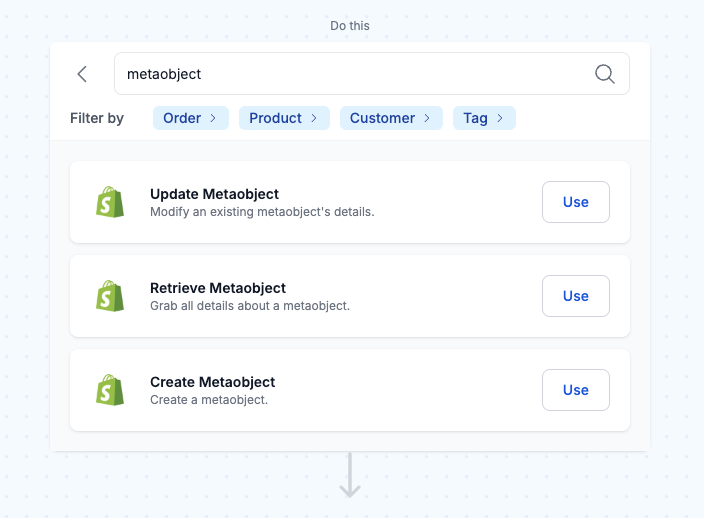
| Metaobjects Create | Allows you to automatically create metaobjects as part of your workflows, ensuring that custom fields are populated as needed. |
| Metaobjects Update | Enables the automatic updating of metaobjects, maintaining up-to-date information across all custom fields. |
| Metaobjects Retrieve | Facilitates the retrieval of metaobjects, allowing you to access and use custom data within your automated processes. |
Feature wrap-up
The integration of Shopify metaobjects into MESA marks a significant advancement for ecommerce managers seeking greater flexibility and control over their data management.
Whether you’re looking to enhance product descriptions, improve customer segmentation, or automate complex data management tasks, MESA’s support for Shopify metaobjects offers the tools you need to succeed.
Explore the potential of MESA’s integration with Shopify metaobjects and elevate your store’s data management capabilities. If you have any questions or need assistance setting up your workflows, our dedicated customer success team is here to help.


