Save Low Inventory Alerts To A Notion Database
This workflow enables you to automatically save SKUs with low inventory levels directly into a Notion database. Keep track of stock levels effortlessly and ensure timely restocking by organizing and monitoring low inventory items in Notion. Enhance your inventory management process and maintain optimal stock levels with this streamlined solution.
Topics:
Watch the demo
Preview workflow steps
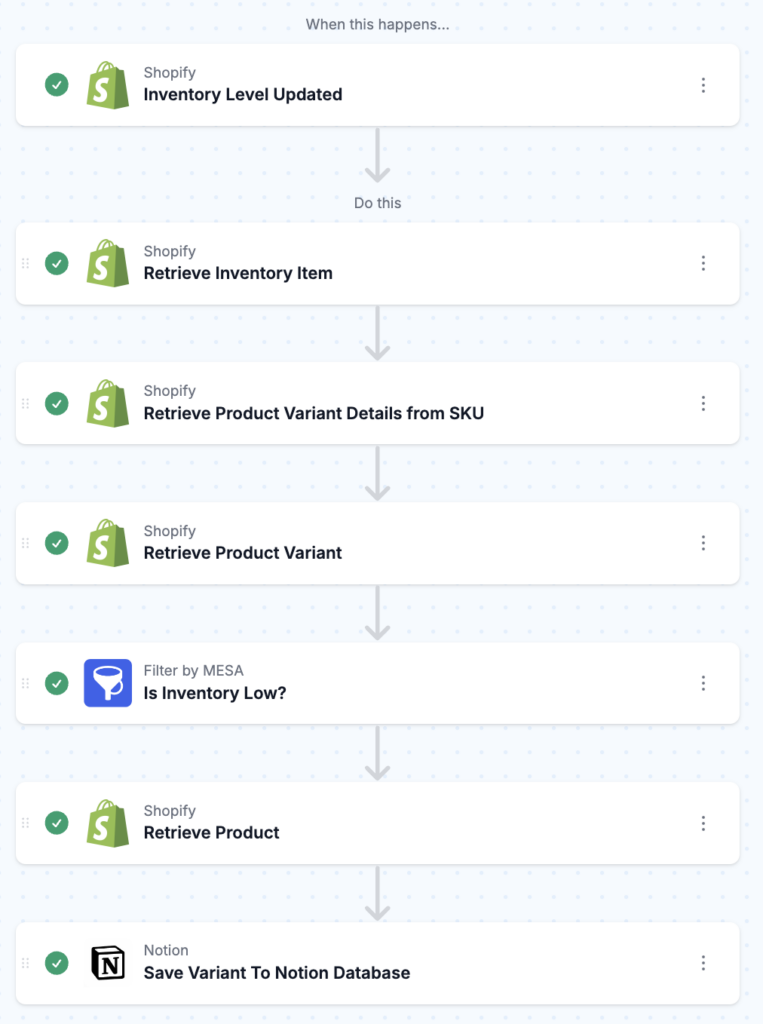
Free download
This free workflow template if yours to personalize. Simply import the ZIP file to MESA then connect the app steps to your credentials. Test, then, turn it on!
Notion database example
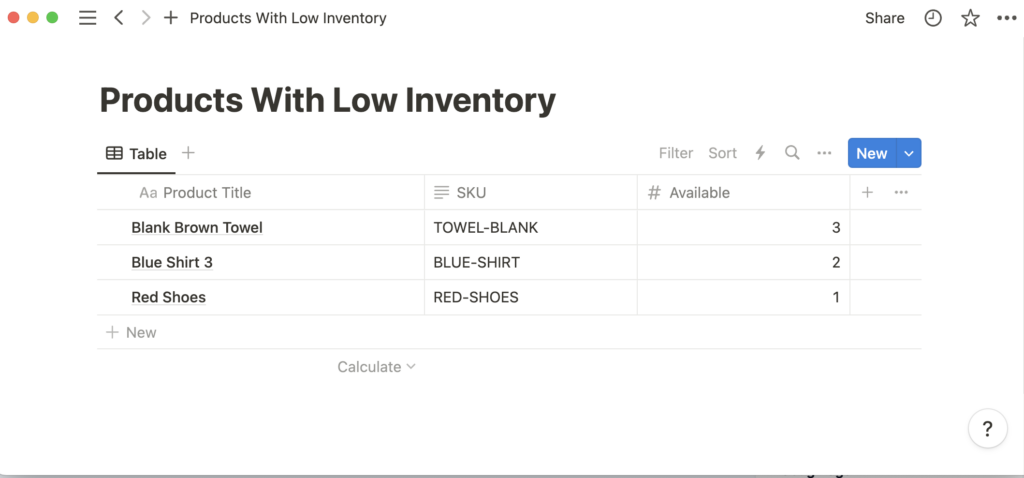
Questions about this workflow demo? Contact:
Kalen Jordan
MESA Service Partner




