Auto-Retry Errors When Saving Shopify Data to Google Sheets
This enhanced template addresses the occasional errors encountered when saving orders to Google Sheets. While MESA can automatically retry an error once, repeated errors require a more robust solution.
Our template leverages the database tool to create a queue for orders, ensuring they only exit the queue once the Google Sheets step is successfully completed. This system guarantees reliable data transfer, minimizing the risk of lost or unsaved orders, and streamlining your order management process. Experience seamless and error-free order tracking with this powerful workflow automation.
Topics:
Free template
MESA Template ID
save-orders-to-google-sheets-using-a-database-queu
Watch the demo
Preview workflow: Save Shopify order to the database
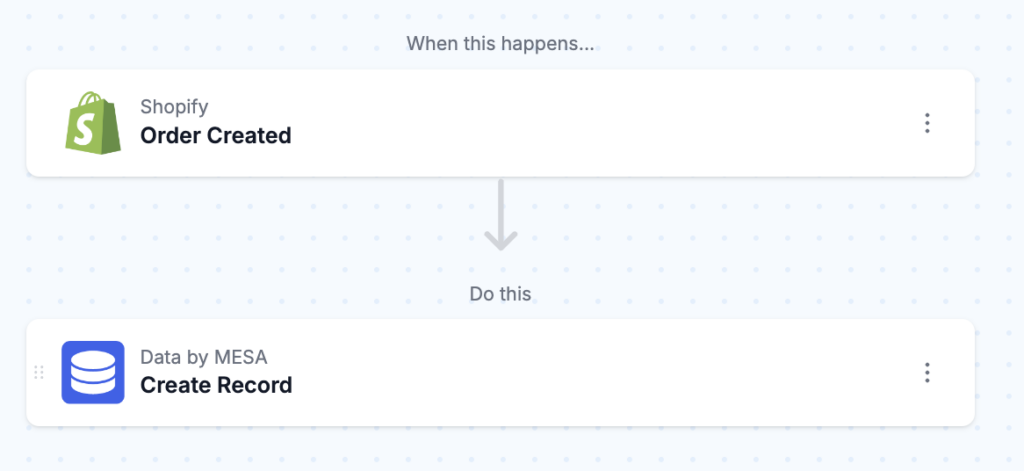
Preview workflow: Process the Shopify order
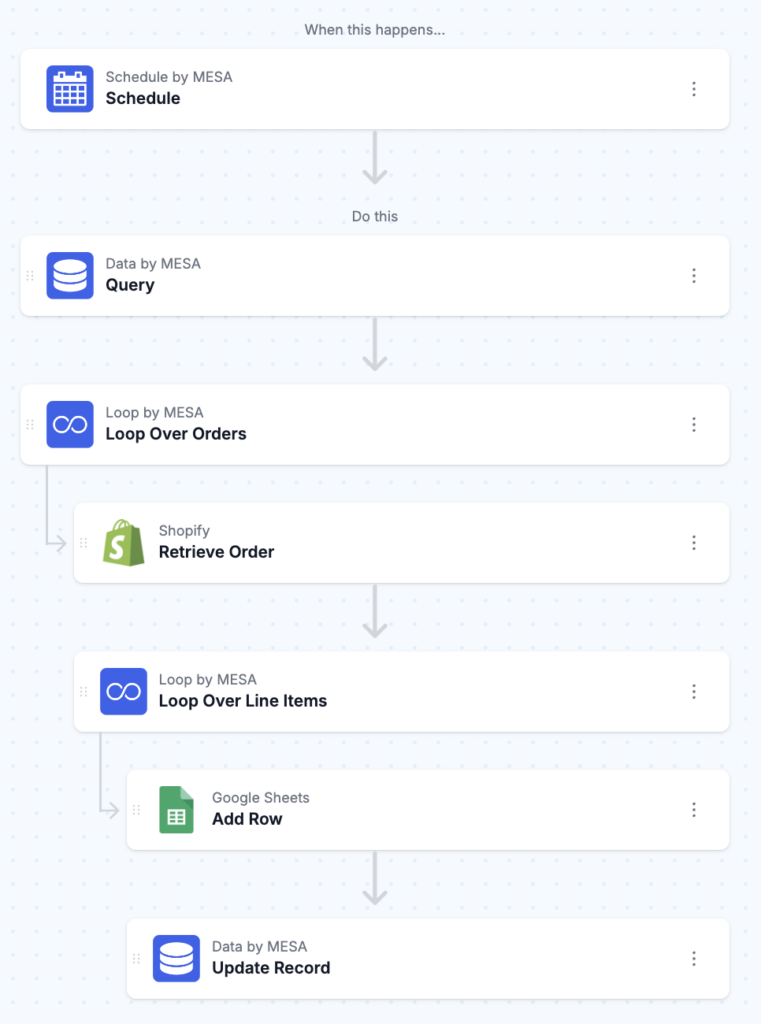
Questions about this workflow demo? Contact:
Kalen Jordan
MESA Service Partner



