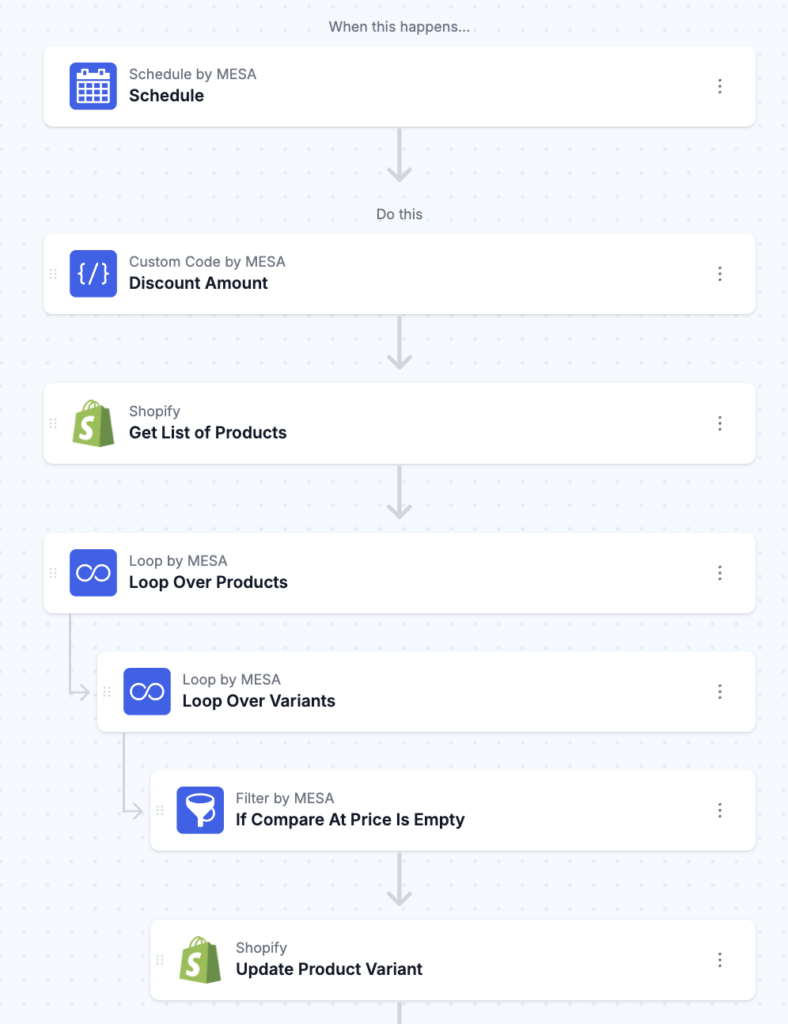Schedule A Site-Wide Sale With Strikethrough Discounts
Easily apply a discount across all your products for a set period, featuring strikethrough pricing to highlight savings. Simply choose your start and end dates, and let the automation handle the rest, including resetting prices once the sale is over. Perfect for seasonal promotions or flash sales, this tool ensures your discounts are applied and removed seamlessly, driving sales and enhancing customer experience.
Want to do more with your Shopify store? Try MESA today and start building smarter automations.
Topics:
Free template
MESA Template ID
schedule-site-wide-sale
Watch the demo
Preview workflow: Schedule sale
Preview workflow: Schedule reset of sale
MESA Template ID
schedule-site-wide-sale
Questions about this workflow demo? Contact:
Kalen Jordan
MESA Service Partner