How to Automatically Fulfill Digital Products in Shopify
If you sell digital products like ebooks, software, or online courses on Shopify, automating fulfillment can be a game changer.
In this post, we’ll discuss the benefits of automating digital product fulfillment on Shopify and provide actionable tips for setting up and optimizing your own automated system.
Whether you’re an ecommerce veteran or just starting, automating digital product fulfillment is a smart move that can take your business to new heights.
Easily auto-fulfill digital products by SKU in Shopify with this MESA template
Template:
MESA Template ID
auto-fulfill-shopify-line-items-by-sku
Topics:
Step-by-step Guide: Auto-fulfill Shopify order line items by SKU
Time needed: 5 minutes
This workflow automates the fulfillment process of specific line items in a Shopify order based on SKU. It checks each line item, fulfills those with a specific SKU, and adds a tag to the order for tracking.
- Order created
When a new order is created in Shopify, the workflow is triggered to begin processing the order details.
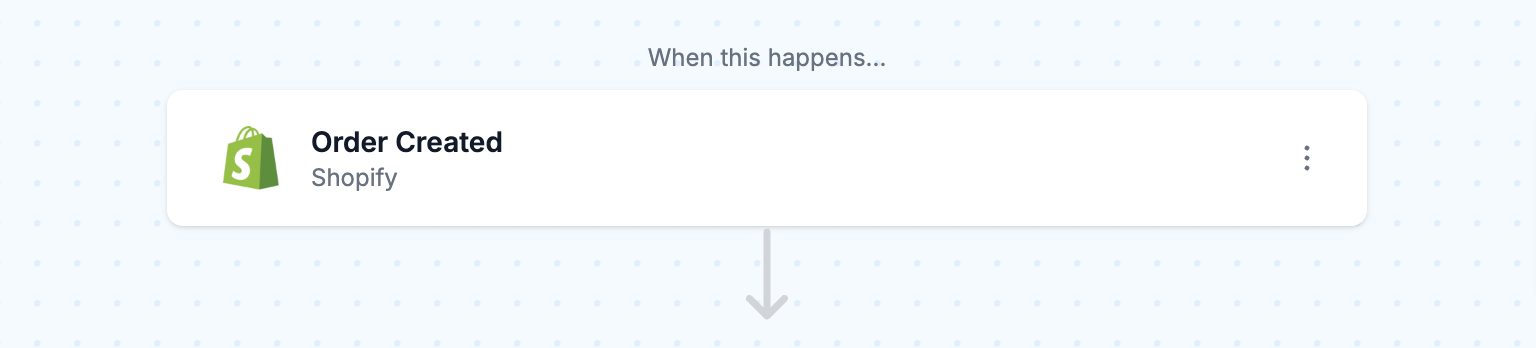
- Loop over line items
Each line item in the order is individually processed in a loop to check for specific conditions that would allow it to be automatically fulfilled.
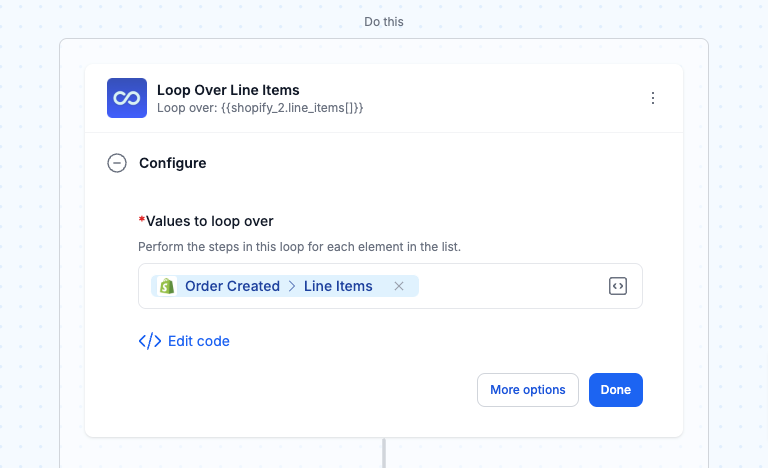
- Is it the auto-fulfillable SKU?
The built-in Filter tool checks if the line item’s SKU matches the designated auto-fulfillable SKU and whether its fulfillment status is empty.
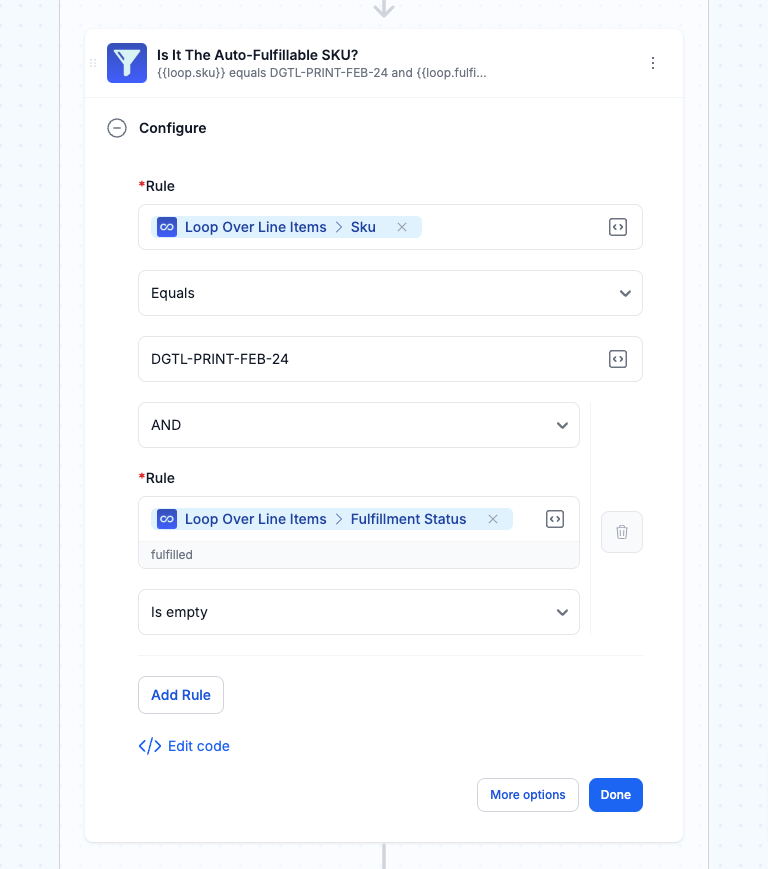
- Create order fulfillment
For each line item meeting the criteria, an order fulfillment is created using the order’s ID and the line item’s ID and quantity, updating the fulfillment status in Shopify.
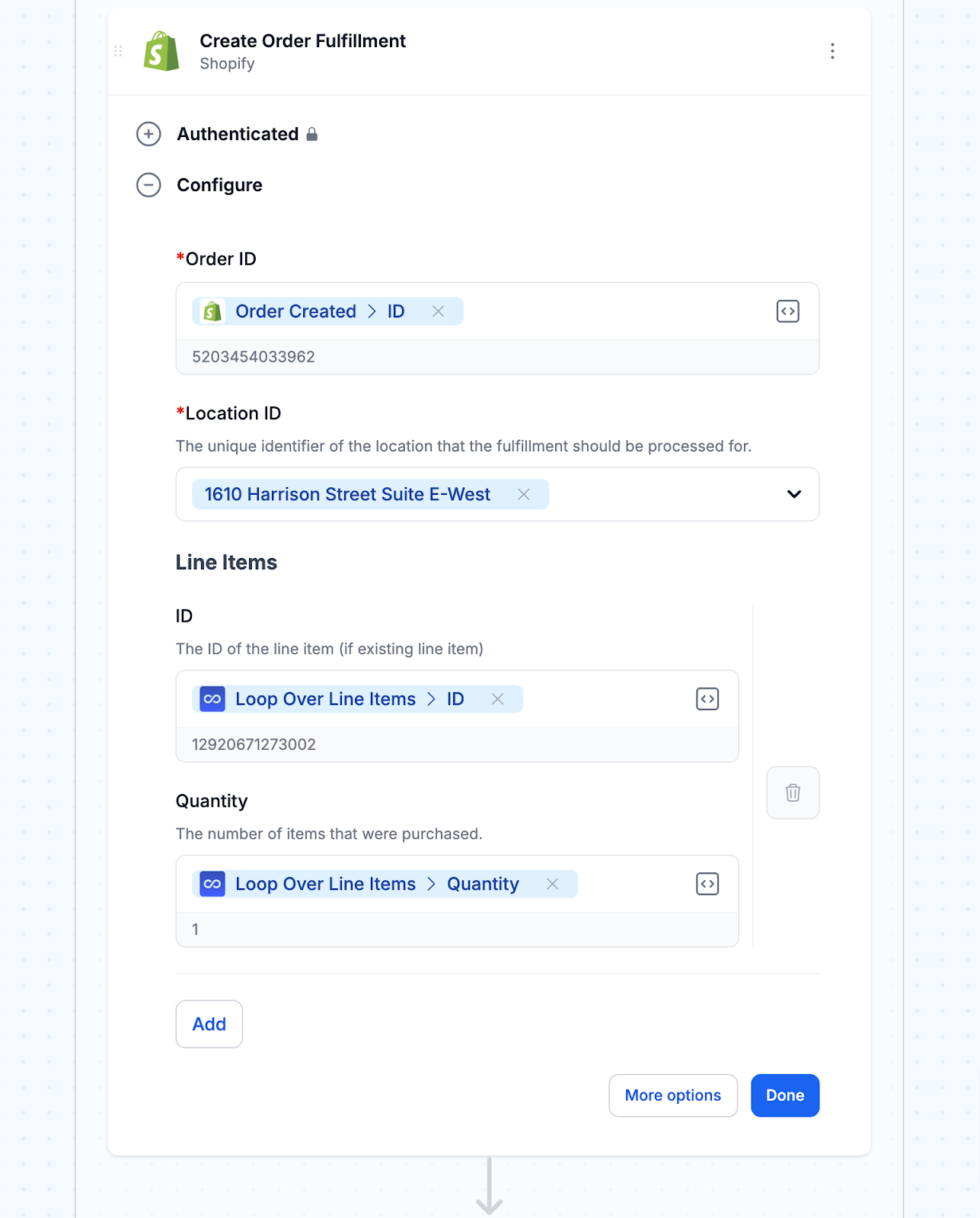
- Turn “On” this workflow
Be sure to run your workflow once to make sure it’s fulfilling and tagging the right order items. Then, turn “On” this workflow to have it run automatically any time a new order is created in Shopify.
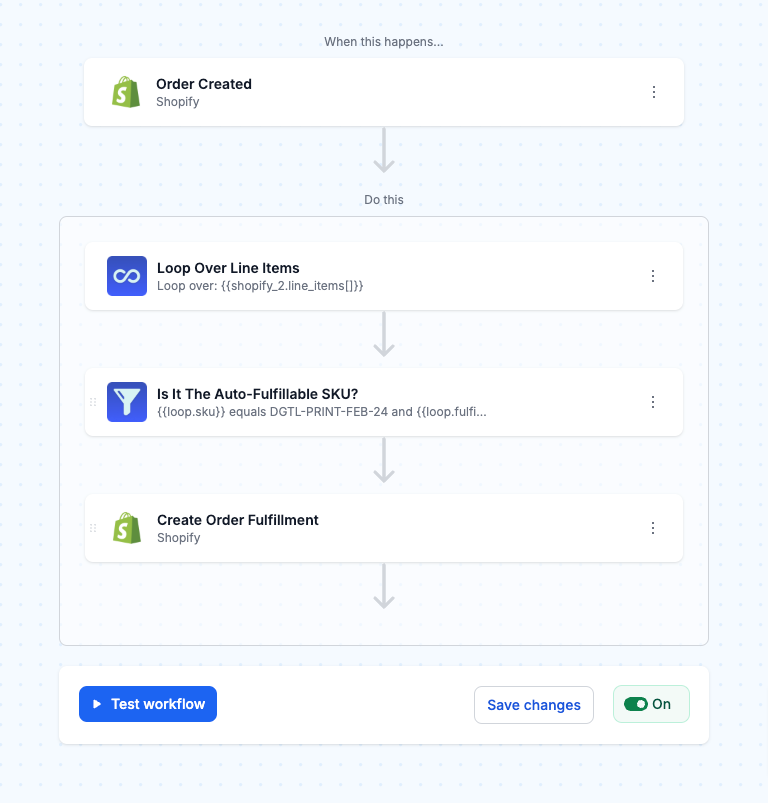
Get this template:
MESA Template ID
auto-fulfill-shopify-line-items-by-sku
Tips to successfully automate digital product delivery
To make your digital product automation on Shopify seamless and efficient, consider these best practices:
Organize your digital inventory with clear SKUs
A well-structured SKU (Stock Keeping Unit) system is essential for managing digital products efficiently. For example, by assigning a unique and descriptive SKU to each item, you can easily locate specific files, which helps streamline organization and ultimately minimizes fulfillment errors.
When setting up your SKU system, consider including product type, version, or release date. For example, an ebook SKU might look like this: “EBOOK-GUIDE-MEDITATION-2023.” This clear and concise format allows you to easily distinguish between different products and versions, streamlining your fulfillment process.
Try this workflow template:
MESA Template ID
sell-downloadable-products-on-shopify
Monitor fulfillment notifications
Keeping an eye on your digital product fulfillment status is key to identifying and resolving any issues that may arise. Shopify sends automated notifications to keep you informed about the status of your digital product deliveries so you can track successful and failed attempts in real time.
Make it a habit to regularly check these notifications and keep an eye out for problems like:
- Bounced emails: If a customer’s email is invalid or their inbox is complete, the download link won’t reach them.
- Broken file links: Double-check that your notification download links point to the correct files, preventing customer confusion and support requests.
By monitoring your fulfillment notifications, you can catch any issues before they become big problems that hurt your customers’ experience and your brand’s reputation.
Try this workflow template:
MESA Template ID
auto-fulfill-non-shipping-line-items-shopify
Provide product descriptions and instructions
To reduce confusion and support requests, you need to provide clear and detailed product descriptions and instructions for your digital products. Your product pages should include:
- File format and size: Let customers know what type of file they’ll receive (e.g., PDF, MP3, JPEG) and the approximate file size so they can ensure they have enough storage space.
- System requirements: If your digital product requires specific software or hardware to function correctly, state these requirements to avoid compatibility issues.
- Download and installation instructions: If the digital product is more complicated than a simple download link, provide step-by-step guidance on how to download and access it.
By providing complete product information as well as clear instructions, customers can easily self-serve, which in turn helps reduce support requests for digital product access and usage.
Benefits of automated digital fulfillment
Streamlining your delivery process can increase customer satisfaction, save time, and scale your business without needing more staff.
Instant delivery = customer satisfaction
In the age of instant gratification, customers buying digital products online have high expectations for instant access. When customers get their digital products quickly after purchase, they feel valued and develop a strong positive association with your brand. This increased satisfaction can lead to long-term customer loyalty, repeat business, and positive word-of-mouth referrals—all of which contribute to your business’s growth and success.
Plus, instant delivery minimizes the need for customers to contact your support team about delayed or missing deliveries.
Save time by eliminating manual tasks
Automated fulfillment handles the entire delivery process, managing file uploads, email notifications, order status updates, and tracking. As a result, this hands-off approach frees up your time so you can focus on high-impact activities. By streamlining the tedious parts of digital fulfillment, you can dedicate more energy to initiatives that drive growth and set your brand apart in a competitive market.
Scale your business without growing your team
With an automated system, your business can handle spikes in demand and a more extensive customer base without sacrificing delivery time or accuracy.
This is especially useful for businesses growing fast or dealing with seasonal fluctuations. By removing the constraints of manual processing, you can seize new opportunities, add more products to your lineup, and maximize the potential of your digital product line.
Plus, automated fulfillment allows you to grow your revenue without the overhead of hiring and training more staff. This lean and agile approach to scaling is perfect for small businesses and entrepreneurs with limited resources.
Frequently asked questions
Yes, Shopify allows mixed carts, but digital products should be set to auto-fulfill using the above workflow solution, while physical items require shipping.
Apps like MESA, SendOwl, and Shopify Digital Downloads automate digital product delivery and order fulfillment.
No, there are no native settings specifically for digital products in Shopify. You can set all items to auto-fulfill across your entire store but if you sell both physical and digital goods, you will need a workflow to assist in auto-fulfillment. Also, be sure to uncheck the “This is a physical product” on the variant/product so that shipping isn’t calculated.



