Tag In-Stock Best Selling Products With A Running 14 Day Window
While Shopify offers several options for showcasing best-selling products, this workflow provides enhanced control over your best-seller generation.
By examining sales data over a trailing 14-day window (or any custom period you choose), this workflow identifies and tags your top-selling products. Additionally, it checks for inventory levels and other existing product tags to ensure only in-stock and appropriately categorized items are tagged as best-sellers. Optimize your product display and boost sales with this customizable best-seller tagging solution.
Topics:
Watch the demo
Workflow 1: Save order data
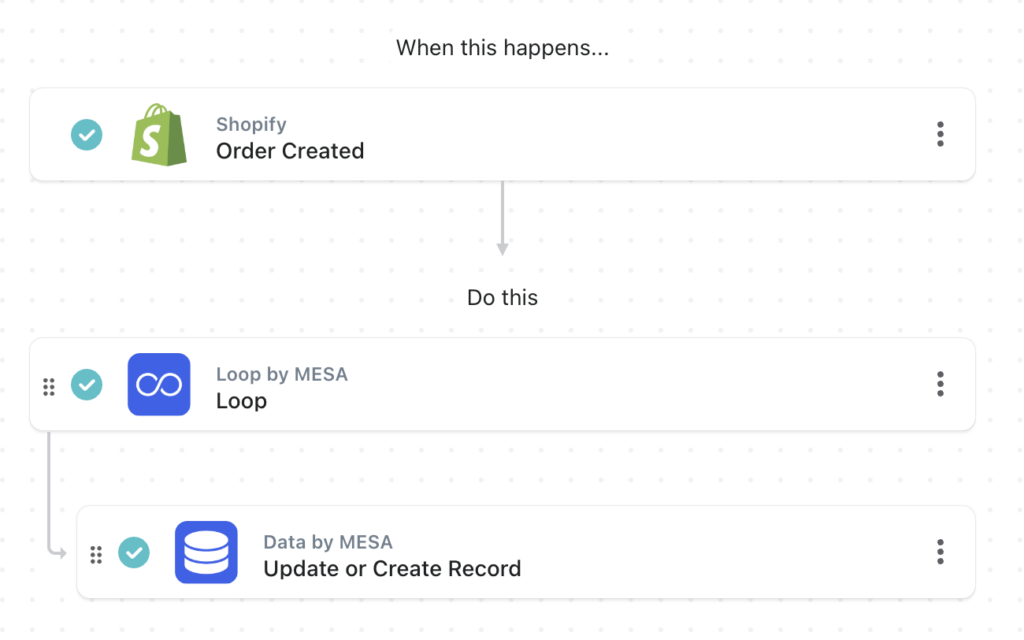
Workflow 2: Remove previous best seller tags
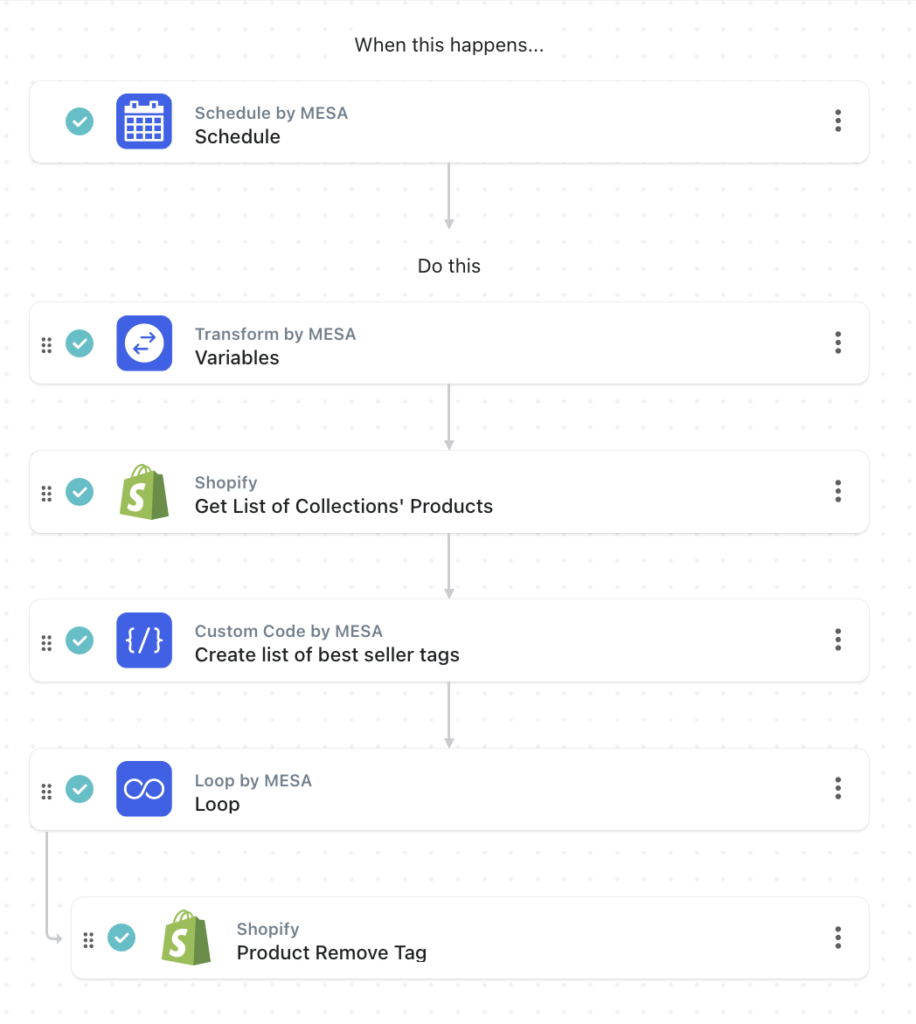
Workflow 3: Tag best sellers
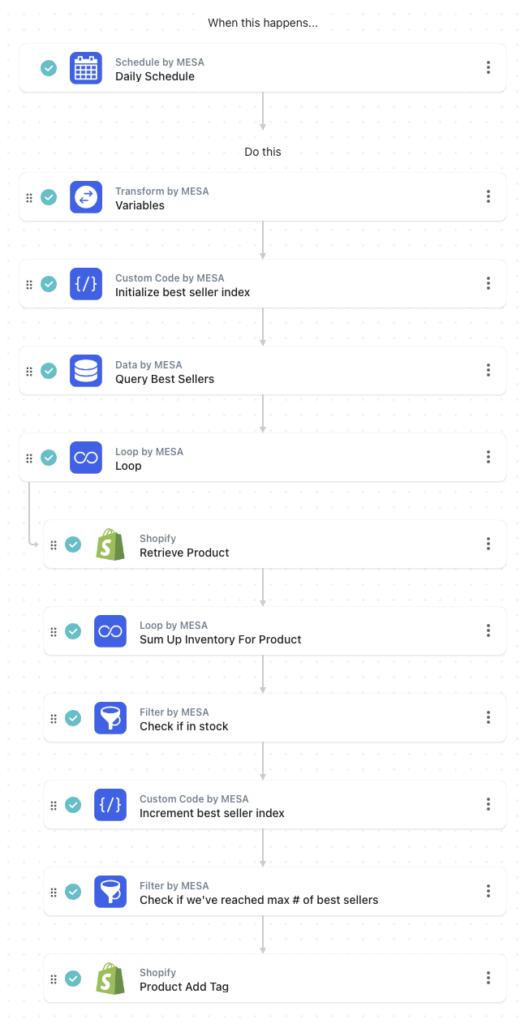
Questions about this workflow demo? Contact:
Kalen Jordan
MESA Service Partner



