Shopify Flow vs Zapier – Which Workflow Automation App Is Better
Two automation platforms that have grown significantly over the past few years is Shopify Flow vs Zapier. We’ll shine the light on both, explain the main features and differences of each, compare what they offer, and share insights into which of the two may be better suited to your business.
The ecommerce space is a dynamic and competitive place in which to operate. If there is a silver lining from COVID-19, it’s the speed at which online stores grew since the pandemic first hit and how the industry as a whole has developed around the world.
The pandemic changed the way in which most people bought products and services, and savvy business owners responded and took the opportunity to turn their traditional brick-and-mortar business into a thriving online store.
A key fundamental to any successful ecommerce store in this day and age is automation. With an advanced automation platform, businesses are able to scale and reach a far wider audience, while at the same time improving their customer service and reducing the need for manual intervention.
If you are looking to automate and take your online business from zero to hero through automation, read on.
Want a better Shopify automation app? Try MESA for free. Personalize hundreds of templates and leverage support from in-house Shopify experts .
Topics:
Main differences between Zapier vs Flow
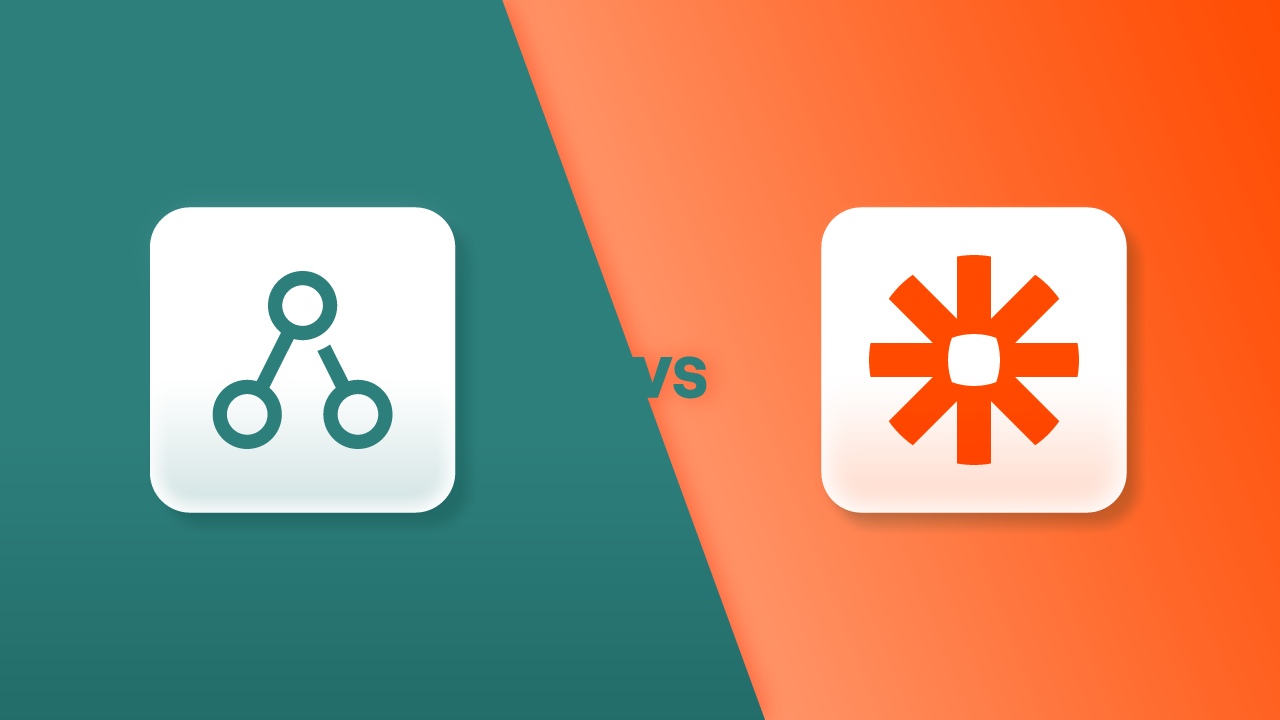
Shopify Flow is a free automation app for those looking for customized workflows designed to efficiently organize data within the Shopify admin. Its strength lies in internal data organization, where it ensures a seamless and well-coordinated operation of your Shopify store. On the other hand, Zapier does well at connecting Shopify data with external systems and a variety of third-party applications that may not be part of the Shopify App Store. Its strengths are in its versatility, facilitating cross-platform integrations and making it a preferred choice for businesses with diverse tech stack.
Exploring Shopify Flow
Rating: ★★★☆☆ (3.7) Shopify App Store
Price: Free
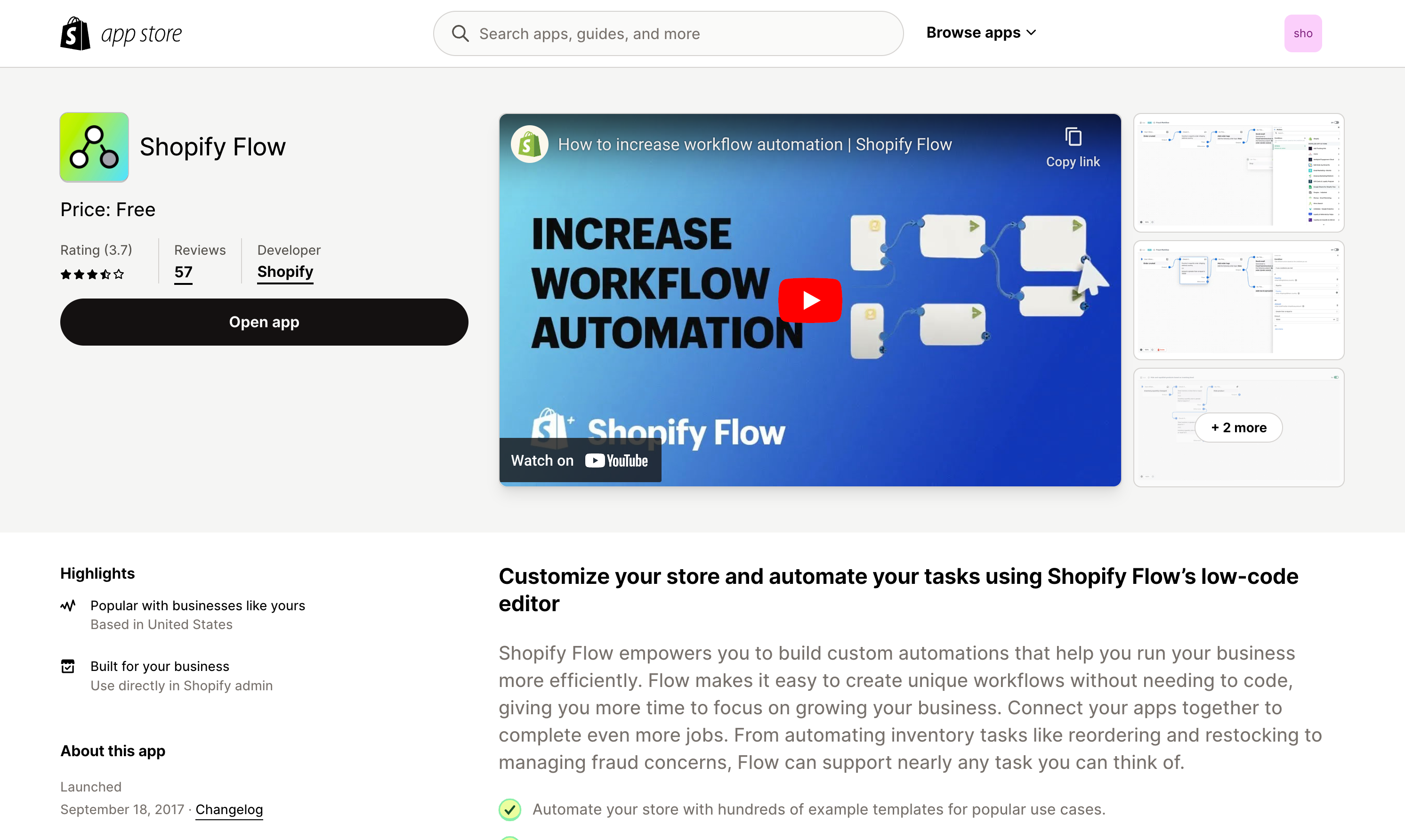
Shopify Flow, purpose-built for the Shopify ecosystem, is a robust automation tool that empowers store owners to create tailored workflows effortlessly. This intuitive platform allows for seamless integration of various apps, facilitating a wide range of tasks such as inventory management, restocking, and fraud prevention.
With Flow, users can automate numerous store functions using an extensive collection of templates for common scenarios, tailor workflows with conditional logic and multiple actions, and leverage compatibility with features like tags, metafields, fulfillment, B2B, as well as popular apps like Slack and Google Sheets.
Key features include:
Visual workflow builder: Shopify Flow offers a user-friendly interface that allows users to design custom workflows without needing any coding expertise. This feature is great for store owners looking to customize and automate specific processes unique to their business.
Shopify ecosystem integrations: A big advantage of Shopify Flow is its seamless integration within the Shopify ecosystem. This makes sure that the tool works smoothly with existing store functionalities, enhancing overall operational efficiency.
With Shopify Flow you get significant cost savings, a reduction in manual errors, and increased adaptability to changing business needs. Store owners can automate repetitive and tedious tasks such as order processing or inventory management, allowing them to redirect their focus to more strategic aspects of their business.
Exploring Zapier
Rating: ★★★★☆ (4.3) Shopify App Store
Price: From $29.99/month. 14-day free trial.
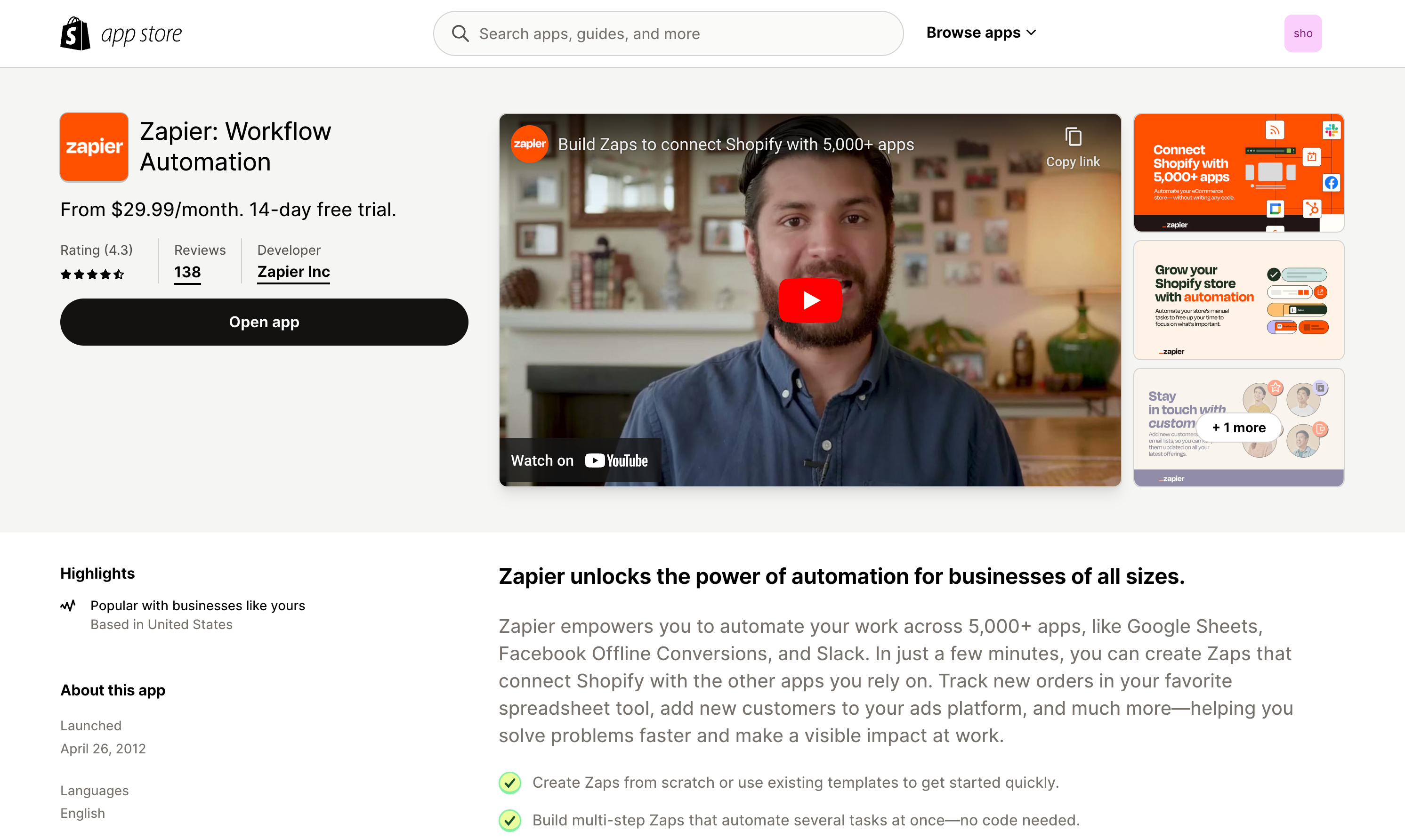
Zapier, an advanced automation platform, seamlessly integrates Shopify with over 5,000 other platforms, including popular choices like Google Sheets, Facebook Offline Conversions, and Slack. It simplifies the creation of ‘Zaps’—custom workflows that connect Shopify to your essential apps, enabling tasks like tracking orders in spreadsheets or managing customers in ad platforms.
Zapier offers support for both custom, multi step Zaps and pre-designed templates for quick setup, supports complex multi-step process automations without any coding, and allows conditional operations with if/then logic.
Key features include:
Cross-platform integrations: Zapier’s strength lies in its ability to seamlessly connect Shopify data with a vast range of external systems and applications. This same power enables businesses to create intricate, multi-platform automations tailored to support their unique needs.
Extensive app library: Outside of the Shopify ecosystem, Zapier offers customers a variety of integrations with other platforms. This provides businesses with the full power, flexibility and scalability needed to operate efficiently within a diverse toolset.
Zapier’s advantages include a user-friendly interface, real-time automation updates, and the ability to create complex workflows across multiple platforms. It’s a comprehensive solution for businesses looking to automate workflows and streamline operations across various applications.
Side-by-side comparison: Shopify and Zapier
| Shopify Flow | Zapier | |
| Audience | Exclusive to Shopify | Professionals across various platforms |
| Integrations | Connects primarily with Shopify apps | Integrates with over 5,000 apps across various platforms |
| Ease of Use | Visual builder, no coding required | User-friendly, no coding for basic workflows, some technical knowledge for complex tasks |
| Conditions | Limited filter options | Advanced conditional workflows |
| Templates | Basic templates for popular ecommerce uses | Thousands of templates for a wide range of business use cases |
| Pricing | Free | Free tier available; Paid plans for advanced features start at $29/mo |
Shopify Flow, as a free app should be the first place to start adding workflows to your operations. Once you hit the limitations, then it’s worth exploring other automation apps that would meet your needs.
The growing need for workflow automation
In the ever-evolving landscape of ecommerce, the complexities that come with creating and managing an ecommerce store have risen significantly over recent years. In response to these challenges, we have seen a surge in demand for a variety of tools that simplify and automate the processes in a business.
Workflow automation is one area that is in demand, and the benefits are clear. Improved efficiencies, reduced manual intervention, better customer service, and significantly improved operations are just a few of the benefits. Workflow automation helps in ensuring operational efficiency, reducing manual errors, and amplifying overall productivity.
Both Shopify Flow and Zapier are at the front of the automation pack, each offering tailored solutions to deal with the various needs of online businesses.
Workflow automation in ecommerce is all about using technology to automate repetitive and tedious tasks to streamline processes, and enhance overall operational efficiency. We can’t stress the importance of automation in enough, as it allows businesses to:
Enhance efficiency: Automation reduces manual errors and accelerates task completion, ensuring smooth operations.
Improve productivity: By automating routine tasks, businesses can redirect human resources to strategic activities, driving innovation and growth.
Ensure consistency: Automated workflows guarantee consistency in processes, leading to a more reliable and predictable business operation.
Why add automation to your business operations?
While the advantages of automation are undeniable, businesses must carefully consider factors such as:
Complexity of Operations
In the realm of ecommerce operations, complexity varies widely. Smaller businesses might have straightforward processes that need simple automation solutions.
For instance, automating email responses or inventory alerts could suffice. On the other hand, larger enterprises might require more sophisticated systems to handle intricate workflows involving numerous departments and processes.
Automation can streamline these complex operations, reducing manual errors and increasing efficiency. However, it’s crucial to assess your business’s specific needs. Over-automation can lead to unnecessary costs and complexities, while under-automation might not yield the desired efficiency gains.
Integration Requirements
Today’s businesses often use a myriad of applications, from customer relationship management (CRM) systems and accounting software to e-commerce platforms and social media tools. The key to effective automation lies in seamless integration among these diverse systems.
A good automation tool should not only be compatible with your current app ecosystem but also flexible enough to adapt to new technologies and platforms you might adopt in the future. This ensures a cohesive workflow, where data flows smoothly between systems, enabling more informed decision-making and a more unified business strategy.
Cost and Scalability
Cost is a critical factor in any business decision, and automation tools are no exception.
While some tools might seem affordable upfront, they can incur additional costs as you scale up or require more advanced features. It’s essential to understand the pricing structure – whether it’s a flat rate, pay-per-use, or tiered pricing model – and how it aligns with your business growth.
Scalability is equally important; the chosen tool should be able to handle an increase in workload or expansion of operations without significant performance or financial penalties.
Security Concerns
In an era where data breaches are increasingly common, security is a paramount concern.
Automation tools often handle sensitive data, including customer information, financial records, and proprietary business insights. Ensuring that your chosen tool adheres to industry-standard security protocols and compliances (such as GDPR, HIPAA, etc.) is crucial.
Additionally, consider the app’s data backup and recovery features, encryption standards, and its policy on data access and control. A secure automation environment not only protects your business from cyber threats but also builds trust with your customers.
Conclusion
In the battle between Zapier and Shopify Flow, the choice ultimately depends on the specific needs of your ecommerce business. Shopify Flow excels in providing advanced features and deep integration within the Shopify ecosystem, offering free workflow solutions for internal processes. Zapier, on the other hand, has a strength lies in its versatility, seamlessly connecting with a variety of external systems and applications.
As an ecommerce store owner, it is important to carefully evaluate your workflow automation requirements, considering factors like integration capabilities, customization needs, and pricing models. Both Shopify Flow and Zapier have proven their worth in the ecommerce automation arena, and the right choice depends on the unique demands of your business.


