Ultimate Guide To Shopify Metafields
As ecommerce continues to evolve at an unprecedented pace, every retailer on Shopify understands the importance of staying ahead of the curve. This requires mastering not just the basics, but also the more subtle and powerful tools available within the platform. One such feature, often overlooked but highly impactful, is the use of Shopify metafields.
Metafields are a secret weapon in your Shopify arsenal, a hidden gem that unlocks a world of possibilities. They allow you to add custom, additional data to objects such as products, customers, and orders, thereby enabling a level of personalization and efficiency that standard features can’t match.
Whether you are seeking to provide richer product information, or a developer looking to fine-tune the functionality of a Shopify store, mastering metafields will undoubtedly give you an edge.
This guide is your comprehensive roadmap to understanding, managing, and creatively utilizing metafields to their full potential. Furthermore, check out the guide to Shopify metafield apps to help manage these custom fields or learn how to automate Shopify metafields and put the entire process on auto-pilot.
Get the Shopify automation app, MESA, and streamline your metafield management process.
Topics:
What is a Shopify metafield?
Shopify’s metafields come to the rescue for online businesses seeking that extra edge. But what exactly are metafields?
Metafields in Shopify are custom fields that you can use to extend the functionality of items in your Shopify store, including products, product variants, collections, customers, orders, pages, and even the store itself. Essentially, metafields store additional information beyond the standard Shopify fields.
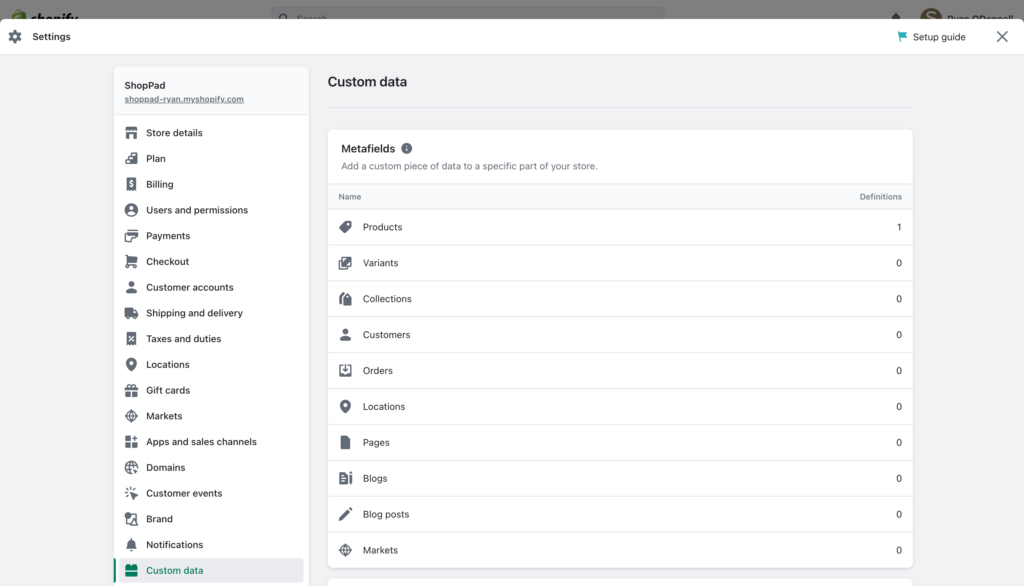
In technical terms, a Metafield consists of a namespace, a key, and a value. The namespace and key together make a Metafield unique, helping to categorize and identify the Metafield, while the value stores the actual data. This data can be a string (text), an integer (number), a boolean (true/false) value, or even a JSON string for more complex information.
Understanding Shopify metafield components
A metafield in Shopify is made up of three key components: namespace, key, and value. Together, they define the structure and content of the Metafield. Understanding these components is crucial to effectively managing and utilizing metafields in your Shopify store.
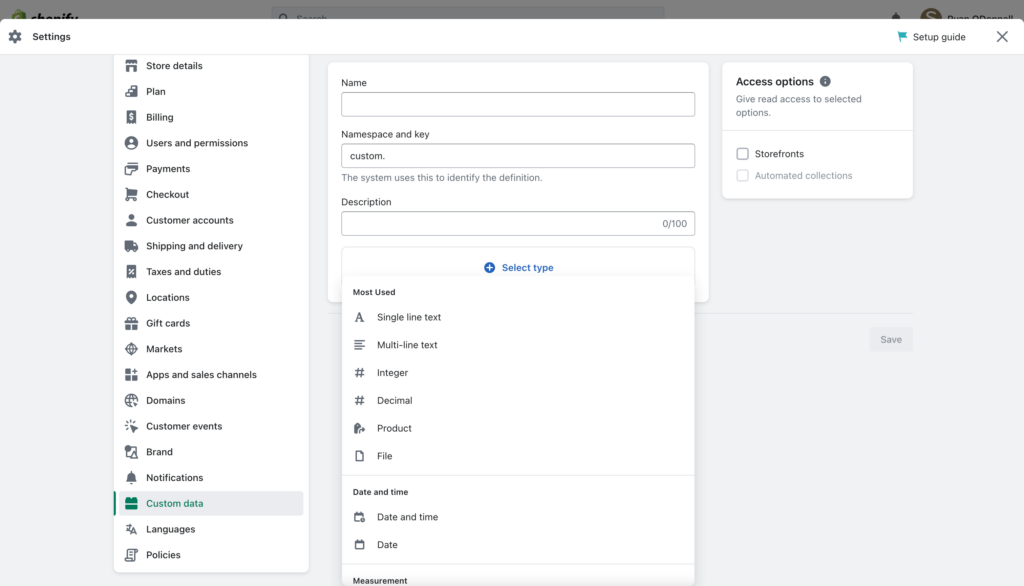
1. Namespace
The namespace is a category or a container that groups related metafields together. It’s a way to keep your metafields organized and avoid potential conflicts between metafields that might have similar keys but belong to different categories.
For instance, you might have a namespace named “product_details” for additional product attributes, and another namespace called “shipping_info” for storing extra shipping data.
2. Key
The key is a unique identifier within the namespace that helps you pinpoint a specific metafield. It works like a label that tells you what the metafield’s content is about. For example, within the “product_details” namespace, you could have keys like “author_name” or “publishing_year.”
3. Value
The value is the actual data stored in the metafield. It could be a string, integer, boolean, or JSON string, as explained in the previous section. Referring back to our book product example, the value of the “author_name” key might be “J.K. Rowling,” and the “publishing_year” could be “2007”.
4. Value Type
Though not a part of the metafield itself, the value type tells Shopify what kind of data is stored in the value. It is crucial for interpreting the value correctly. The type can be one of the four data types: string, integer, boolean, or JSON string.
To summarize, if we consider a metafield like a file in a filing cabinet, the namespace would be the drawer where we keep the file, the key would be the label on the file folder, and the value would be the contents of the file.
Understanding Shopify metafield types
Metafields in Shopify are incredibly versatile. They can store practically any kind of additional information, be it related to products, collections, customers, orders, or even the entire store itself. Data types are one of four primary categories:
String
This type is used for text-based information. It could be a single word, a sentence, or an entire paragraph. One popular use case for string metafields is to store additional product information. For example, you might use a string metafield to store an author’s name or a book’s ISBN on a product page for a bookstore’s Shopify site.
Integer
This type is used for whole numbers, whether positive, negative, or zero. Integers are commonly used to rank or order items. For example, you could use an integer metafield to create a custom sort order for your collections that doesn’t rely on the usual alphabetic or date-based sorting.
Boolean
This type is used for true or false values. This can be handy for all sorts of conditional formatting or filtering. A simple use case might be to create a Boolean metafield for products to indicate whether they’re eligible for a special promotion or not.
JSON String
This type allows for the storage of more complex data structures. This is great for when you need to store data that doesn’t fit into the other three categories. For example, you might use a JSON string Metafield to store detailed sizing information for clothing items, including measurements for different sizes and fits.
By understanding the different data types and considering their potential applications, you can begin to see the immense possibilities metafields offer for your Shopify store. This enhanced flexibility can be the key to unlocking a truly personalized and optimized ecommerce experience for both you and your customers.
How to manage Shopify metafields
While Shopify metafields offer a world of possibilities for customization, managing them requires a good understanding of their structure, as well as the tools available for their manipulation.
Default Shopify Metafield Management
By default, Shopify allows you to create, update, and retrieve metafields through their API. If you’re comfortable with coding and have access to developer resources, you can create and modify metafields directly using Shopify’s Admin API.
Shopify’s interface also exposes metafields for certain types of objects like products and product variants. You can use the Shopify Admin to add metafields to these objects manually.
However, these default methods have their limitations. They can be time-consuming, and not all store owners or managers have the coding expertise or resources to deal with APIs directly. They also do not provide an intuitive interface to view or edit all your metafields in one place.
Shopify Metafield Management Apps and Tools
To make the process more accessible and efficient, numerous Shopify metafield apps have been developed. These apps provide user-friendly interfaces for viewing, adding, and editing metafields across different objects in your Shopify store. They cater to those who prefer not to code, and can save a lot of time and effort.
Real-world examples of metafield usage
The power of metafields lies in their versatility. Here are a few ways you might use metafields in your Shopify store:
Custom Product Attributes: Let’s say you run a book store. Beyond the standard product attributes such as title, price, and description, you may want to include other details like author, publisher, and publication date. Metafields allow you to store this extra data and display it on your product pages, making for a more informative and compelling product presentation.
Enhanced Customer Profiles: You could use metafields to store additional information about your customers, such as their birthdays or preferred brands. This information can then be used to create personalized marketing campaigns or offer special promotions.
Order-Specific Instructions: If you offer custom products, you could use metafields to allow customers to include special instructions for their orders, such as engraving text for a personalized item. These instructions can be attached to the order as a metafield and accessed easily by your fulfillment team.
In essence, Shopify metafields are a powerful and flexible tool that can help enrich your store’s data, thereby enhancing your customers’ experience and your store’s functionality.
Conclusion
Mastering Shopify metafields is a valuable skill that every ecommerce manager and developer should acquire. Metafields offer an unparalleled level of customization and flexibility, enabling you to store and manage custom data for a wide variety of objects in your Shopify store. From enhancing product descriptions to optimizing SEO, the applications are virtually endless.
While the learning curve might seem a bit steep at first, with practice and a bit of creativity, you’ll find that metafields can open a world of opportunities for your Shopify store. They can help you provide a richer, more personalized customer experience, leading to increased engagement, satisfaction, and ultimately, sales.
Remember, staying ahead requires continuous learning and adaptability. Mastering features like metafields allows you to leverage the full potential of the Shopify platform, and places you one step ahead in the race.
Keep exploring, keep innovating, and harness the power of metafields to propel your Shopify store.


