Automatically Update The Inventory Policy for Product Variants
This proof-of-concept workflow enables you to update the inventory policy for specific product variants within your workflows.
By setting a SKU and a policy value in a transform step, you can easily control the inventory behavior of your variants. The possible policy values are “CONTINUE,” which allows products to continue selling even when out of stock, and “DENY,” which stops products from being sold once they are out of stock.
Streamline your inventory management and ensure accurate stock handling with this simple yet effective automation solution.
Want to do more with your inventory? Try MESA today and start building smarter automations.
Topics:
Watch the demo
Example Transform action
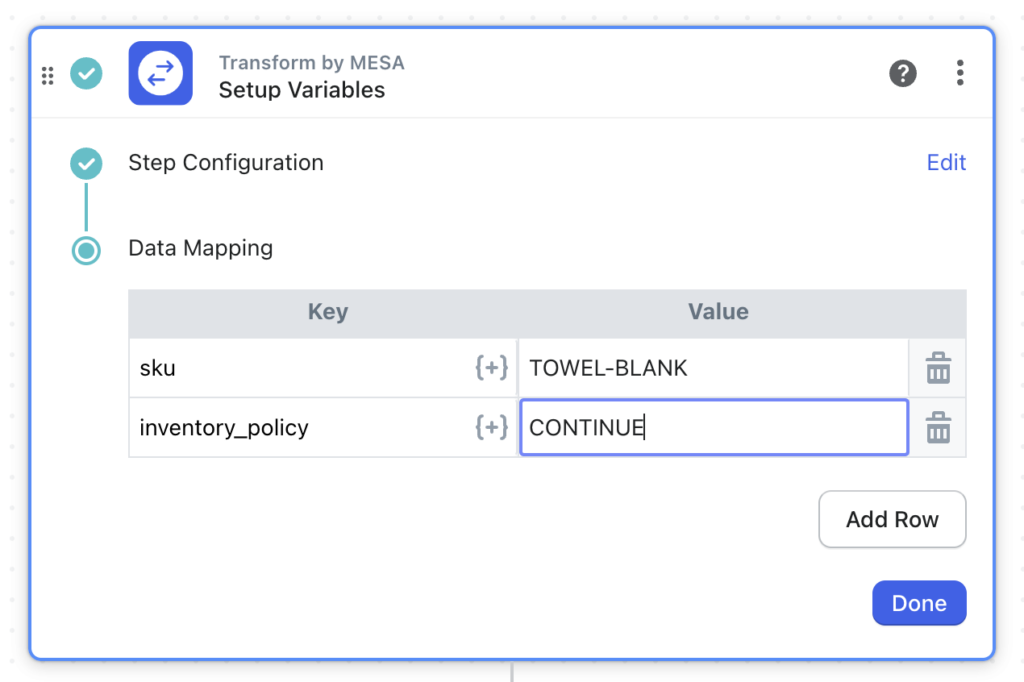
Preview workflow steps
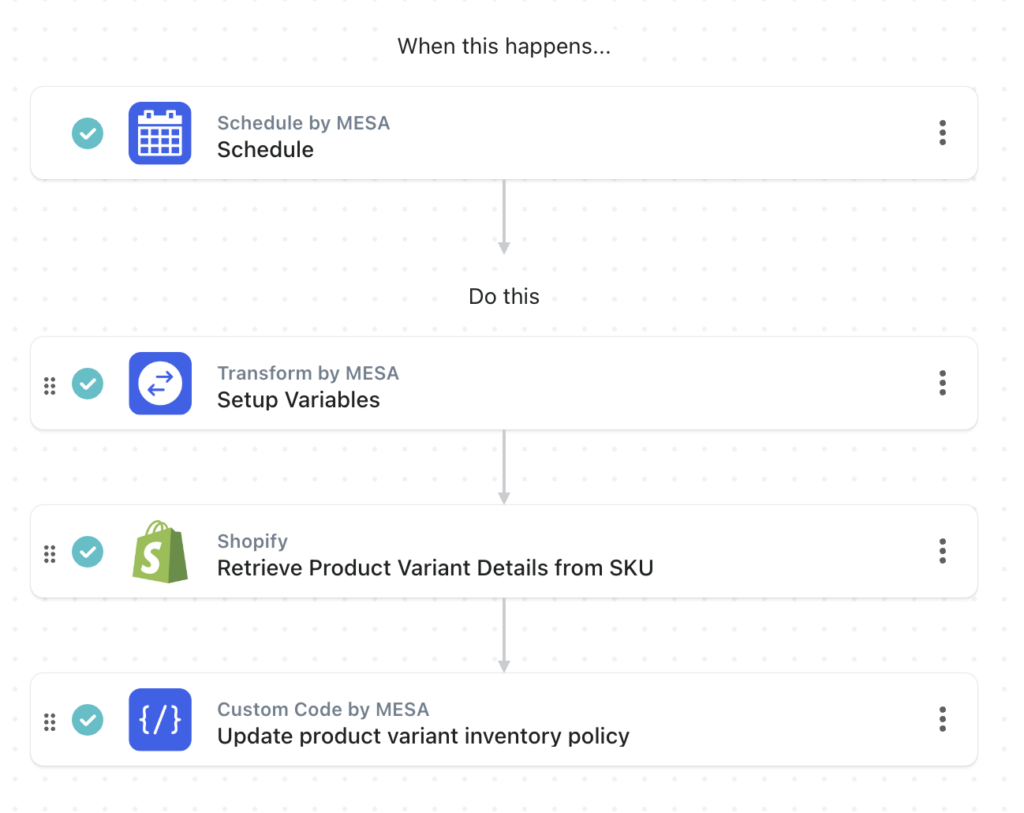
Note: The custom code step execute the GraphQL query to update the inventory policy.
Free download
You can download the workflow here as a zip file and upload it into your account in order to use it. Let us know if you need any help!
Questions about this workflow demo? Contact:
Kalen Jordan
MESA Service Partner




