Slack Ping – Revenue Up or Down From This Day Last Month
Stay on top of your revenue trends daily with this workflow, which compares current month-to-date revenue with the same period from the previous month.
For instance, on December 13, it checks revenue from November 1-13 and compares it to December 1-13. Additionally, to avoid concerns from Black Friday and Cyber Monday anomalies, the workflow skips November in December and compares revenue to October instead. Keep informed and make data-driven decisions with these insightful daily revenue updates directly to your Slack.
Topics:
Watch the demo
Example Slack notification
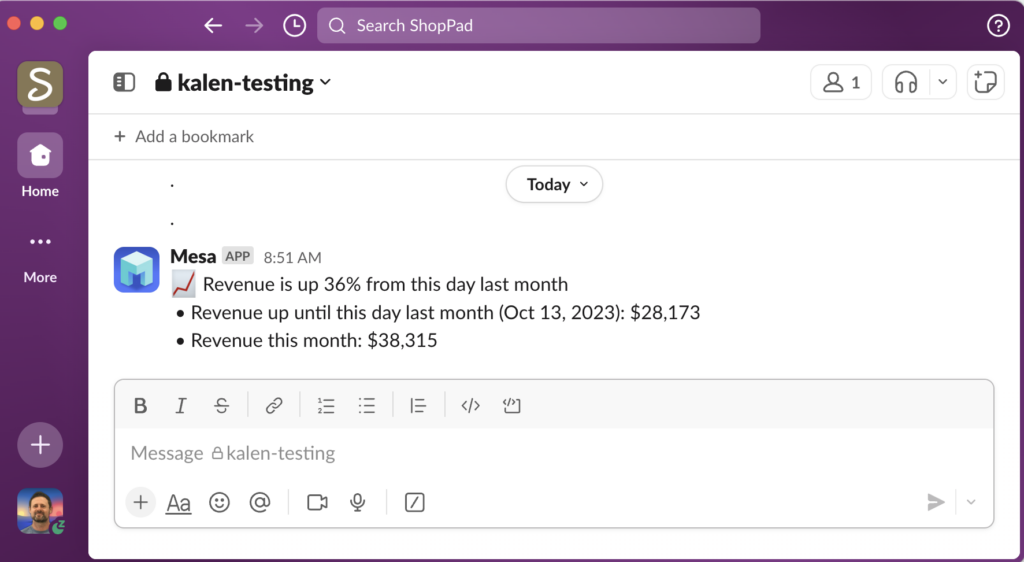
Workflow 1: Save order data
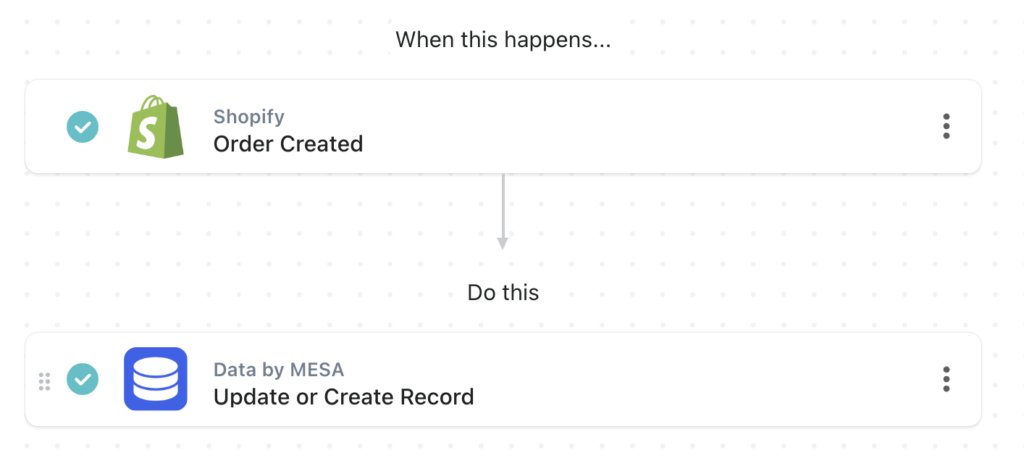
Workflow 2: Daily Slack notification
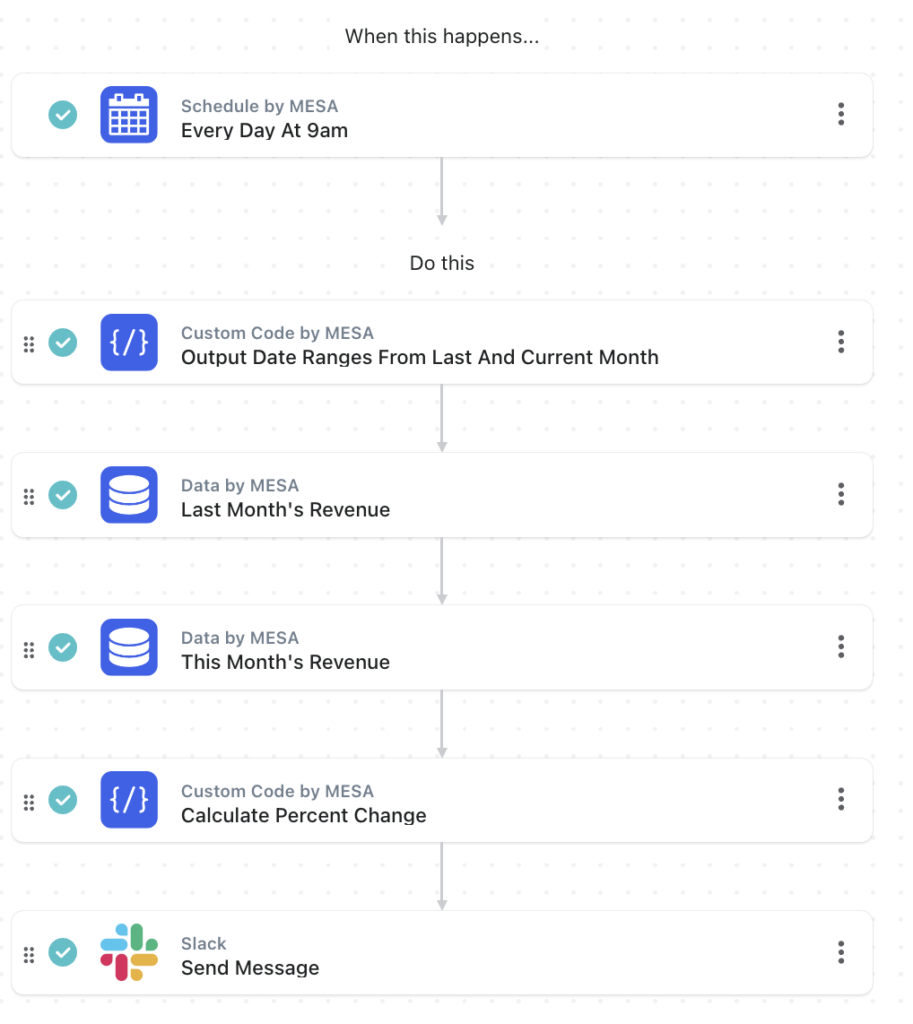
Questions about this workflow demo? Contact:
Kalen Jordan
MESA Service Partner



