Tag Products When Compare At Price Differs from Regular Price
This workflow automatically tags products when the Compare At price differs from the regular price, ensuring your pricing strategies are accurately reflected in your product tags.
The workflow triggers on the product update event, loops over the variants, and uses the Filter step to compare the Compare At price with the regular price. Additionally, you can use the Time Travel feature to backfill data with this workflow against your entire catalog at no extra cost, unlike many other automation platforms. Keep your product tags up-to-date and aligned with your pricing strategies with this efficient automation solution.
Want to do more with tagging? Try MESA today and start building smarter automations.
Topics:
Watch the demo
Preview workflow steps
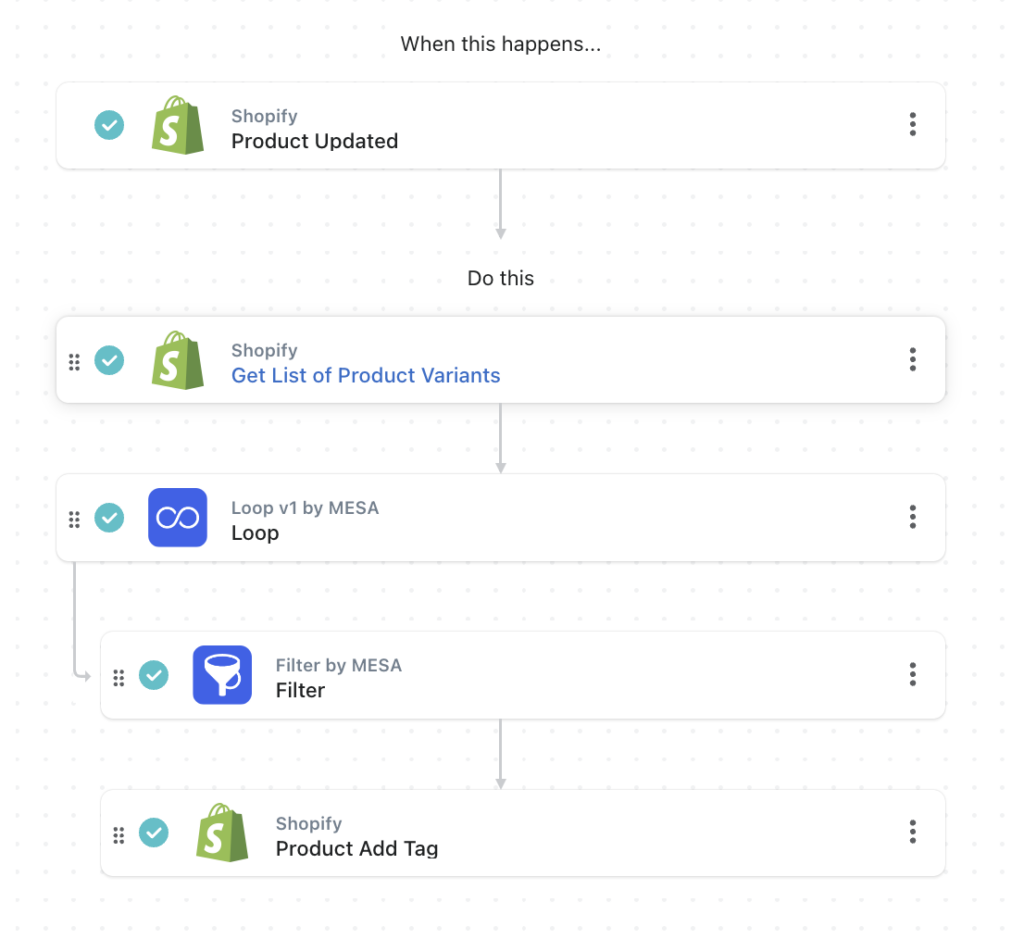
Free download
This free workflow template if yours to personalize. Simply import the ZIP file to MESA then connect the app steps to your credentials. Test, then, turn it on!
Questions about this workflow demo? Contact:
Kalen Jordan
MESA Service Partner




