Why merchants should have a post-purchase survey
Without customer feedback, it’s impossible to know how satisfied your buyers are with your product or service. That’s why the most reliable source of feedback is data collected directly from your customers.
When orders are delivered, retailers should ask customers about the entire experience (rather than just one or two specific questions.)
The time window in which you can best glean this data is short: Customers are most likely to express their satisfaction or dissatisfaction with their purchase within two to five days after completing a purchase.
Companies like MUD/WTR use a post-purchase survey to ask customers about their preferences, so they can better personalize their future marketing communications to individual shoppers.
Post-purchase surveys can be customized in various ways, so keep in mind there’s no one-size-fits-all approach. Let’s look at a few core areas and questions you may want to include in your survey.
Try MESA free for 7-days and enjoy support from automation experts!
Topics:
Why should an ecommerce brand implement a post-purchase survey?
Before we get into the nuts and bolts of what to include in your post-purchase survey, let’s first look at why they’re so beneficial.
Customer retention is more important than ever before, which is why post-purchase surveys are so incredibly helpful: data shows 41% of sales are generated by repeat purchases from satisfied customers.
To retain customers, you need to know what they want. Your interactions with customers are limited if you don’t have a feedback program in place. Unless they complain or reach out with a support request, you may never have a chance to give those customers a voice.
That’s why taking the initiative to reach out to customers proactively with post-purchase surveys is a much better strategy. The numbers don’t lie:
- 92% of shoppers say they would quit doing business with a company after just one bad experience with customer service
- 26% say they would stop buying from a brand after only two bad experiences with customer service
- 67% of customers would actively discourage others from doing business with a company that provided poor service.
To show customers you value their feedback, use these surveys where they can share their thoughts. It’s a win-win situation for everyone involved.
A few other key benefits of using post-purchase surveys include:
- Provide proactive customer support
- Spot areas of friction in the customer experience
- Identify areas for possible optimizations and improvements
- Find out what your most effective acquisition channels are
- Get customer data for better marketing personalization
Competitive advantage
Brands need data about their customers in order to make the customer experience more personalized. Once a post-purchase survey has been completed, the results can be used to better understand, segment, and cater to repeat customers and others who look like them in the future.
Once your post-purchase survey is built, you’ll want to think about the questions you’ll include. Here are a few areas to consider.
Ask the question: Why did you buy from us?
A simple question like this can help you understand why a consumer decided to buy a product from your store. It also helps you discover your brand’s unique value proposition, and you can use these insights to produce content and marketing materials that are more effective down the road.
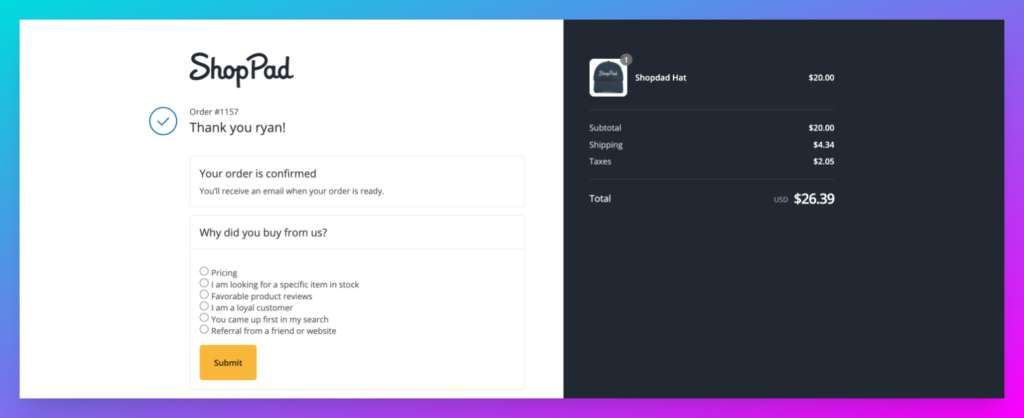
When answering this question, you could use a scale of 1-10 or a tick box for subscribers to share their reasoning for purchasing your product.
Common factors may include:
- Pricing
- I am looking for a specific item in stock
- Favorable product reviews
- I am a loyal customer
- You came up first in my search
- Referral from a friend or website
Satisfaction with the shopping experience
Ask the question: How was your shopping experience?
This question is a critical one. Conversion rate can be improved by better understanding the customer’s journey, all the way from the landing page through final checkout. When you know what works about the experience (and where there’s friction), you can constantly improve your customer experience.
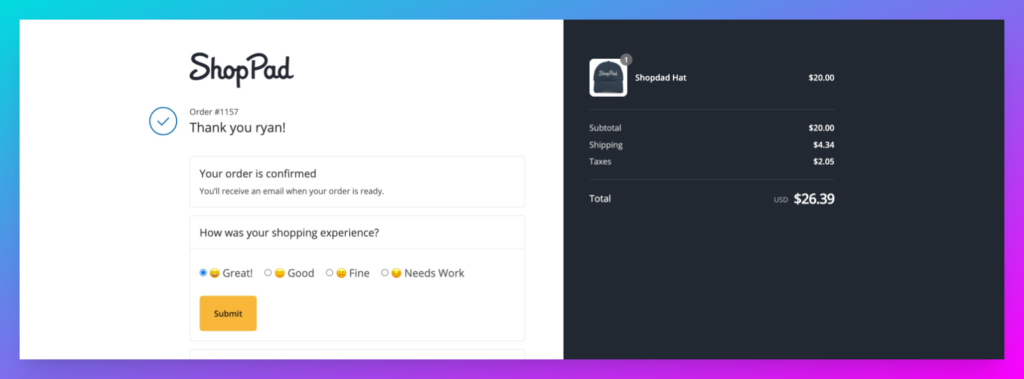
From the moment a consumer clicks onto your online store to when they finally get the product delivered, you’ll want to know everything about their shopping experience. Here are some key questions to include in your survey:
- How was the site browsing experience?
- Did you have any issues using the website?
- What did you like/dislike about our checkout process?
- How can we do better?
These types of questions allow for specific insight from customers on what needs work or how the shopping experience was overall. Some questions can be answered with a Yes/No tick box and space for more information, but others can be open-ended to give your customers a chance to share in-depth.
Attribution
Ask the question: How did you find us?
The underwear retailer Athena offers first-time purchasers this quick post-purchase survey on the checkout confirmation page after a few seconds in response to mouse exit behavior. They use this one-question survey to better understand what (or whom) attracts people to their site.
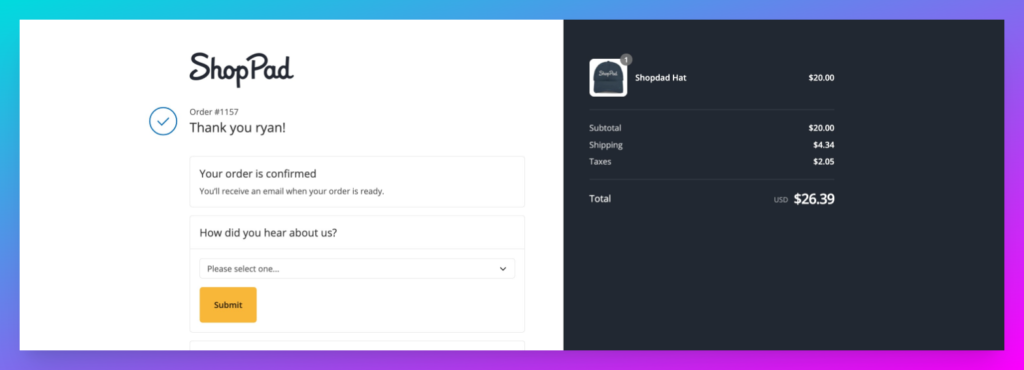
With this question, you’ll be able to determine the primary source of where your customers came from. The information gathered from this question can help you learn more about your customers’ origins and their attribution value. It’s also a great way to identify the top traffic sources driving new customers.
This could be an open-ended question, a multiple-choice question, or a single-choice question, with these referral sources as options:
- Search Engine
- Facebook post
- Twitter tweet
- Instagram post
- Online Ads
- Blog post
- Loyal customer
- Word of mouth
- Other
Find & nurture your influencers
Ask the question: Are you an online influencer open to promotional opportunities?
Micro-influencer nurturing campaigns created in partnership with existing customers are an excellent option to reach a larger audience.
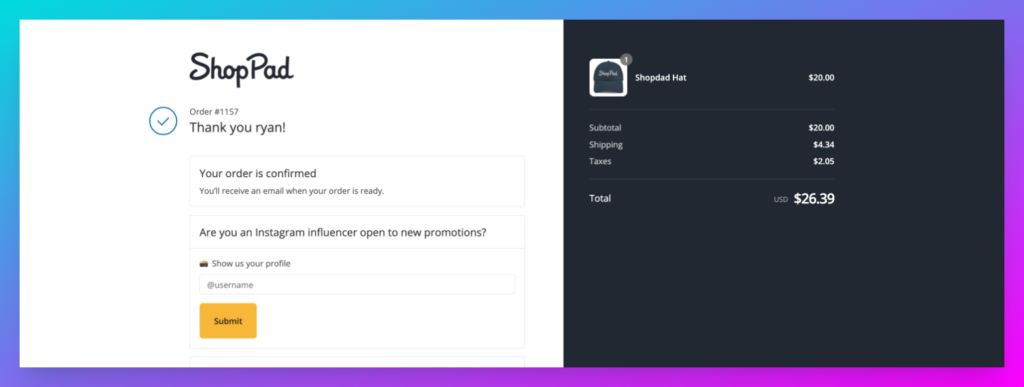
Social media users with a loyal following that don’t fit the traditional mold of celebrities, specialists, or well-recognized public figures are known as micro-influencers. They’re people who work in a specific industry and frequently post content about it on social media. In contrast to standard “influencers,” micro-influencers have fewer follower counts, usually in the thousands or tens of thousands, yet their audiences are highly engaged with their content.
Asking your customers to share their personal networks can open the doors to perfect match co-marketing opportunities.
Support resourcing and customer service
As the world’s most popular online retailer, Amazon places a high value on customer satisfaction, especially when it comes to customer service. Look at the survey form, and you’ll see that the company asks about service quality and gives customers a chance to explain any specific issues.
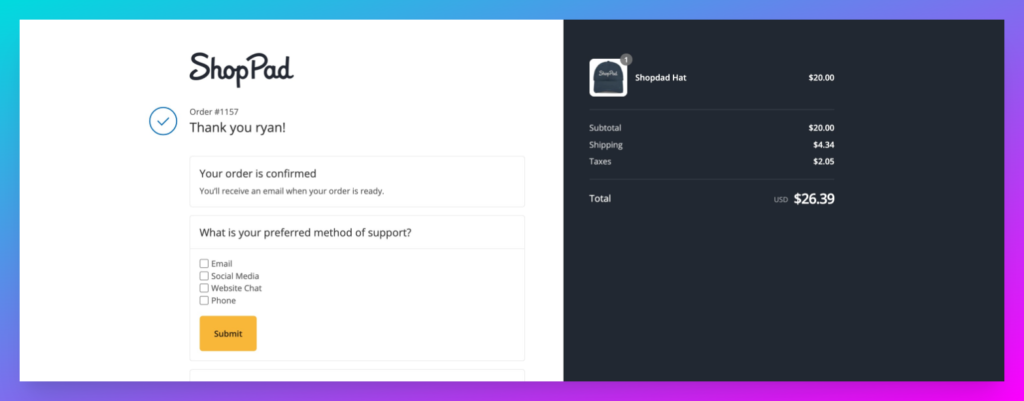
Toward the end of your survey, you’ll want to include questions concerning proactive customer support. These insights can also help you proactively improve the customer experience and reduce manual tasks via automation.
For example, “Where is my order?” queries can be reduced by notifying customers through SMS when their order arrives (or will be arriving.) This type of automation can also help reduce customer support load and create an opportunity to ask for a review, a powerful form of social proof.
Also: ask if there are specific concerns with the support process or if customers have run into an issue in the past.
By asking these types of questions, your team will be able to follow up with customers in the future to get out in front of potential sources of churn. In your survey, be sure to include links to your FAQs and support resources if they’re looking for a self-service option.
This is also a great time to promote your brand on other channels. Ask customers: How do you like to communicate with us? Responses might be things like:
- Via Email
- Social Media
- Customer Service chat
- Other
Best practices for implementing post-purchase surveys
Here are some guidelines for doing a post-purchase survey now that we’ve covered some real-world examples.
Keep it short
People don’t have a lot of spare time; therefore, they won’t want to engage in a lengthy discussion about their experience with your brand.
Make your survey easy to fill out by keeping it to a minimum. Starting out with multiple choice questions is an excellent idea. As an example, you may provide clients the choice of evaluating their experience from 5 (excellent checkout experience) to 1 (very bad experience).
Get the best answers by asking open-ended questions.
Give them the chance to explain why they’re feeling the way they are after they’ve answered multiple-choice questions. Ask them for advice on how you can improve. It’s possible to obtain useful information from unexpected sources. You may learn a lot about your target audience’s perceptions about your brand through their comments.
Asking open-ended questions is a terrific method to discover new information and uncover previously unknown areas of your business.
Keep the number of questions in a survey to seven or less to keep consumers from getting distracted.
Be friendly and approachable.
Talk to your customers in a polite, conversational tone when doing your survey. Ensure that your inquiries are readable and understandable to the reader.
Prompt delivery of your survey is critical to its success.
Customer surveys must be given while they are still thinking about their recent purchasing trip. This could be in the form of a popup on the Thank You page or an email a few days after the transaction has been completed.
Creating a real-time survey implies that you’re capturing individuals as they interact with your brand on the channel they’re currently using. They’re either ecstatic or irritated, and they’re going to want to vent their feelings to you. If you try to reach them later, either by email or SMS, they will have already moved on to something else. They may not have the time or the inclination to fill out your form.
In addition, customers don’t have to go back and re-enter their answers after the fact because they may do so while they’re still on the checkout page. As a result, the information you provide will be more precise.
Make it clear how much you respect client input.
Respondents’ demographics, perceived benefits, and brand familiarity all have a role in how quickly they respond to a marketing campaign. In order to increase the number of responses, emphasize how vital feedback is to you. Customers should know that you plan to put their feedback to good use.
Customize your post-purchase surveys for various target audiences.
Personalization is the best way to win over customers. Consider doing several surveys for distinct client groups. After a while, repeat consumers will grow tired of receiving the same post-purchase survey. Instead of taking notice, they’ll either disregard it or find it irritating—perhaps to the point where they stop visiting your site altogether.
Be innovative and ask inquiries pertaining to their status while dealing with recurring customers. Address them by mentioning this status and expressing how much you appreciate their patronage. It’s a good idea to begin a message with something like, “As one of our most cherished clients,” before repeating how important it is for them to keep providing feedback. You just want to make their experience even better in the future.
Automate your survey
Automated processes are essential for a thriving online business. Almost all retail businesses have benefited in some way from technological advancements in today’s ecommerce world.
An effective way to streamline your post-purchase feedback surveys is through the use of online survey software.
It’s crucial to provide a better customer experience by receiving real-time feedback from your customers. Responding to criticism as soon as it is made is much easier when you can see the results in real-time.
As soon as you hear good things about your brand from your customers, you should take advantage of them and encourage them to become brand advocates. It’s also possible to exchange information with your team and incorporate data from your e-commerce platform.
Put a post-purchase survey to work
The customer journey doesn’t end when a transaction goes through. It’s really just the beginning.
Providing a post-purchase survey shows your customers that you value their feedback and want to give them a voice. Plus: Both parties benefit from this arrangement. You’re gathering vital information that will allow your company to make adjustments that improve the customer experience. At the same time, you’re building a stronger bond with your customers and serving them as best you can.
The next step is to create a post-purchase survey. Here is a quick overview of how to build an effective one using Forms by MESA.
How to add a post-purchase survey on your checkout page
With Forms by MESA, you’ll see how easy it is to add a post-purchase survey to your Shopify store’s checkout page. To gain valuable information from your customers, all you have to do is build-out and launch the customizable form (and it takes less than five minutes.)
Here’s how it works:
First, create a new workflow on your MESA dashboard by clicking the green “Create New Workflow” button to the right of the Search applications and templates section.
To begin, click the Forms by MESA icon under “When This Happens” on the following page.
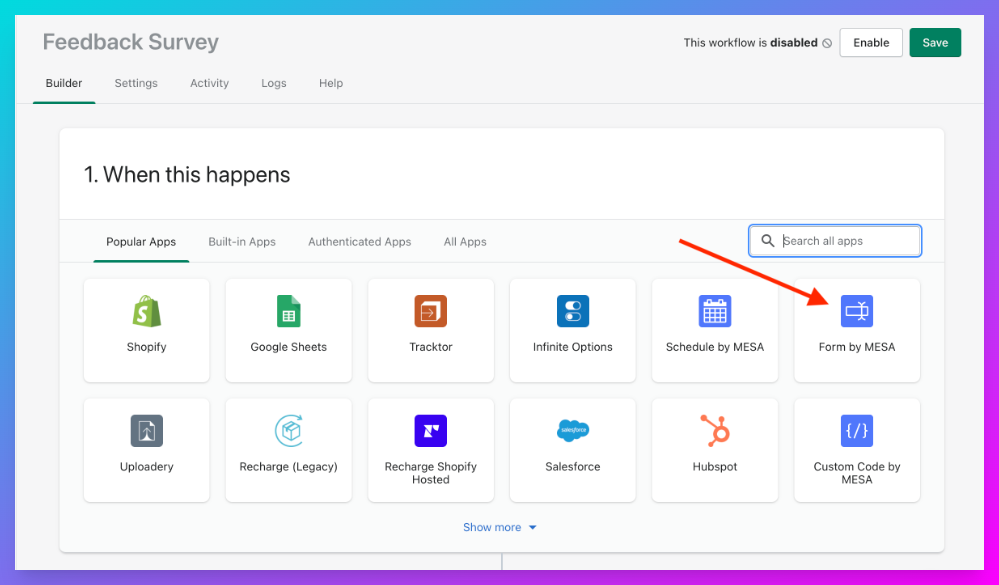
Click the Form button at the beginning of the workflow. You can use our Form Builder to create a form from scratch or copy the HTML code, make changes, and paste it anywhere on the web.
To begin editing your form, click the Open Form Builder option.
You can customize your form by dragging and dropping different fields from the right-hand column of different field kinds.
There are a number of options available, including the Radio Group option, which lets you ask a question and offer a variety of responses. An example of a post-purchase survey is shown in the example below. As soon as you’re finished, click the Update button in green.
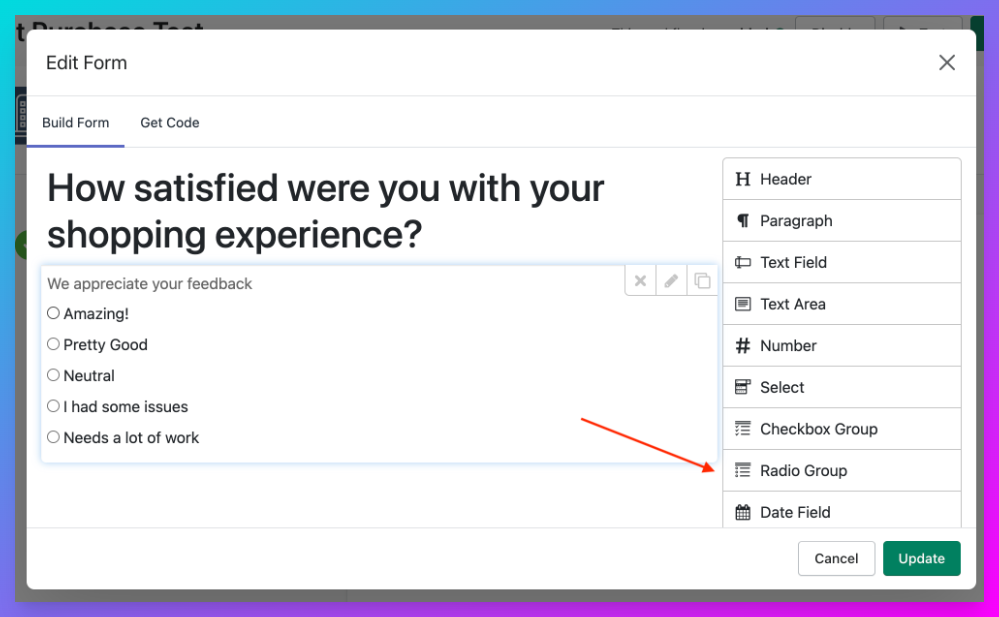
That’s it! Copy the Form Embed Code, and paste it on your order status page following checkout.
If you’d like to take it a step further, we’ve got a slightly more advanced template ready that can collect submission data in Google Sheets. You can read more about implementing these steps properly from this article.


