Start with a trigger
Select a trigger that sets your workflow in motion.
This could be anything from a new order in your Shopify store to a customer signing up for your newsletter.
Triggers are the starting points that tell MESA when to act.


MESA is the most flexible way automate Loop Returns to Loop . Easily add workflows to simplify your work.
Top companies trust MESA to automate the work that runs their business.


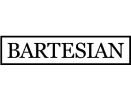
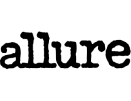
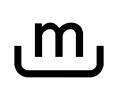
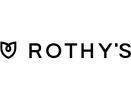
MESA helps you make workflows that keeps your business running. A trigger is the event to start a workflow then, actions are performed.
Loop Returns to Loop automations get more done in less time. Automate the everyday tasks holding back your potential growth.
Tired of handling returns manually? With Loop Returns, you can automate the entire return process. From return requests to shipping label creation, this integration takes the work off your shoulders, giving you more time to focus on growing your business.
Reflect your brand's identity with a fully customizable return portal. Integration with Shopify allows Loop Returns to access your store's themes and colors, creating a seamless and branded return experience for your customers.
Enhance customer satisfaction by offering simple exchanges. Loop Returns enables you to provide alternative products, sizes, or colors, allowing customers to quickly select a suitable replacement. It's a win-win situation, reducing refund costs while maintaining sales.
Need insights into your returns? Loop Returns provides detailed analytics that connect directly with your Shopify store. Track return rates, reasons, and trends. Understand what products are returned most often and why, and use this data to make informed inventory and marketing decisions.
Turn returns into revenue opportunities. Through this integration, you can suggest related products to customers during the return process, encouraging them to explore more of what your store has to offer. A disappointed purchase could turn into a delighted discovery.
Loop facilitates easy access to large sets of data, such as product information, customer behavior, or sales trends. You can quickly retrieve relevant data, saving time and effort that can be reallocated to more strategic tasks.
Loop's ability to iterate over data results enables automated processing of various data sets. Whether it's segmenting customers for targeted marketing or analyzing seasonal sales patterns, enjoy more accurate and timely insights.
By iterating over specific data points, you can create customized reports that cater to your business's unique needs, aiding in more informed decision-making.
As your Shopify store grows, so does the complexity and volume of data. Loop ensures that you can efficiently handle increasing data sets without significant changes to your existing structure.
Build AI agents in minutes that integrate, automate, and simplify your business.
Try for free Try MESA for free, 7-day trial included.MESA helps you connect two or more apps to handle repetitive tasks automatically, no code necessary.
Select a trigger that sets your workflow in motion.
This could be anything from a new order in your Shopify store to a customer signing up for your newsletter.
Triggers are the starting points that tell MESA when to act.
Next, choose the action that should follow the trigger.
Actions are the tasks that MESA will perform automatically, such as sending a confirmation email or updating your product inventory.
Linking actions to triggers is how you build a seamless workflow process.
Make your workflow even more flexible using built-in apps.
Customize your automation with tools that match your specific needs, whether it's scheduling theme changes or syncing with your CRM.
Personalization ensures your workflows fit your unique business requirements.
Finally, enable your workflow. You've just automated a task that will save you time and reduce manual effort.
With MESA, complex processes become simple, freeing you up to focus on what matters most—growing your business.
Get help from our team of experts and industry partners, who are dedicated to ensuring your MESA experience is smooth, efficient, and tailored to your exact business needs.