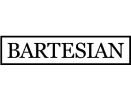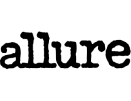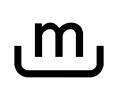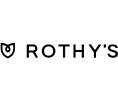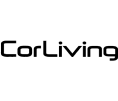Update Shopify Inventory When Square Orders Are Created
Use this template100% fully customizable
Includes 7-day free trial
Live chat, email support
Setup services available
Prevent stockouts and maintain accurate inventory levels across platforms by updating Shopify inventory whenever an order is created in Square. This MESA workflow template automates inventory adjustments, ensuring real-time accuracy and eliminating the need for manual updates. Simplify order fulfillment and save time with synchronized inventory management between Square and Shopify.
Frequently asked questions:
What is a template?
Templates are pre-made workflows by our team of experts. Instead of building a workflow from scratch, these have all the steps needed to complete the task.
Can I personalize a template?
Yes! Every step can be customized to meet your exact requirements. Additionally, you can even add more steps and make it more sophisticated.
Can MESA handle the setup for me?
Yes, check out our Expert Workflow Setup. We'll collaborate with you to craft the perfect workflow so you're up and running with confidence.
How this template works:
A Square order is created
The workflow triggers when a new order is placed in Square, ensuring inventory updates align with purchases.
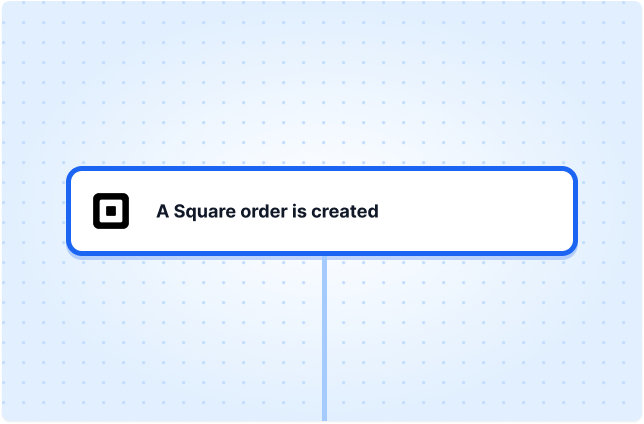
Retrieve order details
Fetches complete order information from Square to identify purchased items.
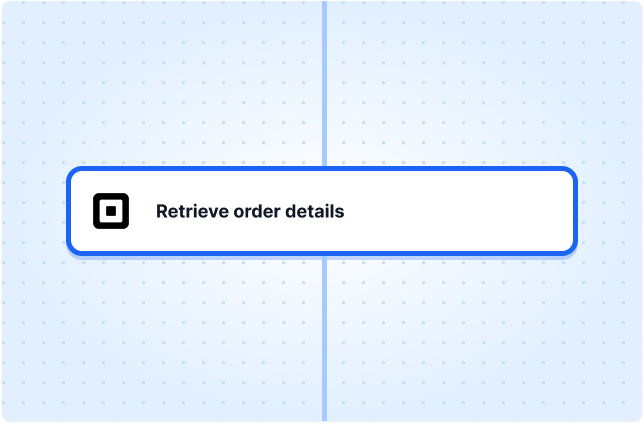
Loop through line items
Iterates over each item in the order to update its inventory in Shopify.
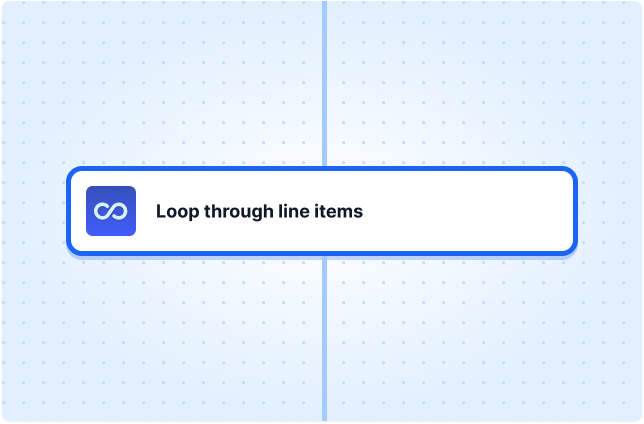
Retrieve product details
Gets catalog details for each product in the order, including the corresponding SKU.

Match product to Shopify inventory
Uses Shopify GraphQL to find the matching inventory item ID in Shopify based on the product SKU from Square.

Retrieve inventory count from Square
Checks the current stock level for the product in Square.
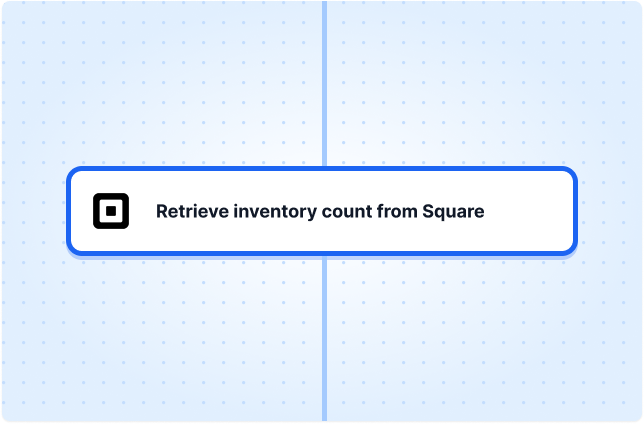
Update Shopify inventory
Adjusts the inventory level in Shopify to match the available quantity from Square, ensuring accurate stock tracking.
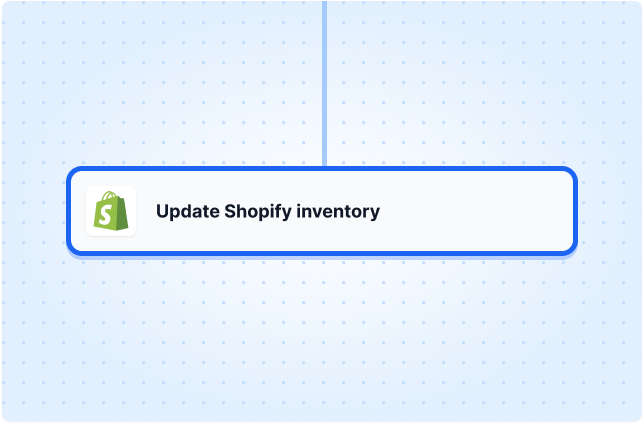
Update Shopify Inventory When Square Orders Are Created
100% customizable. No code required.Rated 4.8 out of 5 stars on the Shopify App Store
Use this templateLoved by 3k+ businesses worldwide
Fully supported by automation experts.
Get help from our team of experts and industry partners, who are dedicated to ensuring your MESA experience is smooth, efficient, and tailored to your exact business needs.