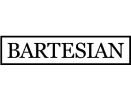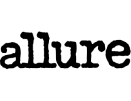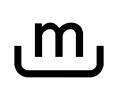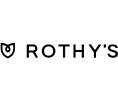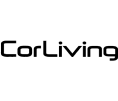Send Discord Invitations to New Shopify Customers via Email
Use this templateContains Premium usage steps
100% fully customizable
Includes 7-day free trial
Live chat, email support
Setup services available
Easily grow your community by automatically sending Discord invites to new Shopify customers tagged with “discord:invite.” This MESA workflow template emails an invitation to join your Discord channel after a purchase, allowing you to engage customers, collect feedback, and share exclusive offers. Strengthen customer connections and loyalty effortlessly by inviting them to join your dedicated space.
Frequently asked questions:
What is a template?
Templates are pre-made workflows by our team of experts. Instead of building a workflow from scratch, these have all the steps needed to complete the task.
Can I personalize a template?
Yes! Every step can be customized to meet your exact requirements. Additionally, you can even add more steps and make it more sophisticated.
Can MESA handle the setup for me?
Yes, check out our Expert Workflow Setup. We'll collaborate with you to craft the perfect workflow so you're up and running with confidence.
How this template works:
A Shopify order is created
Start the workflow when a new order is created in Shopify. This ensures the process is triggered for each new customer.
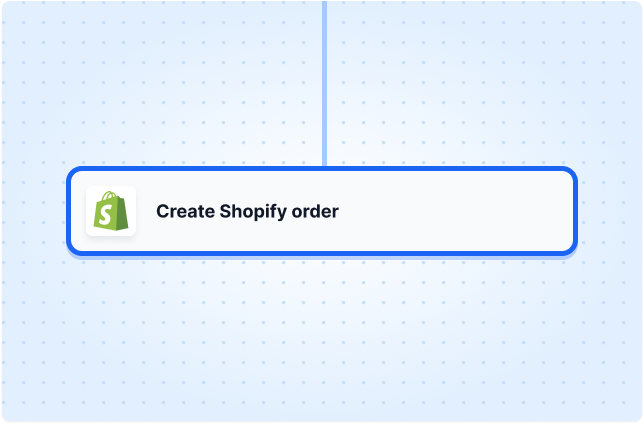
Retrieve the Shopify customer
Fetch the customer information linked to the order, including email and tags, to determine eligibility for a Discord invite.
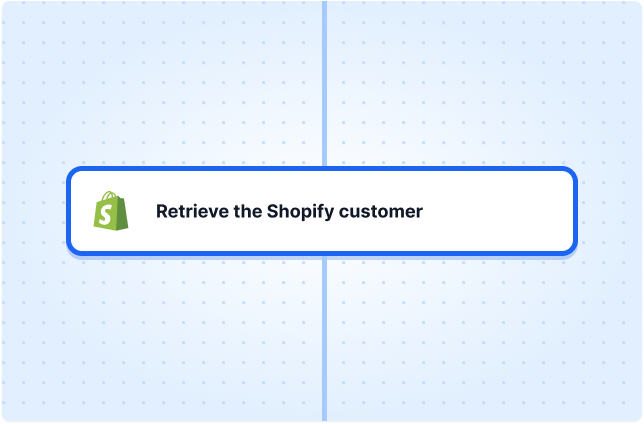
Check for Discord invite tag
Use a filter to check if the customer already has the "discord:invite" tag. Skip the invitation process if the tag is present to avoid duplicates.
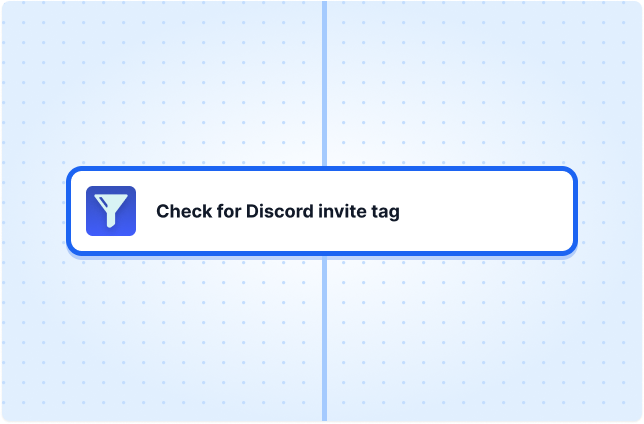
Generate a Discord invite link
Create a unique invitation link to your Discord channel for eligible customers.
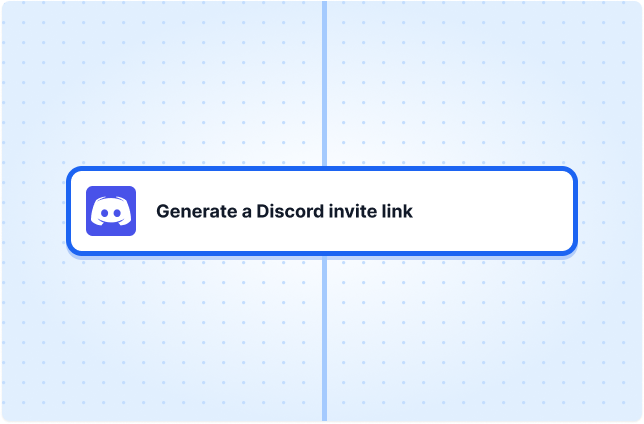
Send email invitation
Email the customer with the Discord invite link. Include a welcoming message that introduces the community and encourages them to join.
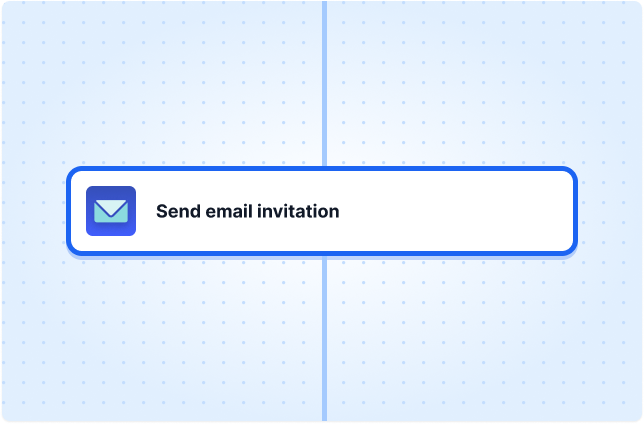
Tag customer as invited
Add the "discord:invite" tag to the customer in Shopify, marking them as invited and preventing future invitations for the same individual.
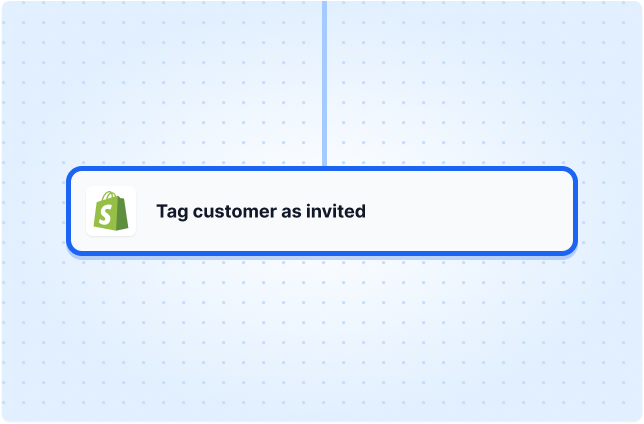
Send Discord Invitations to New Shopify Customers via Email
100% customizable. No code required.Rated 4.8 out of 5 stars on the Shopify App Store
Use this templateLoved by 3k+ businesses worldwide
Fully supported by automation experts.
Get help from our team of experts and industry partners, who are dedicated to ensuring your MESA experience is smooth, efficient, and tailored to your exact business needs.