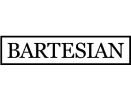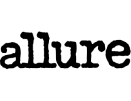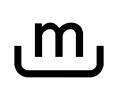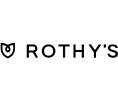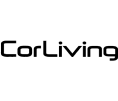Escalate angry Gorgias support tickets to Slack
Use this templateContains Premium usage steps
100% fully customizable
Includes 7-day free trial
Live chat, email support
Setup services available
When AI detects anger in Gorgias support tickets, this workflow sends ticket details and links directly to your Slack channel. Team members receive immediate notification of upset customers, allowing rapid response to urgent issues. The system monitors incoming ticket sentiment and routes high-priority concerns to your specified Slack channels, helping support teams address customer frustration before it escalates.
Frequently asked questions:
What is a template?
Templates are pre-made workflows by our team of experts. Instead of building a workflow from scratch, these have all the steps needed to complete the task.
Can I personalize a template?
Yes! Every step can be customized to meet your exact requirements. Additionally, you can even add more steps and make it more sophisticated.
Can MESA handle the setup for me?
Yes, check out our Expert Workflow Setup. We'll collaborate with you to craft the perfect workflow so you're up and running with confidence.
How this template works:
A Gorgias ticket is created
The workflow triggers when a new support ticket is created in Gorgias. The system checks for new tickets hourly.
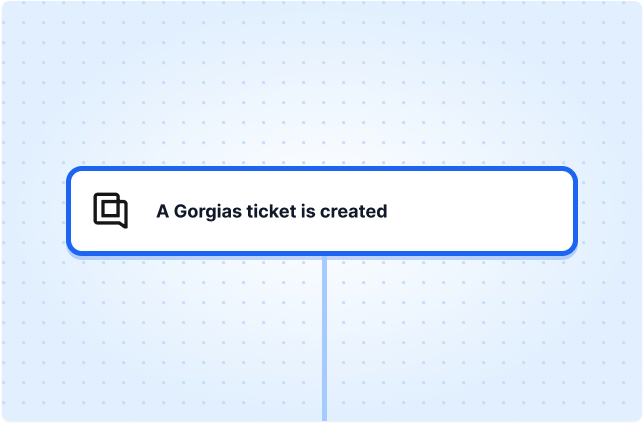
Get list of Gorgias ticket's messages
This step then extracts the full message history from the newly created ticket to analyze customer sentiment.
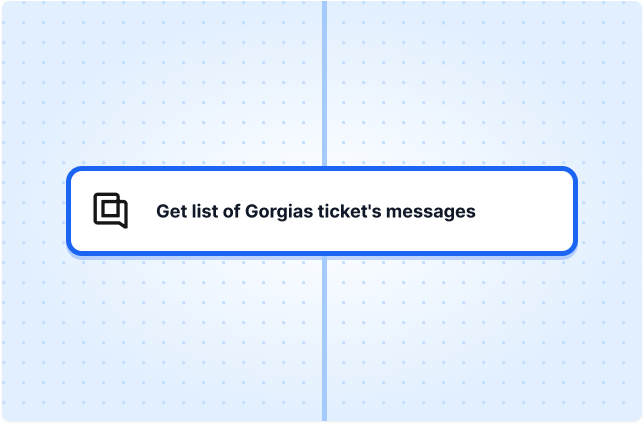
Analyze message sentiment
The built-in AI tool evaluates the ticket's content for anger, scanning for frustration indicators and assigning a confidence score between 1 and 5.
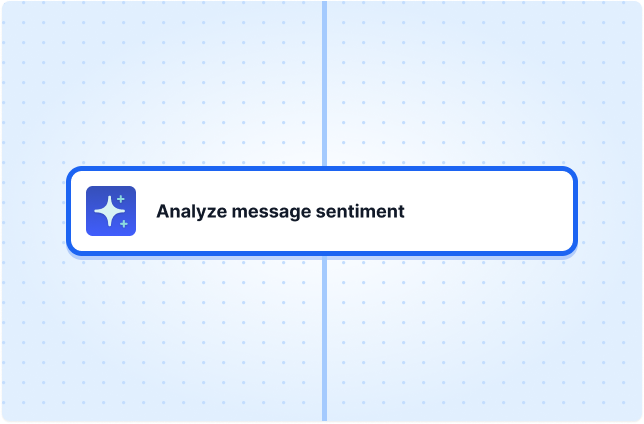
Convert AI response to a JSON array
A custom script processes the AI's response, converting it into a structured format that can be used in further steps.
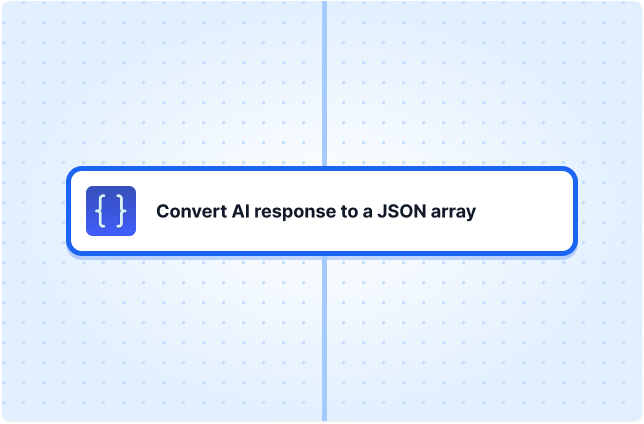
Filter high-risk tickets
If the AI confidence score is 3 or higher, the ticket is flagged as containing an angry customer message, making it eligible for escalation.
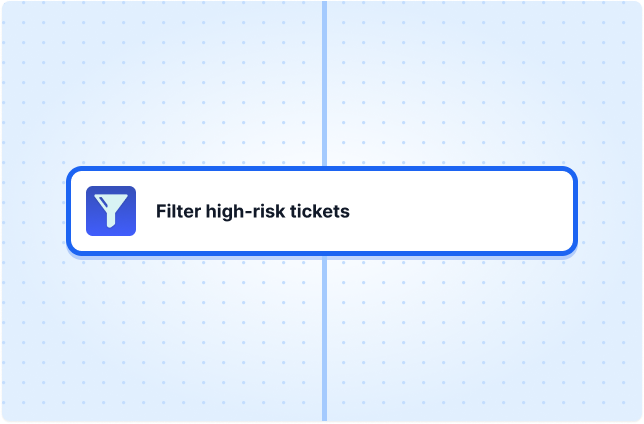
Send a Slack message to team
A Slack message is sent with a link to the support ticket, the AI-determined confidence score, a brief explanation of the sentiment analysis, and the original customer message.
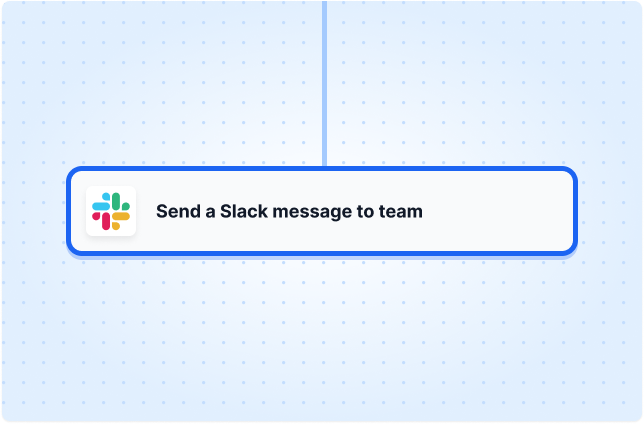
Escalate angry Gorgias support tickets to Slack
100% customizable. No code required.Rated 4.8 out of 5 stars on the Shopify App Store
Use this templateLoved by 3k+ businesses worldwide
Fully supported by automation experts.
Get help from our team of experts and industry partners, who are dedicated to ensuring your MESA experience is smooth, efficient, and tailored to your exact business needs.