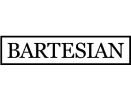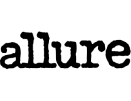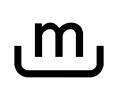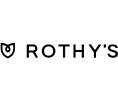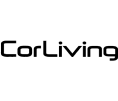Export Delivered Order and Fulfillment Details to Google Sheets
Use this template100% fully customizable
Includes 7-day free trial
Live chat, email support
Setup services available
Maintain a comprehensive record of your delivered orders by exporting order and fulfillment details into Google Sheets. This MESA workflow template extends beyond Tracktor’s 90-day data access, allowing you to store and query past and current tracking data in one centralized location. Easily analyze shipment history and high-level order insights, ensuring your data is always accessible.
Frequently asked questions:
What is a template?
Templates are pre-made workflows by our team of experts. Instead of building a workflow from scratch, these have all the steps needed to complete the task.
Can I personalize a template?
Yes! Every step can be customized to meet your exact requirements. Additionally, you can even add more steps and make it more sophisticated.
Can MESA handle the setup for me?
Yes, check out our Expert Workflow Setup. We'll collaborate with you to craft the perfect workflow so you're up and running with confidence.
How this template works:
A Tracktor order is delivered
The workflow triggers when an order's fulfillment status changes to "Delivered" in Tracktor.
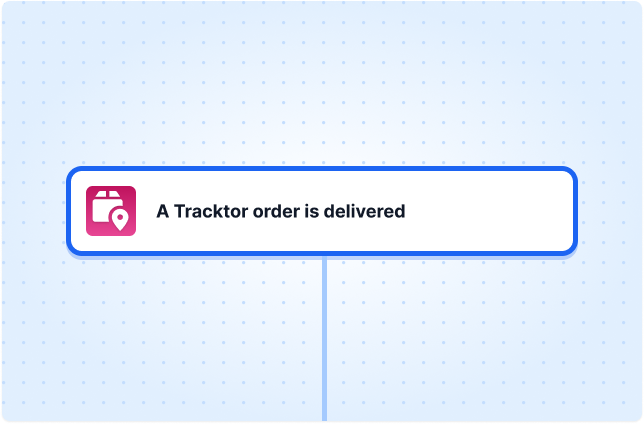
Retrieve Shopify order
Pulls order details from Shopify using the order ID from Tracktor to access key information like customer email, shipping address, and order items.
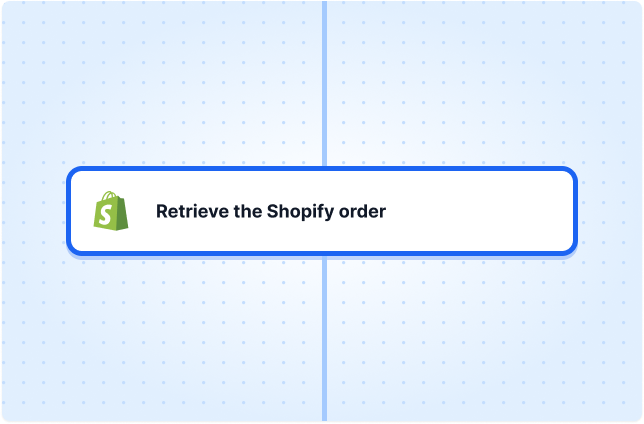
Add a row to Google Sheets with fulfillment details
Creates a new row in Google Sheets, recording fulfillment details such as order ID, tracking number, carrier, shipment status, and delivery date.
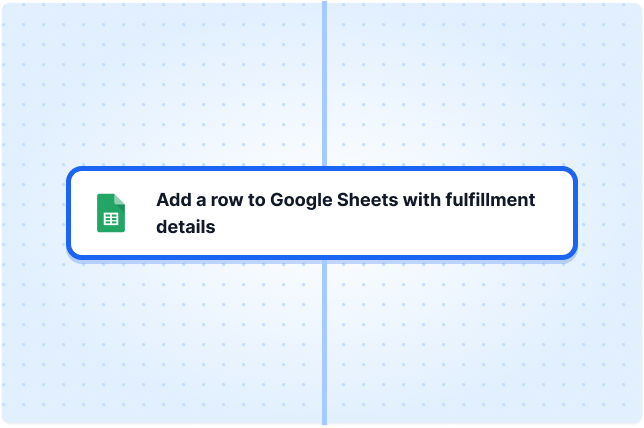
Retrieve additional order data
Fetches more order details from Shopify, ensuring all relevant order information is available before logging to Google Sheets.

Custom data processing
Uses the built-in Custom Code tool to run a custom script to format data before exporting it to Google Sheets.
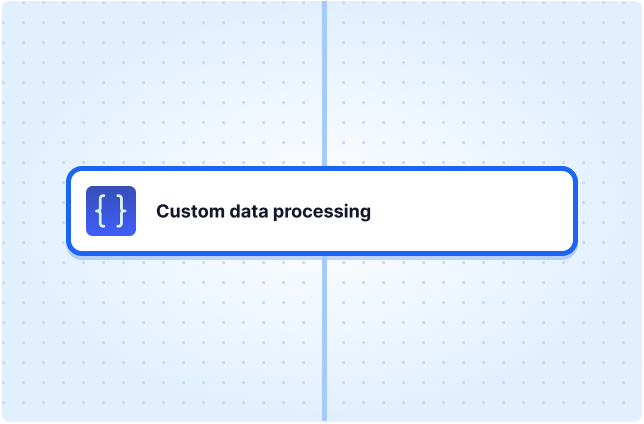
Add order data to Google Sheets
Creates another row in the spreadsheet to store order-specific details, including customer information, total price, shipping address, and an order tracking link.
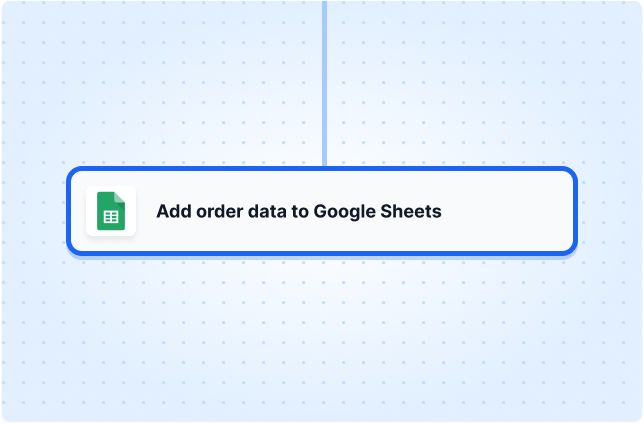
Export Delivered Order and Fulfillment Details to Google Sheets
100% customizable. No code required.Rated 4.8 out of 5 stars on the Shopify App Store
Use this templateLoved by 3k+ businesses worldwide
Fully supported by automation experts.
Get help from our team of experts and industry partners, who are dedicated to ensuring your MESA experience is smooth, efficient, and tailored to your exact business needs.