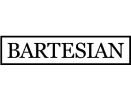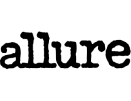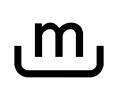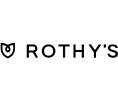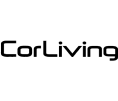Receive Slack Alerts for Shopify Server Status Issues
Use this templateContains Premium usage steps
100% fully customizable
Includes 7-day free trial
Live chat, email support
Setup services available
Stay ahead of potential disruptions with real-time Slack alerts on Shopify’s server status. This MESA workflow template checks Shopify’s status every 15 minutes and sends detailed Slack notifications if an outage or issue arises. By keeping you informed proactively, this setup enables quick responses to ensure a smooth customer experience on your store.
Frequently asked questions:
What is a template?
Templates are pre-made workflows by our team of experts. Instead of building a workflow from scratch, these have all the steps needed to complete the task.
Can I personalize a template?
Yes! Every step can be customized to meet your exact requirements. Additionally, you can even add more steps and make it more sophisticated.
Can MESA handle the setup for me?
Yes, check out our Expert Workflow Setup. We'll collaborate with you to craft the perfect workflow so you're up and running with confidence.
How this template works:
Schedule repeats every 15 minutes
Set up a recurring check using MESA’s built-in Schedule tool. This ensures your store’s status is monitored regularly without you having to do manual work.
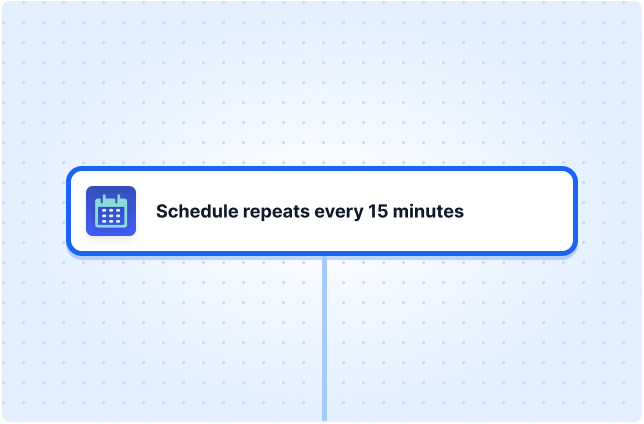
Check the Shopify Status page
Set up a Scraper to check Shopify's status page and convert its content into Markdown for easy data processing.
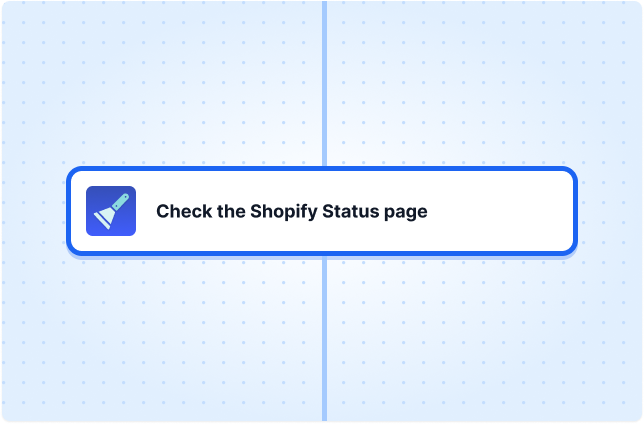
Use AI to check status
This step uses MESA's built-in AI tool to analyze the Markdown and determine if Shopify servers are experiencing issues, returning a "true" or "false" value for the next step.
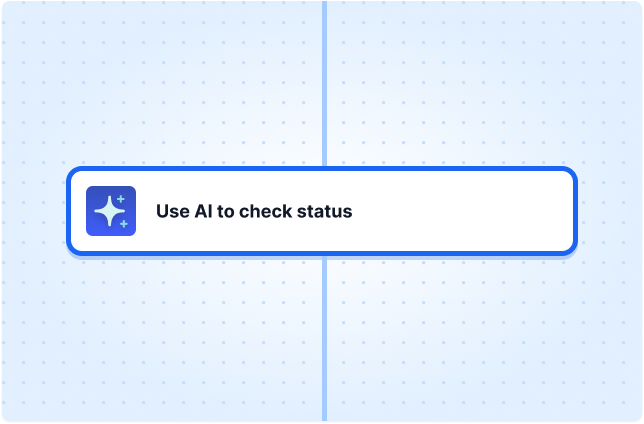
Filter for issues or errors
Then, you’ll want to Filter for any red flags in the AI’s findings. If something’s wrong, it moves on to the next step. If everything’s okay, it stays quiet.
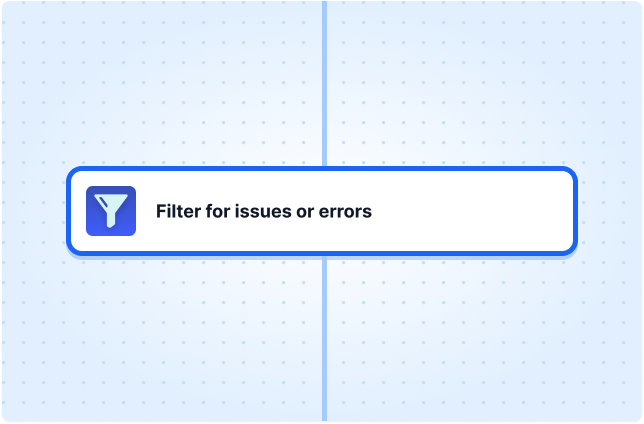
Use AI to break it down into clear explanations
AI can simplify problems into simple plain English updates, like: “Shopify’s servers are facing issues with the payment system and checkout process.”

Create smart alerts
Choose your preferred notification method, such as Slack, email, SMS, or Discord. With MESA, these steps are fully automated, running seamlessly in the background.
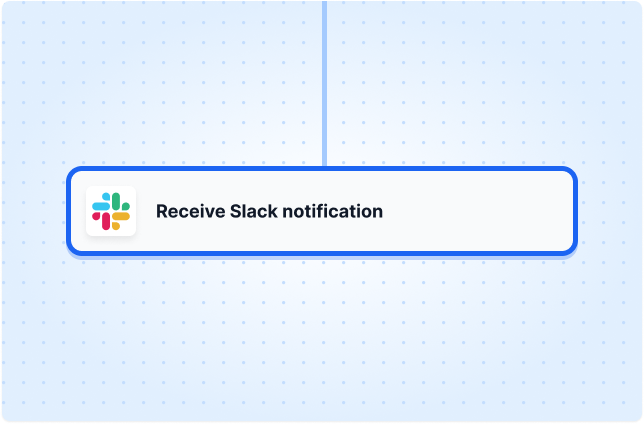
Receive Slack Alerts for Shopify Server Status Issues
100% customizable. No code required.Rated 4.8 out of 5 stars on the Shopify App Store
Use this templateLoved by 3k+ businesses worldwide
Fully supported by automation experts.
Get help from our team of experts and industry partners, who are dedicated to ensuring your MESA experience is smooth, efficient, and tailored to your exact business needs.